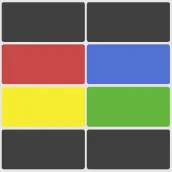
Customsound (Custom Soundboard para PC
Dan L Solutions
Descarga Customsound (Custom Soundboard en PC con GameLoop Emulator
Customsound (Custom Soundboard en PC
Customsound (Custom Soundboard, proveniente del desarrollador Dan L Solutions, se ejecuta en el sistema Android en el pasado.
Ahora, puedes jugar Customsound (Custom Soundboard en PC con GameLoop sin problemas.
Descárgalo en la biblioteca de GameLoop o en los resultados de búsqueda. No más mirar la batería o llamadas frustrantes en el momento equivocado nunca más.
Simplemente disfrute de Customsound (Custom Soundboard PC en la pantalla grande de forma gratuita!
Customsound (Custom Soundboard Introducción
Import your audio files to create your very own custom soundboard!
Major features
★ Import entire folders
★ Play multiple sounds simultaneously
★ Play multiple instances of the same sound simultaneously
★ Loop sounds
★ Select sound intensity
★ Play random sounds
★ Filter sounds by name
★ Change sound ordering
★ Customize sound colors
★ Save sounds to ringtone, notification or alarm
★ Create sound widgets (in-app purchase)
★ Tablets supported with dual pane layout
Once a folder is imported all audio files will appear in the app. From here you can add/remove sounds from the folder and all changes will be reflected on the soundboard.
No folders/files will be modified by using the soundboard - this app is read only!
Etiquetas
HerramientasInformación
Desarrollador
Dan L Solutions
La última versión
1.10
Última actualización
2018-02-19
Categoría
Herramientas
Disponible en
Google Play
Mostrar más
Cómo jugar Customsound (Custom Soundboard con GameLoop en PC
1. Descargue GameLoop desde el sitio web oficial, luego ejecute el archivo exe para instalar GameLoop.
2. Abra GameLoop y busque "Customsound (Custom Soundboard", busque Customsound (Custom Soundboard en los resultados de búsqueda y haga clic en "Instalar".
3. Disfruta jugando Customsound (Custom Soundboard en GameLoop.
Minimum requirements
OS
Windows 8.1 64-bit or Windows 10 64-bit
GPU
GTX 1050
CPU
i3-8300
Memory
8GB RAM
Storage
1GB available space
Recommended requirements
OS
Windows 8.1 64-bit or Windows 10 64-bit
GPU
GTX 1050
CPU
i3-9320
Memory
16GB RAM
Storage
1GB available space

