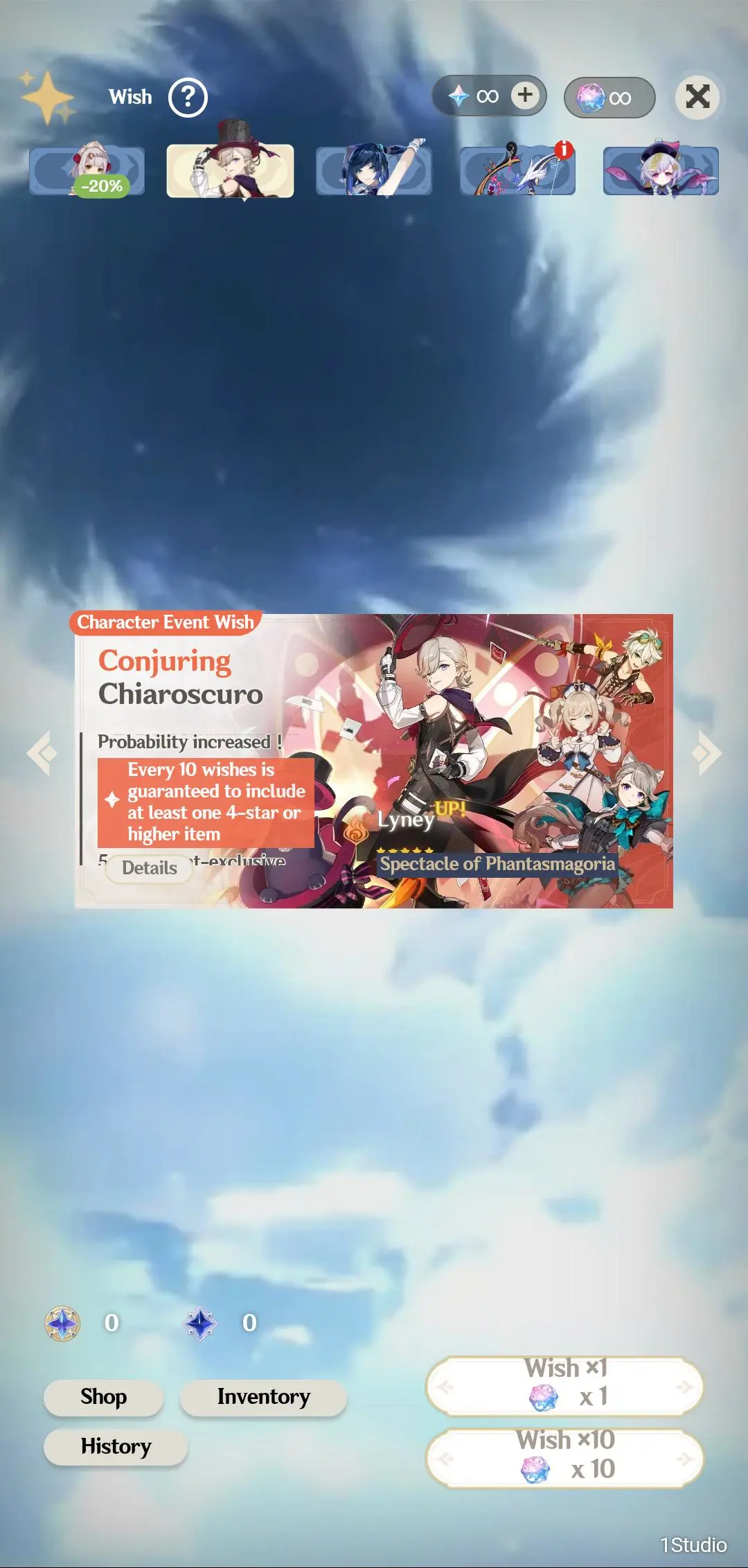Genshin Wish Simulator para PC
1Studio
Descarga Genshin Wish Simulator en PC con GameLoop Emulator
Genshin Wish Simulator en PC
Genshin Wish Simulator, proveniente del desarrollador 1Studio, se ejecuta en el sistema Android en el pasado.
Ahora, puedes jugar Genshin Wish Simulator en PC con GameLoop sin problemas.
Descárgalo en la biblioteca de GameLoop o en los resultados de búsqueda. No más mirar la batería o llamadas frustrantes en el momento equivocado nunca más.
Simplemente disfrute de Genshin Wish Simulator PC en la pantalla grande de forma gratuita!
Genshin Wish Simulator Introducción
❖ Features:
• Lightweight, no-frills.
• Support languages: English, French, Indonesia, Italian, Japanese, Portuguese, Russian, Thai, Vietnamese.
• True to in-game gacha rates including pity AND soft pity. Simulation across 1,000,000 wishes: 1.600% for 5-star, 13.025% for 4-star.
• Always up-to-date with banners, including all previous banners
• Full wish animation
• Built-in Pity Counter
• View your entire wish history
• See your most recent wishes by long-pressing the 'info' ⓘ icon
• View estimated cost in USD, Primogems required, Masterless Starglitters earned, and more!
All images, sounds, assets, banners, character names, terms, etc, are courtesy of and owned by miHoYo. I do not own any of them. I am making this wish simulator purely for fun and entertainment purposes! © All rights reserved by miHoYo.
Etiquetas
HerramientasInformación
Desarrollador
1Studio
La última versión
3.2.6
Última actualización
2023-10-22
Categoría
Herramientas
Disponible en
Google Play
Mostrar más
Cómo jugar Genshin Wish Simulator con GameLoop en PC
1. Descargue GameLoop desde el sitio web oficial, luego ejecute el archivo exe para instalar GameLoop.
2. Abra GameLoop y busque "Genshin Wish Simulator", busque Genshin Wish Simulator en los resultados de búsqueda y haga clic en "Instalar".
3. Disfruta jugando Genshin Wish Simulator en GameLoop.
Minimum requirements
OS
Windows 8.1 64-bit or Windows 10 64-bit
GPU
GTX 1050
CPU
i3-8300
Memory
8GB RAM
Storage
1GB available space
Recommended requirements
OS
Windows 8.1 64-bit or Windows 10 64-bit
GPU
GTX 1050
CPU
i3-9320
Memory
16GB RAM
Storage
1GB available space