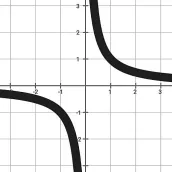
Math Function para PC
Nazofar
Descarga Math Function en PC con GameLoop Emulator
Math Function en PC
Math Function, proveniente del desarrollador Nazofar, se ejecuta en el sistema Android en el pasado.
Ahora, puedes jugar Math Function en PC con GameLoop sin problemas.
Descárgalo en la biblioteca de GameLoop o en los resultados de búsqueda. No más mirar la batería o llamadas frustrantes en el momento equivocado nunca más.
Simplemente disfrute de Math Function PC en la pantalla grande de forma gratuita!
Math Function Introducción
○ Enter a function by buttons at the top.
○Tap the graphic section to draw.
○ Enter a value for X, the result is calculated.
○ Units number of the chart section is changeable. By default, it is set to 20. Choose a value between 5 to 80. To zoom in the chart and more accuracy select low ranges, and for more result to view set great numbers.
○ Axes are displaceable on both sides.
○ to graph fullscreen:
After the graph is drawn, touch the graphic section again. And also In vertical mode by holding the device horizontal.
○ In the setting section choose :
- themes
- thickness and color of the chart.
- dark mode
- hide unit numbers and guidelines
- select a pre function
and more.
○ There are four rows at bottom app section that keep formulas for further usage.
to remove a formula, long press it.
Features of the pro version :
○ Draw up to 4 graphs together
○ Displacement of axes up to 1000 units
○ Up to ten decimal places in calculation
○ Save up to 50 equations
○ Dark mode
Installation link :
https://play.google.com/store/apps/details?id=com.nazofar.MathFunctionDrawing
Etiquetas
EducaciónInformación
Desarrollador
Nazofar
La última versión
6.9.7.1
Última actualización
2022-07-31
Categoría
Herramientas
Disponible en
Google Play
Mostrar más
Cómo jugar Math Function con GameLoop en PC
1. Descargue GameLoop desde el sitio web oficial, luego ejecute el archivo exe para instalar GameLoop.
2. Abra GameLoop y busque "Math Function", busque Math Function en los resultados de búsqueda y haga clic en "Instalar".
3. Disfruta jugando Math Function en GameLoop.
Minimum requirements
OS
Windows 8.1 64-bit or Windows 10 64-bit
GPU
GTX 1050
CPU
i3-8300
Memory
8GB RAM
Storage
1GB available space
Recommended requirements
OS
Windows 8.1 64-bit or Windows 10 64-bit
GPU
GTX 1050
CPU
i3-9320
Memory
16GB RAM
Storage
1GB available space

