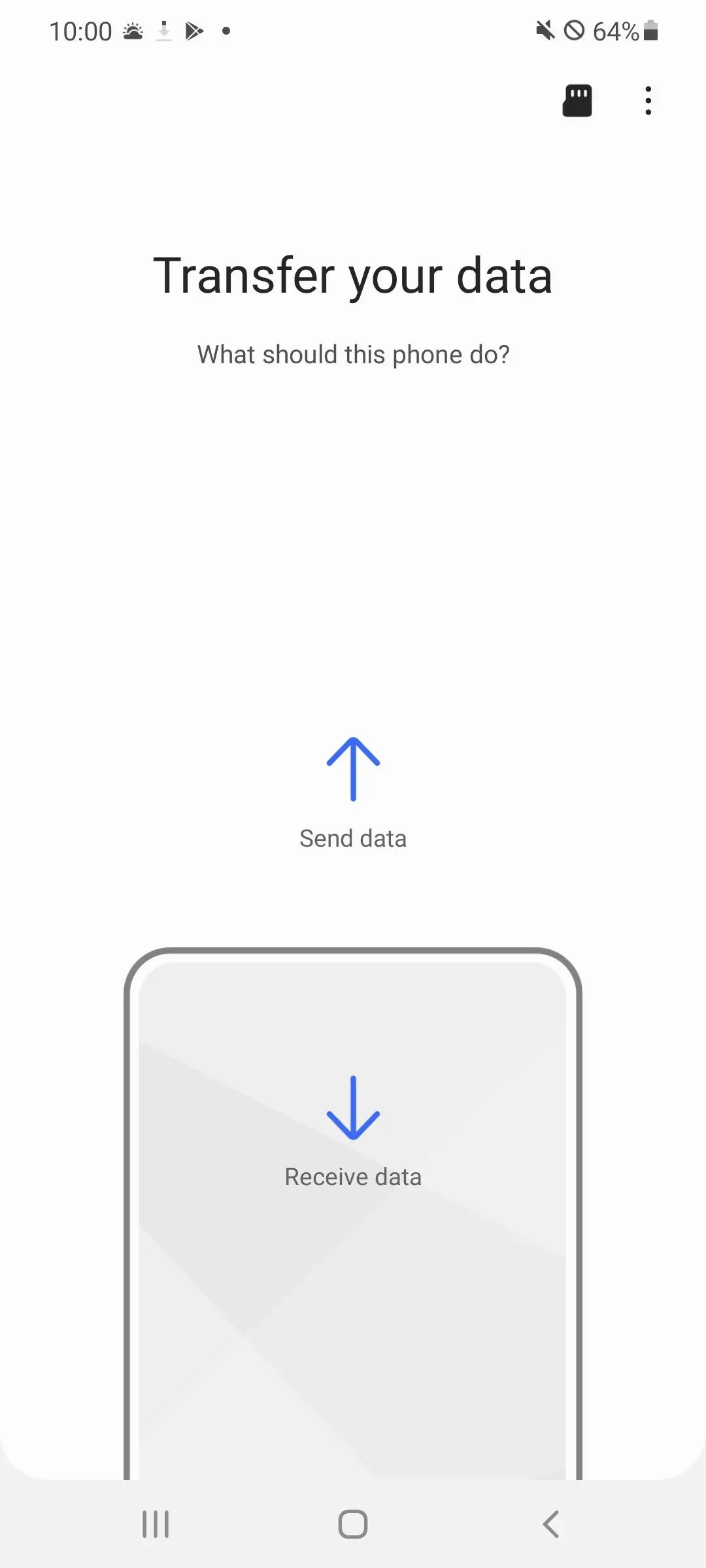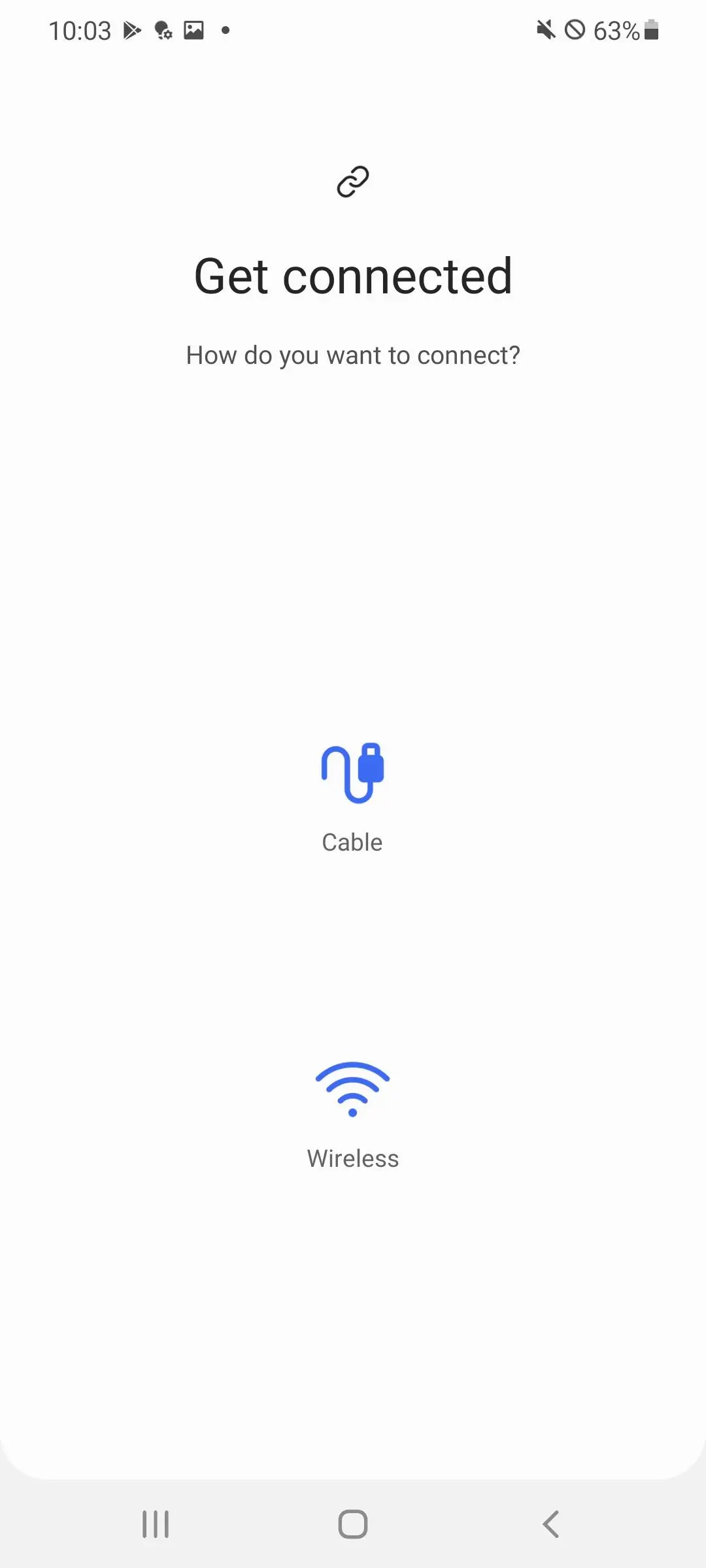Samsung Smart Switch Mobile para PC
Samsung Electronics Co., Ltd.
Descarga Samsung Smart Switch Mobile en PC con GameLoop Emulator
Samsung Smart Switch Mobile en PC
Samsung Smart Switch Mobile, proveniente del desarrollador Samsung Electronics Co., Ltd., se ejecuta en el sistema Android en el pasado.
Ahora, puedes jugar Samsung Smart Switch Mobile en PC con GameLoop sin problemas.
Descárgalo en la biblioteca de GameLoop o en los resultados de búsqueda. No más mirar la batería o llamadas frustrantes en el momento equivocado nunca más.
Simplemente disfrute de Samsung Smart Switch Mobile PC en la pantalla grande de forma gratuita!
Samsung Smart Switch Mobile Introducción
• If you are unable to download through the Google Play Store, please follow the instructions below.
- Please reboot a phone and go to Settings → Apps → Google Play Store → Clear cache and data → Then, try to download again.
▣ Smart Switch gives you the freedom to move your contacts, music, photos, calendar, text messages, device settings and more to your new Galaxy device. Plus, Smart Switch™ helps you find your favorite apps or suggest similar ones on Google Play™.
▣ Who can transfer?
• Android™ owners
- Wireless transfer: Android 4.0 or higher
- Wireless transfers from a compatible Android device to Galaxy device: Android 4.0 or higher (Note that non-Samsung devices with Android versions lower than 6.0 can only connect with Galaxy devices that support a mobile AP.)
- Wired transfer: Android 4.3 or higher, charger cable, and a USB connector
• iOS™ owners - use the option that’s best for you:
- Wired transfer from your iOS device to your Galaxy: iOS 5.0 or above, iOS device cable (lightning or 30 pin), and a USB connector
- Import from iCloud™: iOS 4.2.1 or higher and Apple ID
- PC/Mac transfer using iTunes™: Smart Switch PC/Mac software – Get started http://www.samsung.com/smartswitch
• Windows™ Mobile owners
- Wireless transfers: Windows OS 10
* Note: For more information and step-by-step directions, go to http://www.samsung.com/smartswitch
▣ What can be transferred?
- Contacts, calendar(Device content only), messages, photos, music (DRM free content only, Not supported for iCloud), videos (DRM free content only), call logs, memos, alarms, Wi-Fi, wallpapers, documents, app data (Galaxy devices only), home layouts (Galaxy devices only)
- You can send app data and home layouts by upgrading your Galaxy device to M OS (Galaxy S6 or higher).
▣ Which devices are supported?
• Galaxy: Recent Galaxy mobile devices and tablets (From Galaxy S2)
* Note: For Galaxy S2, old OS (GB/ICS) version can cause incompatibility. If your S2 does not work properly, please try after firmware update.
• Other Android devices:
- HTC, LG, Sony, Huawei, Lenovo, Motorola, PANTECH, Panasonic, Kyocera, NEC, SHARP, Fujitsu, Xiaomi, Vivo, OPPO, Coolpad(DazenF2), RIM(Priv), YotaPhone, ZTE(Nubia Z9), Gionee, LAVA, MyPhone(My28s), Cherry Mobile, Google(Pixel/Pixel2)
* Note: For reasons such as compatibility between devices, it may not be possible to install and use Smart Switch on certain devices.
1. To transfer data, both devices must have a minimum of 500 MB free space in their internal memory.
2. If you are using a wired connection, your device must support a 'Transferring media files (MTP)' USB option to allow content to be transferred.
3. If you have a non-Samsung device that constantly disconnects from the wireless network, go to Advanced Wi-Fi on your device, turn off the “Wi-Fi initialize” and “Disconnect low Wi-Fi signal” options, and try again.
(The options described above may not be available, depending on your device manufacturer and OS version.)
※ Application permissions
The following permissions are required for the app service.
[ Required permissions ]
. Phone: Used to confirm your phone number
. Call logs: Used to transfer call log data
. Contacts: Used to transfer contacts data
. Calendar: Used to transfer calendar data
. SMS: Used to transfer SMS data
. Storage: Used to save the files necessary for data transfer
. Microphone: Used for high-frequency audio when searching for Galaxy devices.
. Bluetooth: Used to search for nearby Galaxy devices using Bluetooth.
. Location: Used to connect to devices using Wi-Fi Direct, which makes your location available to nearby devices
If your system software version is lower than Android 6.0, please update the software to configure App permissions.
Previously allowed permissions can be reset on Apps menu in device settings after software update.
Etiquetas
HerramientasInformación
Desarrollador
Samsung Electronics Co., Ltd.
La última versión
3.7.33.5
Última actualización
2022-07-26
Categoría
Herramientas
Mostrar más
Cómo jugar Samsung Smart Switch Mobile con GameLoop en PC
1. Descargue GameLoop desde el sitio web oficial, luego ejecute el archivo exe para instalar GameLoop.
2. Abra GameLoop y busque "Samsung Smart Switch Mobile", busque Samsung Smart Switch Mobile en los resultados de búsqueda y haga clic en "Instalar".
3. Disfruta jugando Samsung Smart Switch Mobile en GameLoop.
Minimum requirements
OS
Windows 8.1 64-bit or Windows 10 64-bit
GPU
GTX 1050
CPU
i3-8300
Memory
8GB RAM
Storage
1GB available space
Recommended requirements
OS
Windows 8.1 64-bit or Windows 10 64-bit
GPU
GTX 1050
CPU
i3-9320
Memory
16GB RAM
Storage
1GB available space