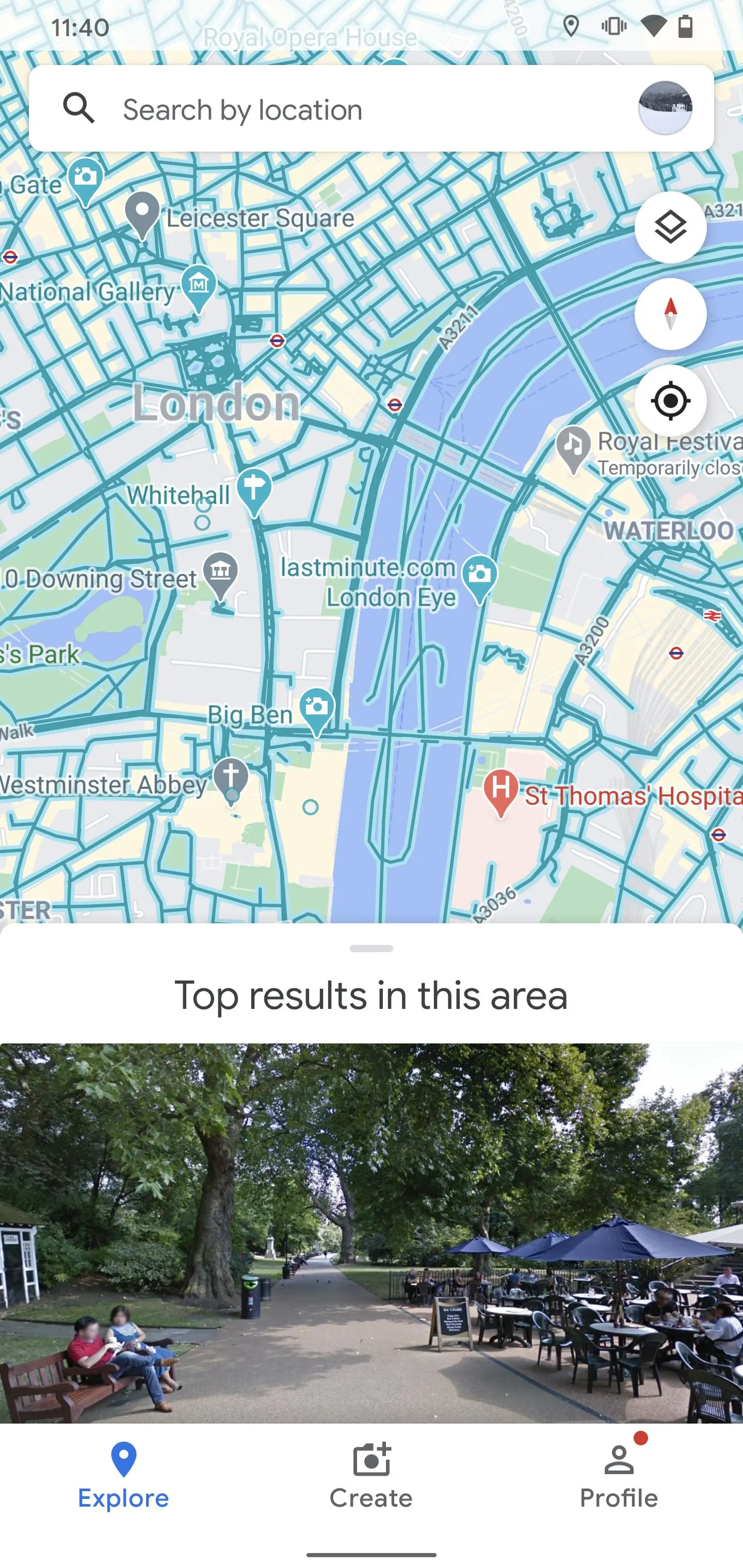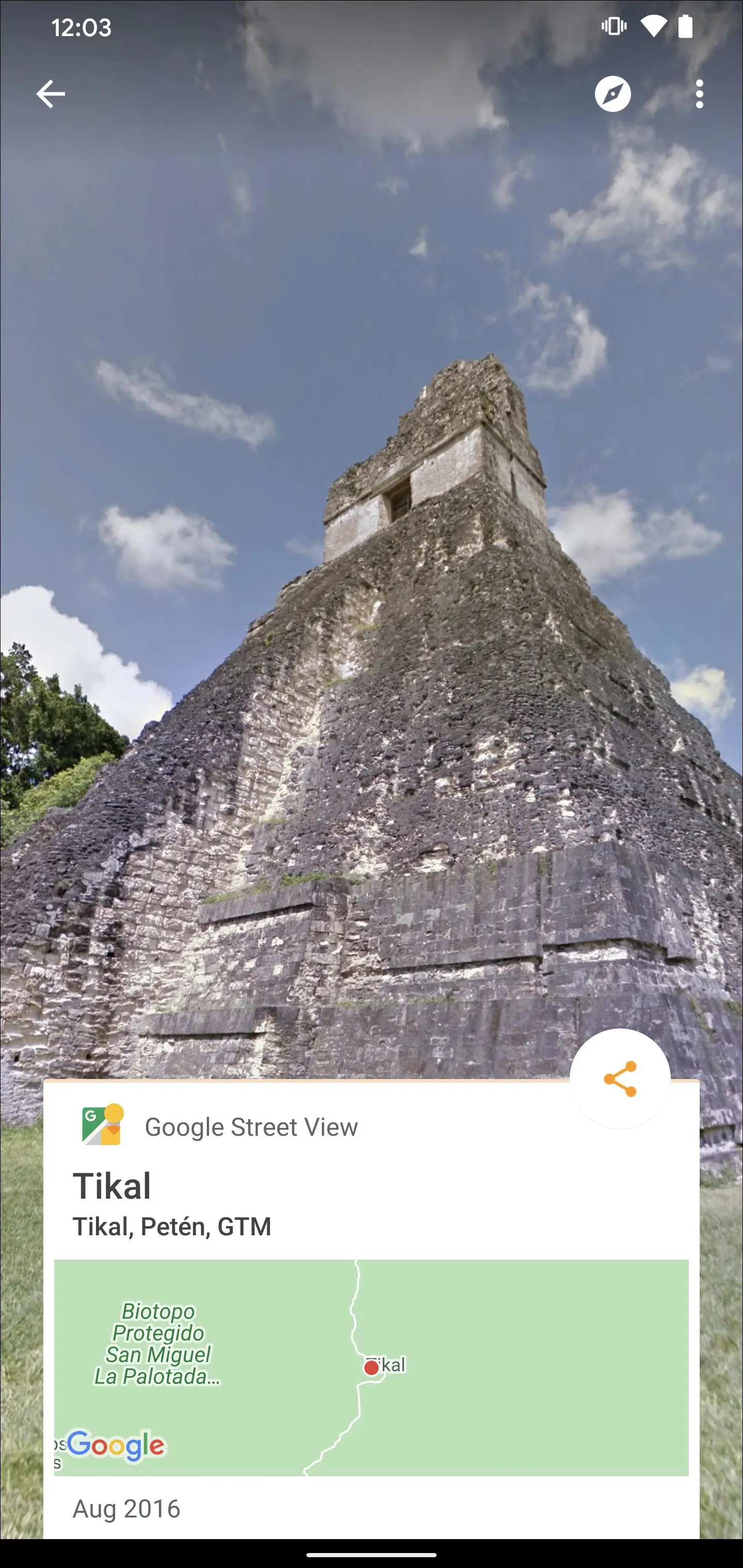Google Street View para PC
Google LLC
Descarga Google Street View en PC con GameLoop Emulator
Google Street View en PC
Google Street View, proveniente del desarrollador Google LLC, se ejecuta en el sistema Android en el pasado.
Ahora, puedes jugar Google Street View en PC con GameLoop sin problemas.
Descárgalo en la biblioteca de GameLoop o en los resultados de búsqueda. No más mirar la batería o llamadas frustrantes en el momento equivocado nunca más.
Simplemente disfrute de Google Street View PC en la pantalla grande de forma gratuita!
Google Street View Introducción
Create, view, and share Street View imagery with the new Street View app from Google. Explore places from around the world, or use your phone to add new images to Street View, with these options:
• Photo Spheres (360° panoramas)
• Photo Paths (a series of connected photos along a street or trail)
• Street View (connected panoramas from a 360° camera)
Now you can show the world new places by recording with Street View and publishing for everyone to see!
With immersive Street View imagery from Google—and now from users like you—it's easy to virtually travel to nearly every country in the world. Explore world landmarks, discover natural wonders, and step inside places like museums, arenas, restaurants, and small businesses.
Notice:
• App requires Android 4.4 (KitKat) or newer
• Photo Paths requires an ARCore-compatible device (https://developers.google.com/ar/discover/supported-devices#google_play_devices)
Etiquetas
Travel-&Información
Desarrollador
Google LLC
La última versión
2.0.0.484371618
Última actualización
2022-11-02
Categoría
Travel-local
Disponible en
Google Play
Mostrar más
Cómo jugar Google Street View con GameLoop en PC
1. Descargue GameLoop desde el sitio web oficial, luego ejecute el archivo exe para instalar GameLoop.
2. Abra GameLoop y busque "Google Street View", busque Google Street View en los resultados de búsqueda y haga clic en "Instalar".
3. Disfruta jugando Google Street View en GameLoop.
Minimum requirements
OS
Windows 8.1 64-bit or Windows 10 64-bit
GPU
GTX 1050
CPU
i3-8300
Memory
8GB RAM
Storage
1GB available space
Recommended requirements
OS
Windows 8.1 64-bit or Windows 10 64-bit
GPU
GTX 1050
CPU
i3-9320
Memory
16GB RAM
Storage
1GB available space