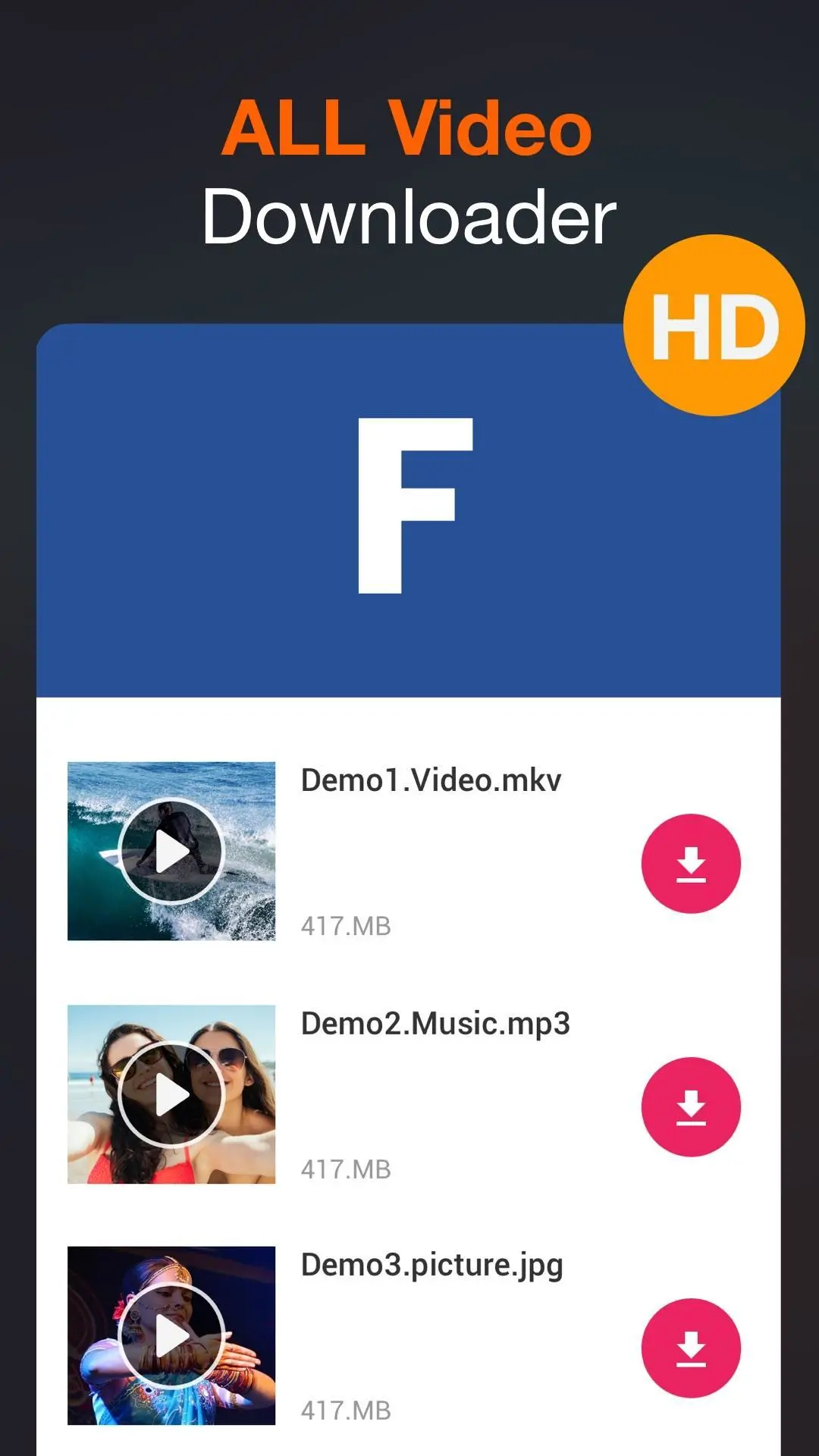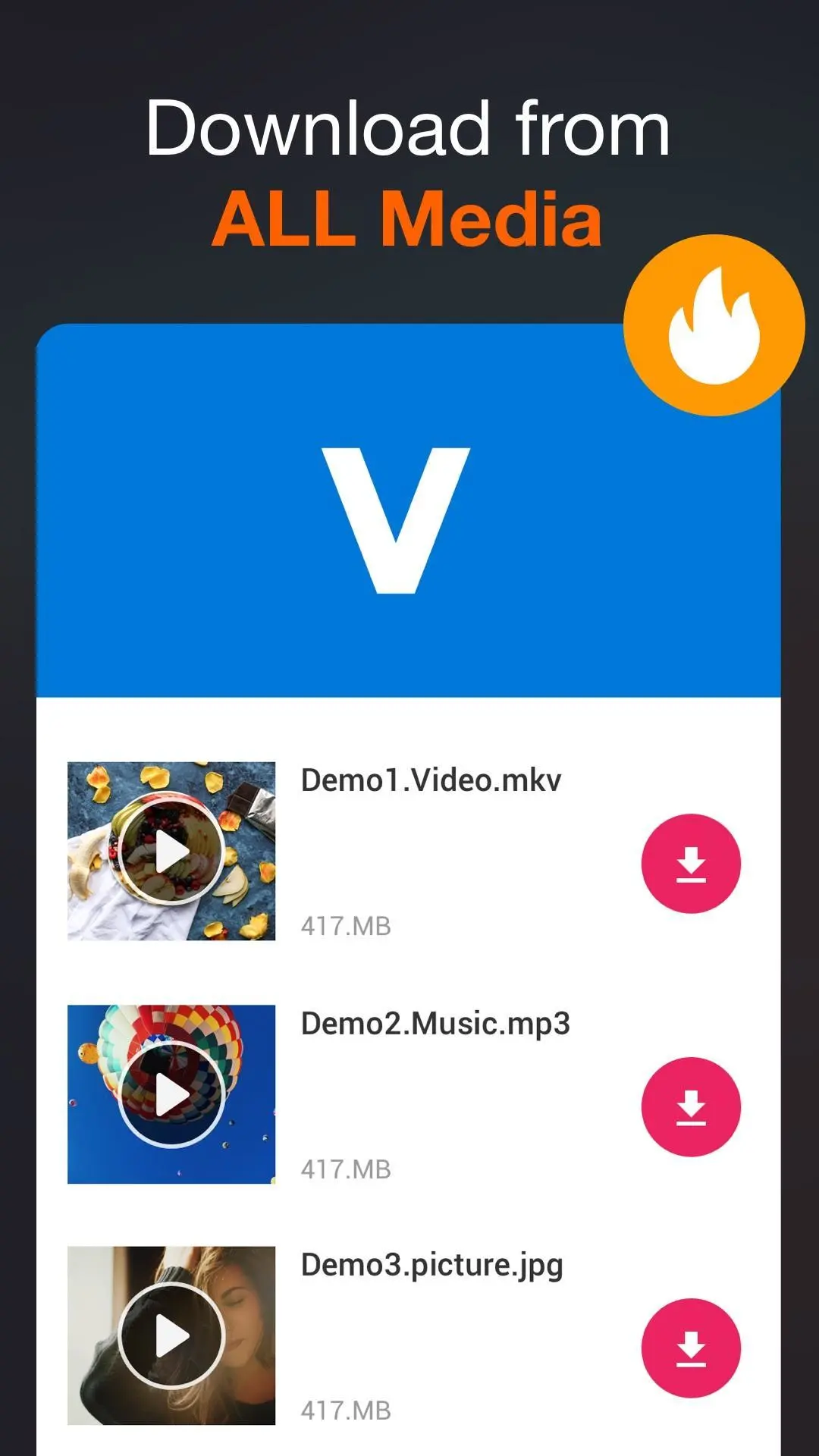All Video Downloader - V para PC
InShot Inc.
Descarga All Video Downloader - V en PC con GameLoop Emulator
All Video Downloader - V en PC
All Video Downloader - V, proveniente del desarrollador InShot Inc., se ejecuta en el sistema Android en el pasado.
Ahora, puedes jugar All Video Downloader - V en PC con GameLoop sin problemas.
Descárgalo en la biblioteca de GameLoop o en los resultados de búsqueda. No más mirar la batería o llamadas frustrantes en el momento equivocado nunca más.
Simplemente disfrute de All Video Downloader - V PC en la pantalla grande de forma gratuita!
All Video Downloader - V Introducción
All video downloader 2019 allows you to download videos and social media clips from social webs and popular video sites onto your device at lightning speed.
With this easy-to-use social media video downloader, you can browse all social websites and download all HD videos from your own social media accounts. All formats are supported. 100% free! (videos shared by your friends on social accounts can be downloaded too. )
How to Use This Video Downloader mate:
* Browse social networking or video sites with the built-in browser
* Click the play button of the video you want to download and watch offline
* Click the download button to download the HD video
* Done!
(Or you can copy links of videos you like and paste them in this app to download them)
Features:
* Browse videos with the built-in browser
* Play videos offline with the built-in player, no internet buffering required
* Download HD videos with one click
* Large file download supported
* Download several files at the same time
* Download videos over Wi-Fi, 2G, 3G and 4G cellular networks
* Support downloading by video extension links
* Full-featured download manager to pause, resume and remove downloads
* Save downloaded files in a password-protected folder
* Download videos in the background
* SD card supported
* All download formats supported, MP3, M4A, MP4, M4V, MOV, AVI, WMV, DOC, XLS, PDF, TXT, etc.
* Simple and elegant design by Google Play Best of 2017 winning team
* Resume failed downloads
* Fast download speed
* Check the progress in the download bar
* Download video, music and pictures
* Add bookmarks for your favorite websites
* Download all videos from websites online
All Video downloader auto detects videos, you can download them with just one click. The powerful download manager allows you to pause and resume downloads, download in the background and download several files at the same time. Preview the video first, fast download and play it offline.
Video downloader for social media
All video downloader for social media to fast download all videos from websites online. Download all videos from social accounts with this all video downloader for social media.
Download all videos
A powerful video downloader for social media allows you to download all videos from internet onto your devices. Download all videos you like and watch offline.
Video Downloader Manager
If you are looking for powerful video downloader manager, try this video downloader manager, you won't regret it!
Browser Private Downloader
The best browser private downloader and browser downloader. This browser downloader can keep your videos safe. Browse your favorite sites and download with this browser private downloader and browser downloader.
Download Manager
The best and simple download manager. Enjoy your downloading with this full-featured download manager.
Fast Video Downloader
Want to download video with fast speed? Try this fast video downloader, the simple and fast video downloader in the market.
Download Video
If you're looking for video downloader to download video, you really need to try this download video app!
Important notes:
•This app does not belong to nor is authorized by any social media site
•Any unauthorized actions (re-uploading or downloading of contents) and/or violations of intellectual property rights is the sole responsibility of the user
•This app is for users 13+ years of age
Permission:
- Network - to download files
- Read and write SD card - to save your downloaded files to SD card
Etiquetas
Video-PlayersInformación
Desarrollador
InShot Inc.
La última versión
1.4.9
Última actualización
2024-12-11
Categoría
Video-players-editors
Disponible en
Google Play
Mostrar más
Cómo jugar All Video Downloader - V con GameLoop en PC
1. Descargue GameLoop desde el sitio web oficial, luego ejecute el archivo exe para instalar GameLoop.
2. Abra GameLoop y busque "All Video Downloader - V", busque All Video Downloader - V en los resultados de búsqueda y haga clic en "Instalar".
3. Disfruta jugando All Video Downloader - V en GameLoop.
Minimum requirements
OS
Windows 8.1 64-bit or Windows 10 64-bit
GPU
GTX 1050
CPU
i3-8300
Memory
8GB RAM
Storage
1GB available space
Recommended requirements
OS
Windows 8.1 64-bit or Windows 10 64-bit
GPU
GTX 1050
CPU
i3-9320
Memory
16GB RAM
Storage
1GB available space