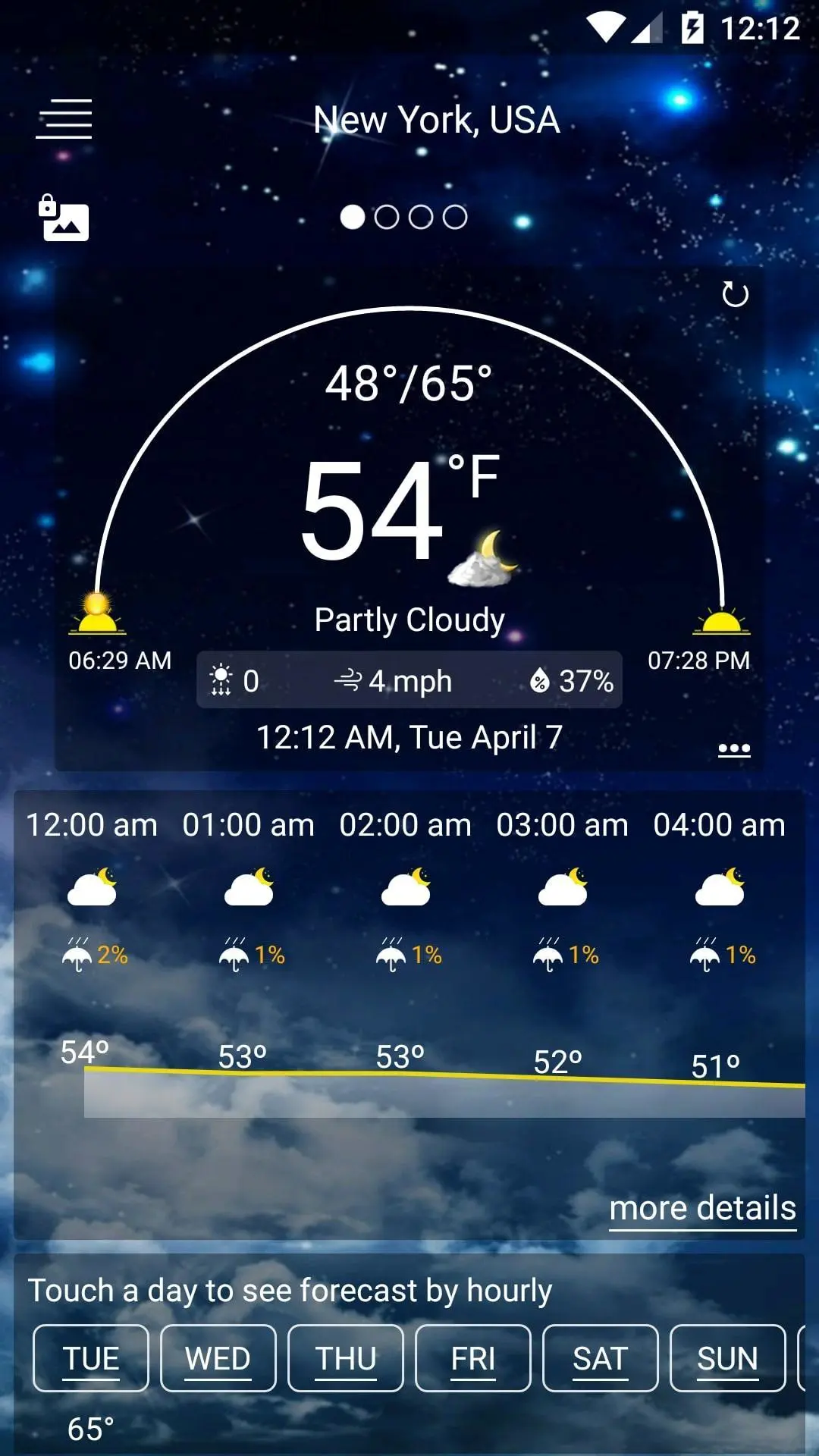Weather Forecast para PC
Convenient & Easy Apps
Descarga Weather Forecast en PC con GameLoop Emulator
Weather Forecast en PC
Weather Forecast, proveniente del desarrollador Convenient & Easy Apps, se ejecuta en el sistema Android en el pasado.
Ahora, puedes jugar Weather Forecast en PC con GameLoop sin problemas.
Descárgalo en la biblioteca de GameLoop o en los resultados de búsqueda. No más mirar la batería o llamadas frustrantes en el momento equivocado nunca más.
Simplemente disfrute de Weather Forecast PC en la pantalla grande de forma gratuita!
Weather Forecast Introducción
Weather is always an important factor affecting the activities in your life and work. Getting the weather forecast information will help you to be active in planning, choosing a time and place. It also helps you protect yourself and your family from the effects of the environment (rain, cold, ultraviolet light, ...).
Today, with the development of technology, forecasts are becoming more and more accurate and detailed. Not only give weather today, weather tomorrow, it can give 7-day and hourly weather forecast. Not only forecast for your local weather, it can forecast for all the world.
Our weather forecast app is a convenient tool that gives you fast, accurate and complete forecast info.
There are many weather apps, but ours have many special features:
- Detect location automatically: it automatically detects your location and displays your local weather.
- Gives weather info of anywhere in the world. You could view the weather of multiple locations at the same time.
- Very visual and beautiful weather radar maps (more than 6 types of radar)
- Current weather, weather today, hourly weather forecast and 7-day weather forecast
- It shows all weather conditions (temperature, wind chill, humidity, precipitation, wind speed, ultraviolet index, rain possibility, snow possibility, dew point, wind direction, cloud cover, moon phase, pressure, sunset, sunrise)
- Visual and beautiful temperature graph
- Many widgets with different designs for you to choose to show on the home screen
- Automatically change background: if it rains, the app has background with image of rain, ...
List of features:
- Display of 7-day weather forecast. Click on a date to show hourly weather forecast for that day.
- Display 24-hour weather forecast from the current time.
- Display current weather, weather today with all weather conditions (temperature, wind chill, humidity, precipitation, wind speed, ultraviolet index, rain possibility, snow possibility, dew point, wind direction, cloud cover, moon phase, pressure, sunset, sunrise).
- Show weather information on the status bar. The info will be updated regularly.
- Automatic location detection. If the detection is incorrect, you could add your local manually to get local weather.
- Add more locations. You can add any location to get its weather information. The displayed time corresponds to the location's time zone.
- Daily notify. By default, you will get weather info at 7:00 AM (it contains summary information about the weather of the current day). You may change to the time which you want.
- It has 4 widgets for you to choose to show on the home screen.
- Change unit. You may change the weather condition units to the units you want (for example: temperature: C or F)
- Weather radar maps. Weather radar temperature: shows temperature distribution. Rainy weather radar: shows precipitation distribution. Wind weather radar: shows wind direction.
- Automatically change the background of the app corresponding to the weather conditions
Install and use our weather forecast, weather radar app to get weather information (weather today, hourly weather, daily weather) fastest with high accuracy.
Also, share your feedback on the Google Play Store if you like it.
If you have any problems with our app, feel free to contact us: musicstudio5.ltd@gmail.com
Etiquetas
ClimaInformación
Desarrollador
Convenient & Easy Apps
La última versión
4.0
Última actualización
2024-11-07
Categoría
Clima
Disponible en
Google Play
Mostrar más
Cómo jugar Weather Forecast con GameLoop en PC
1. Descargue GameLoop desde el sitio web oficial, luego ejecute el archivo exe para instalar GameLoop.
2. Abra GameLoop y busque "Weather Forecast", busque Weather Forecast en los resultados de búsqueda y haga clic en "Instalar".
3. Disfruta jugando Weather Forecast en GameLoop.
Minimum requirements
OS
Windows 8.1 64-bit or Windows 10 64-bit
GPU
GTX 1050
CPU
i3-8300
Memory
8GB RAM
Storage
1GB available space
Recommended requirements
OS
Windows 8.1 64-bit or Windows 10 64-bit
GPU
GTX 1050
CPU
i3-9320
Memory
16GB RAM
Storage
1GB available space