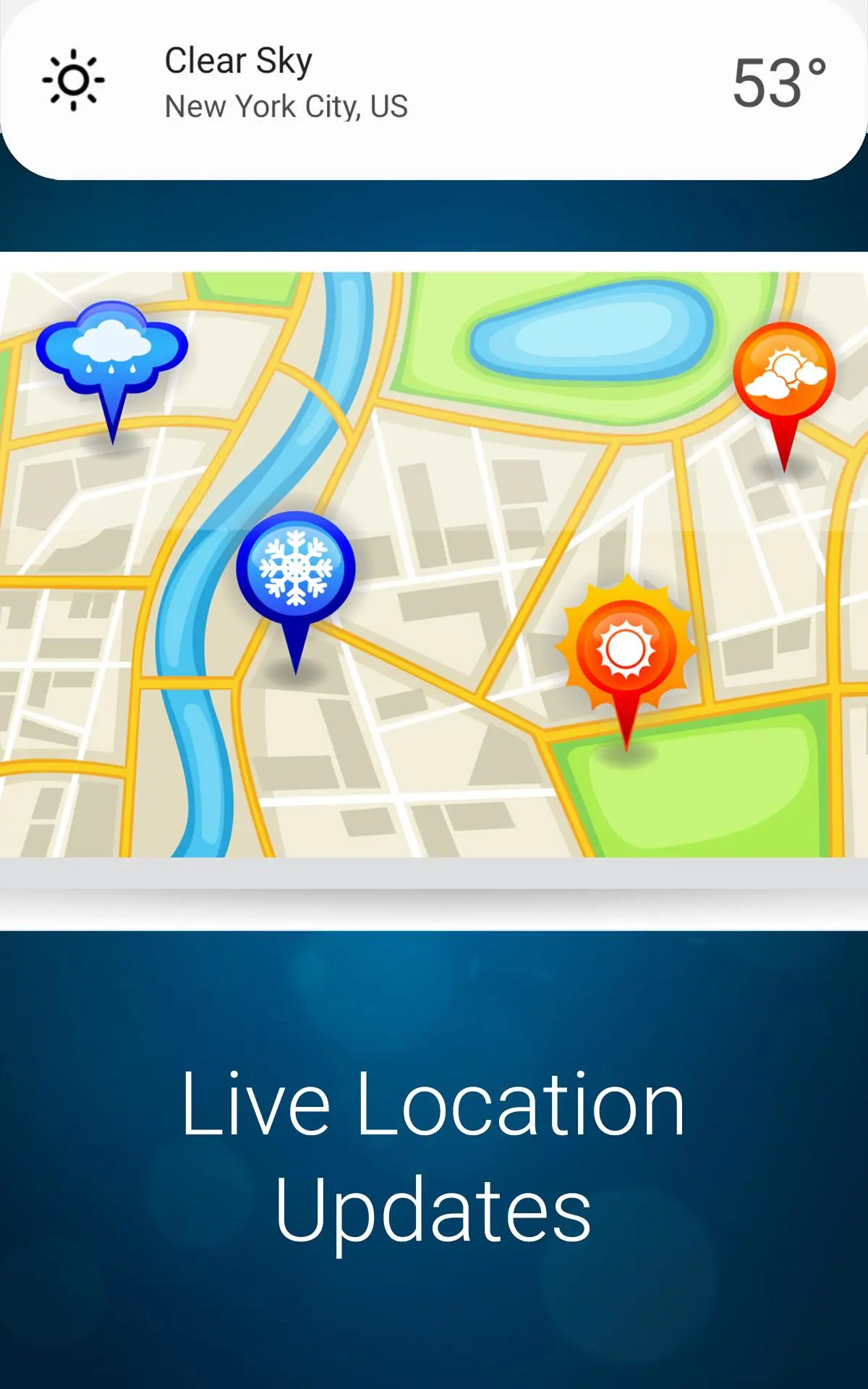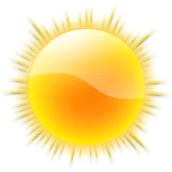
Weather para PC
MacroPinch
Descarga Weather en PC con GameLoop Emulator
Weather en PC
Weather, proveniente del desarrollador MacroPinch, se ejecuta en el sistema Android en el pasado.
Ahora, puedes jugar Weather en PC con GameLoop sin problemas.
Descárgalo en la biblioteca de GameLoop o en los resultados de búsqueda. No más mirar la batería o llamadas frustrantes en el momento equivocado nunca más.
Simplemente disfrute de Weather PC en la pantalla grande de forma gratuita!
Weather Introducción
Weather is exceptionally easy to use app for staying always updated with the weather conditions.
The Weather app is specifically designed to be as simple and intuitive as possible. With just one click you receive the weather condition in your status bar at your current location.
The climate state is gorgeously animated so that you can almost experience it, seeing how the weather comes alive.
FEATURES
- Weather supports geo-positioning, retrieving the latest weather conditions for your current location
- An option to manually add your location
- Measure ambient temperature and UV index on supported devices
- Full support for Android TV
- Available on your favorite smartwatch. Full support for Wear OS.
- Add and track the weather conditions in multiple locations
- Weather is one of the most lightweight weather apps on Google Play!
- Widgets for different locations
- Hourly and weekly forecasts
- Intuitive, seamless user interface
Get in touch with us and follow the latest news regarding our apps:
http://www.facebook.com/macropinch
http://twitter.com/macropinch
Etiquetas
ClimaInformación
Desarrollador
MacroPinch
La última versión
6.0.8
Última actualización
2023-12-02
Categoría
Clima
Disponible en
Google Play
Mostrar más
Cómo jugar Weather con GameLoop en PC
1. Descargue GameLoop desde el sitio web oficial, luego ejecute el archivo exe para instalar GameLoop.
2. Abra GameLoop y busque "Weather", busque Weather en los resultados de búsqueda y haga clic en "Instalar".
3. Disfruta jugando Weather en GameLoop.
Minimum requirements
OS
Windows 8.1 64-bit or Windows 10 64-bit
GPU
GTX 1050
CPU
i3-8300
Memory
8GB RAM
Storage
1GB available space
Recommended requirements
OS
Windows 8.1 64-bit or Windows 10 64-bit
GPU
GTX 1050
CPU
i3-9320
Memory
16GB RAM
Storage
1GB available space