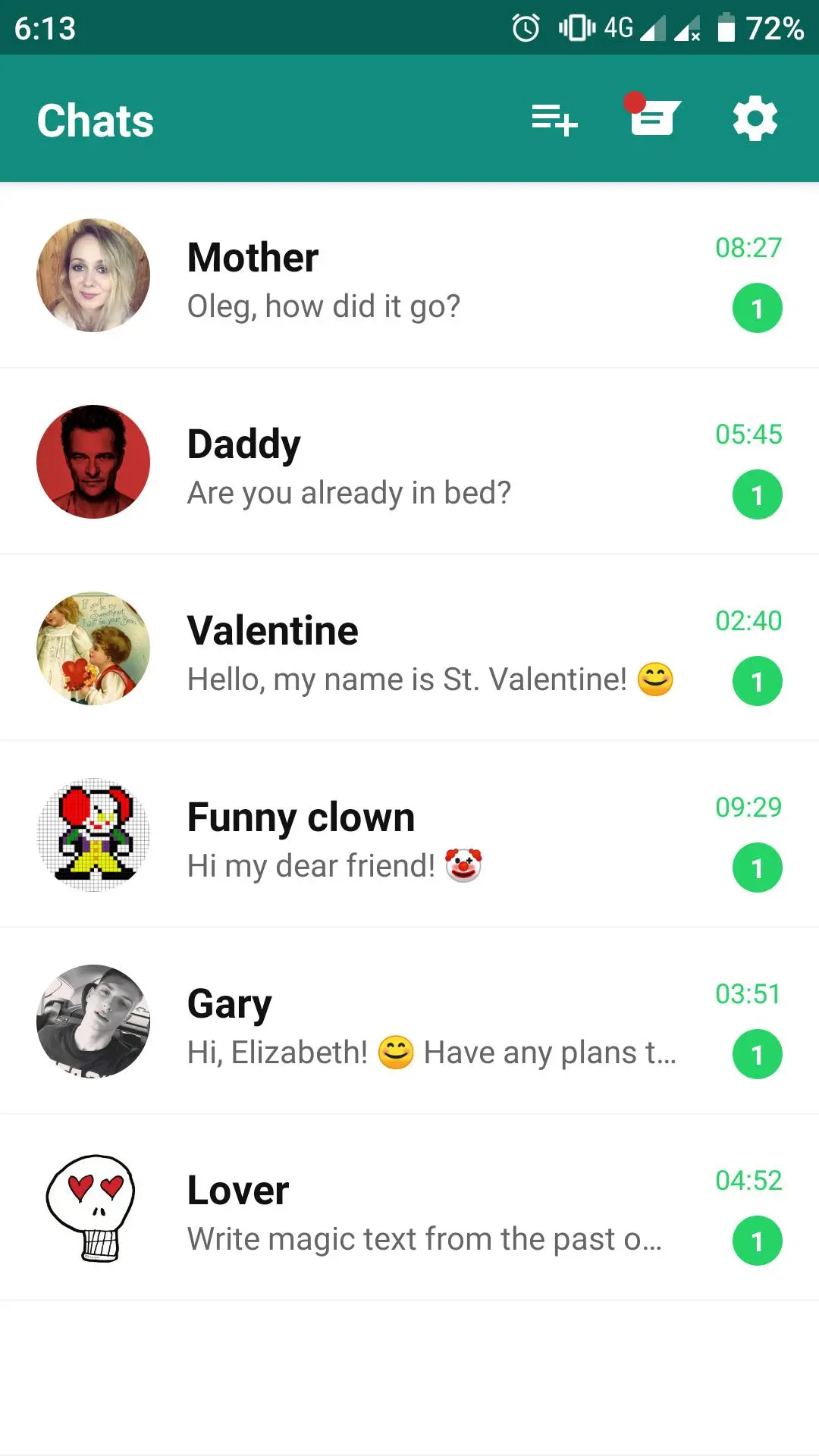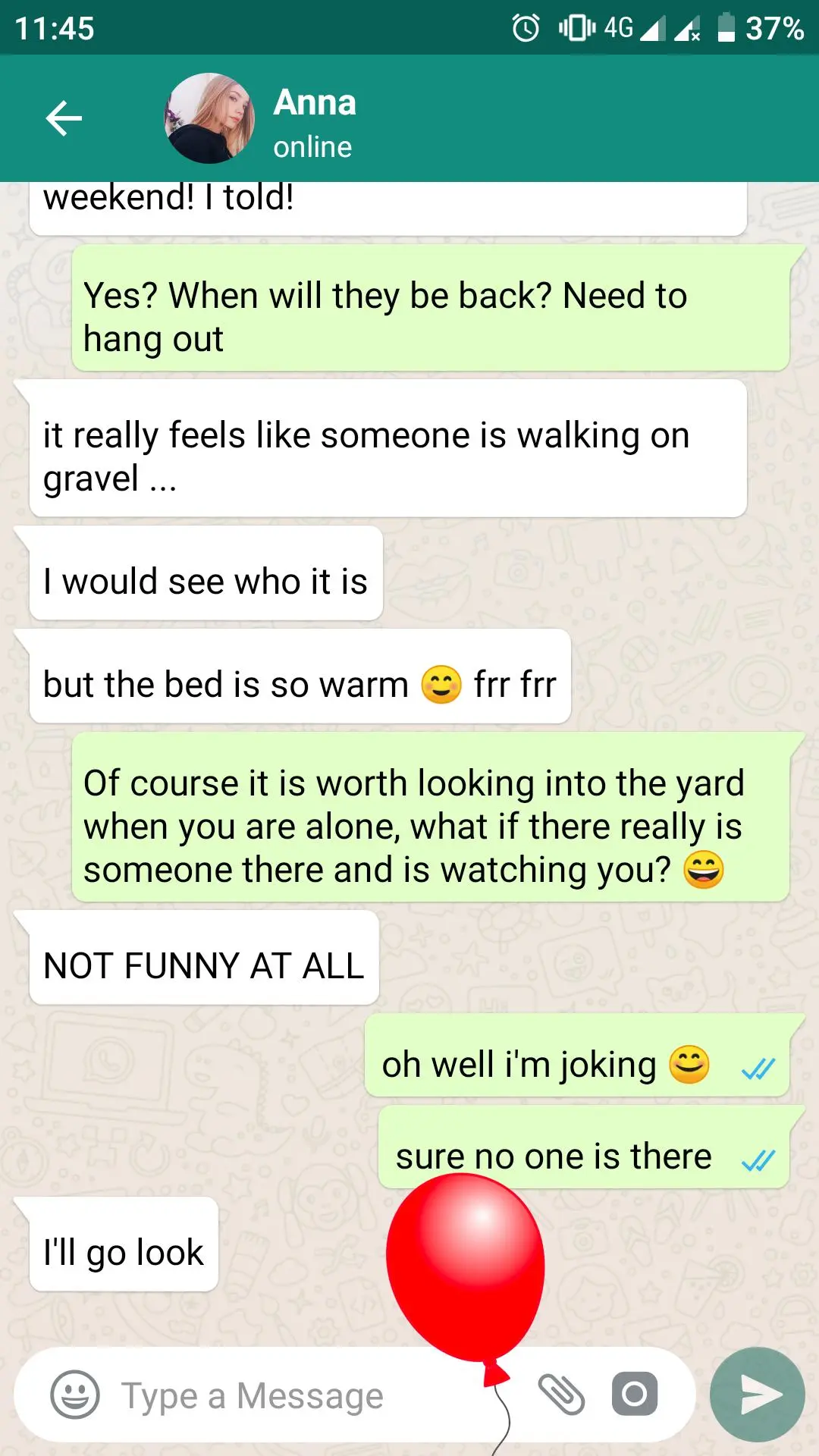Love Story Chat — real stories para PC
Startmob
Descarga Love Story Chat — real stories en PC con GameLoop Emulator
Love Story Chat — real stories en PC
Love Story Chat — real stories, proveniente del desarrollador Startmob, se ejecuta en el sistema Android en el pasado.
Ahora, puedes jugar Love Story Chat — real stories en PC con GameLoop sin problemas.
Descárgalo en la biblioteca de GameLoop o en los resultados de búsqueda. No más mirar la batería o llamadas frustrantes en el momento equivocado nunca más.
Simplemente disfrute de Love Story Chat — real stories PC en la pantalla grande de forma gratuita!
Love Story Chat — real stories Introducción
A virtual messenger for reading chat stories.
❤️ First-person chat will call to completely plunge into the atmosphere of love and unusual outcomes.
😈 Or in the thick of terrible and terrible stories that happen to the main characters.
🤫 The chat screen is close to real, so it will be difficult to distinguish the game from the popular messenger. This creates a feeling of complete immersion in dialogue, with empathy for the main character.
😍In addition to correspondence with real people, it will turn out to communicate with bots who can do unusual things with your phone, which will catch a slight trembling throughout your body.
🥺 Download the game and say “Hello” to the first person from your contact list ...
🤐What this story ends with - no one knows. Only in your hands is this fate.
Etiquetas
SimulaciónCasualUn solo jugadorDesconectadoInformación
Desarrollador
Startmob
La última versión
1.4.19
Última actualización
2025-03-12
Categoría
Juegos de palabras
Disponible en
Google Play
Mostrar más
Cómo jugar Love Story Chat — real stories con GameLoop en PC
1. Descargue GameLoop desde el sitio web oficial, luego ejecute el archivo exe para instalar GameLoop.
2. Abra GameLoop y busque "Love Story Chat — real stories", busque Love Story Chat — real stories en los resultados de búsqueda y haga clic en "Instalar".
3. Disfruta jugando Love Story Chat — real stories en GameLoop.
Minimum requirements
OS
Windows 8.1 64-bit or Windows 10 64-bit
GPU
GTX 1050
CPU
i3-8300
Memory
8GB RAM
Storage
1GB available space
Recommended requirements
OS
Windows 8.1 64-bit or Windows 10 64-bit
GPU
GTX 1050
CPU
i3-9320
Memory
16GB RAM
Storage
1GB available space