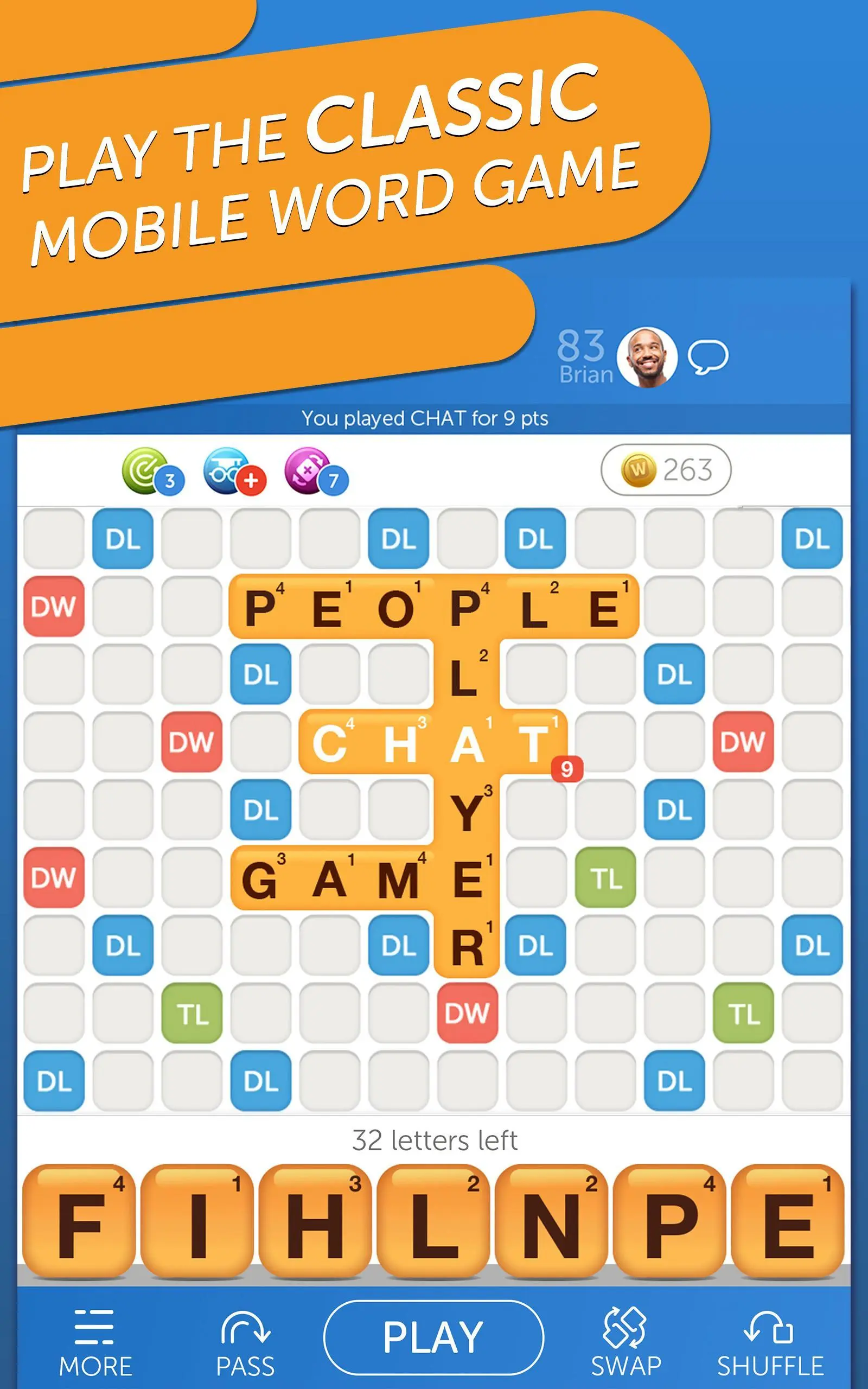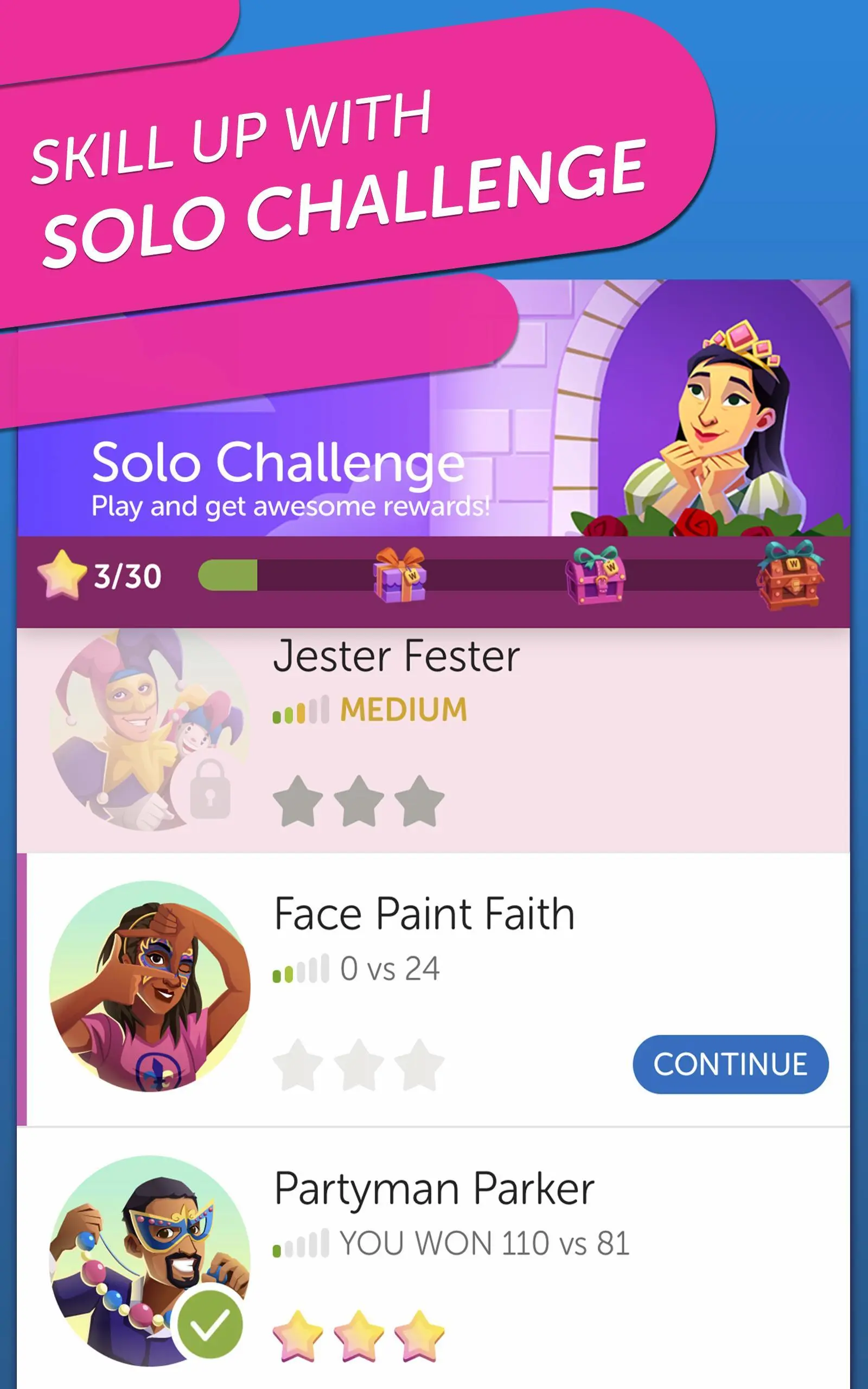Classic Words With Friends para PC
Zynga
Descarga Classic Words With Friends en PC con GameLoop Emulator
Classic Words With Friends en PC
Classic Words With Friends, proveniente del desarrollador Zynga, se ejecuta en el sistema Android en el pasado.
Ahora, puedes jugar Classic Words With Friends en PC con GameLoop sin problemas.
Descárgalo en la biblioteca de GameLoop o en los resultados de búsqueda. No más mirar la batería o llamadas frustrantes en el momento equivocado nunca más.
Simplemente disfrute de Classic Words With Friends PC en la pantalla grande de forma gratuita!
Classic Words With Friends Introducción
Come enjoy The Original Word Play! Grab your mobile device and prove you have what it takes to best your friends and family in this addictive multiplayer game. Whether you need to relax after a long day, or are looking to train your brain, this word game is perfect for you! Make sure to keep your mind sharp as you choose the perfect move on the board, as one word can be the difference between victory and defeat!
Are you looking for a way to build your vocabulary by yourself? Our Solo Challenge is the answer! There is no better way to train your brain than against our fiendish word masters. Looking for new friends with whom to play puzzle games? You can practice your crossword skills with our random opponent matchmaking. No matter if you play with friends old or new, stay connected with our in-game chat, and track your progress with unlockable stats.
Think you're the best at word games of all your friends? Prove it by racking up points and beating your Weekly Challenge!
Our Terms of Service are changing. See https://zynga.support/T2TOSUpdate for more info.
Words With Friends is free to download and includes optional in-game purchases. If you wish to disable in-game purchases, please turn off the in-app purchases in your phone or tablet’s Settings.
You must be at least 13 years of age, or such higher age as required in your country, to play or download Words With Friends.
Requires an Internet connection (network fees may apply).
Use of this application is governed by our Terms of Service, found at https://www.take2games.com/legal. For questions about the game, please review our game support page here https://zyngasupport.helpshift.com/hc/en/26-words-with-friends-classic/.
For information about how Zynga uses personal data, please read our privacy policy at www.take2games.com/privacy.
Etiquetas
revoltijo de palabrasCasualmultijugadormultijugador competitivoUn solo jugadorResumenDesconectadoEstilizadoMiscellaneousPuzzlesInformación
Desarrollador
Zynga
La última versión
34.00.02
Última actualización
2025-02-19
Categoría
Juegos de palabras
Disponible en
Google Play
Mostrar más
Cómo jugar Classic Words With Friends con GameLoop en PC
1. Descargue GameLoop desde el sitio web oficial, luego ejecute el archivo exe para instalar GameLoop.
2. Abra GameLoop y busque "Classic Words With Friends", busque Classic Words With Friends en los resultados de búsqueda y haga clic en "Instalar".
3. Disfruta jugando Classic Words With Friends en GameLoop.
Minimum requirements
OS
Windows 8.1 64-bit or Windows 10 64-bit
GPU
GTX 1050
CPU
i3-8300
Memory
8GB RAM
Storage
1GB available space
Recommended requirements
OS
Windows 8.1 64-bit or Windows 10 64-bit
GPU
GTX 1050
CPU
i3-9320
Memory
16GB RAM
Storage
1GB available space