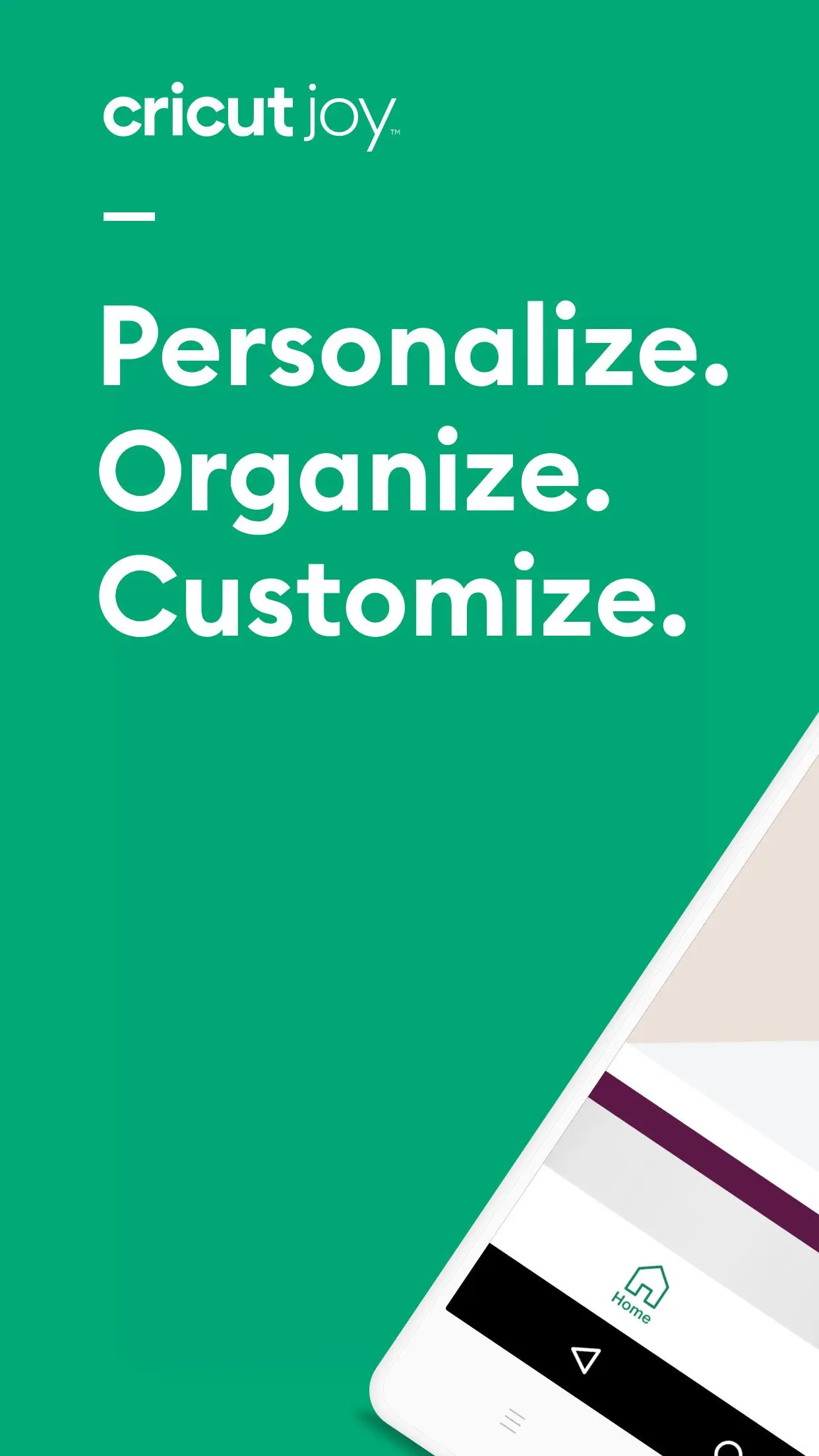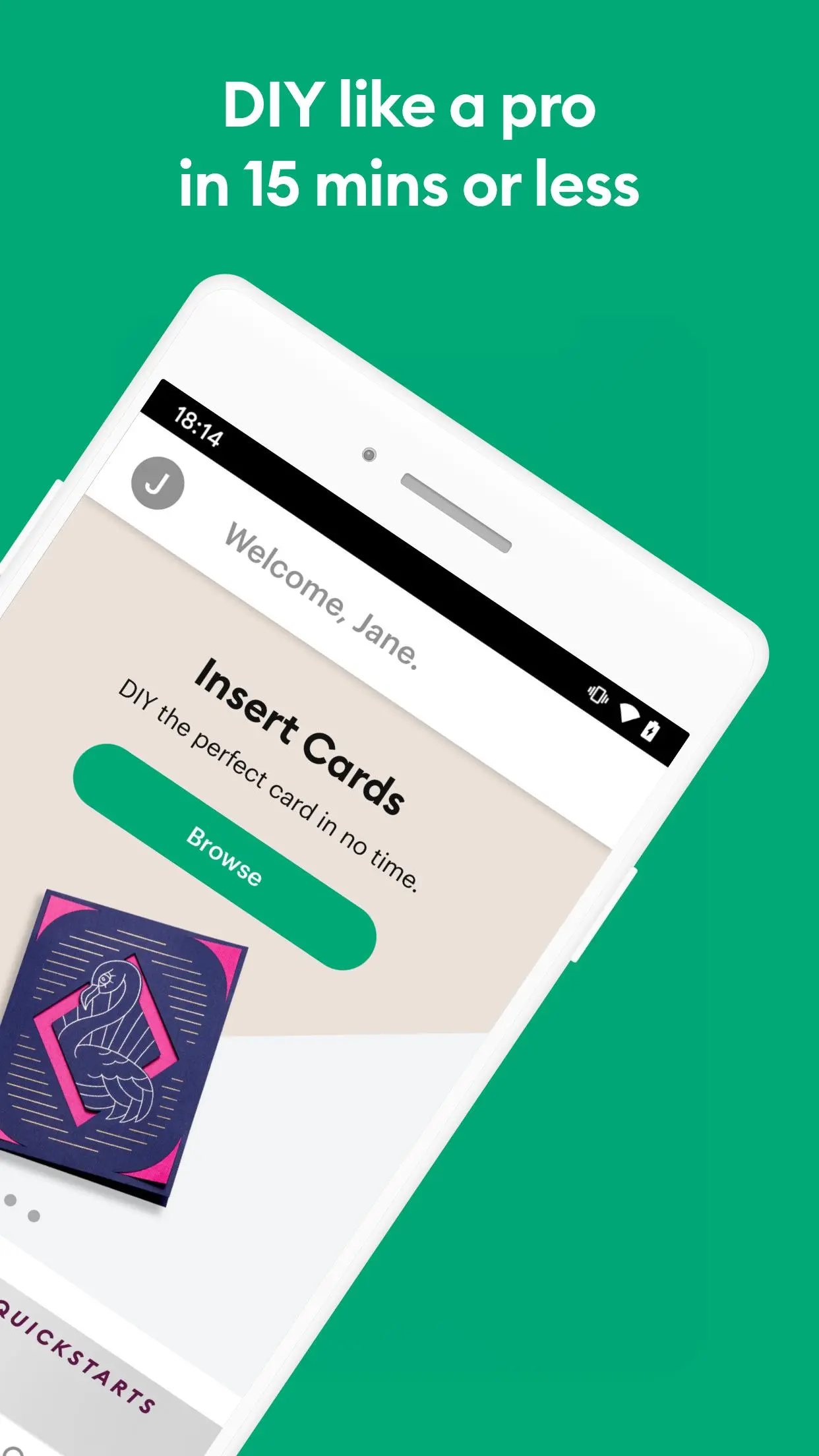Cricut Joy PC
Cricut
قم بتنزيل Cricut Joy على جهاز الكمبيوتر باستخدام GameLoop Emulator
Cricut Joy على الكمبيوتر الشخصي
Cricut Joy ، القادم من المطور Cricut ، يعمل على نظام Android في الماضي.
الآن ، يمكنك لعب Cricut Joy على جهاز الكمبيوتر باستخدام GameLoop بسلاسة.
قم بتنزيله في مكتبة GameLoop أو في نتائج البحث. لا مزيد من الانتباه إلى البطارية أو المكالمات المحبطة في الوقت الخطأ بعد الآن.
ما عليك سوى الاستمتاع بجهاز Cricut Joy على الشاشة الكبيرة مجانًا!
Cricut Joy مقدمة
Make something fun or functional in 15 minutes or less with this companion app for Cricut Joy smart cutting machines. Think simple, single-material DIY projects like cards, labels, stickers & iron-on transfers. No learning curve – just jump in and start making!
Bust out the perfect card in minutes. Browse by occasion or design your own! Make it special by adding a personal message. Mix & match Cricut Insert Card materials of your choice for stunning designs.
Create pro-looking labels in just a few taps – just choose size, shape, style, font & color in the guided design experience. Or design, cut & apply a custom sticker in minutes.
NOTE: This app only works with Cricut Joy machines. To create more complex projects or to work with unconventional materials, see full-featured Cricut Design Space app.
New to Cricut? Welcome! To use this companion Cricut Joy app, first activate your new machine at cricut.com/setup.
Existing members with a Cricut Explore or Cricut Maker machines? Use the Cricut Design Space app.
WHAT CAN YOU MAKE?
1. Insert Cards
Create the perfect card at a moment’s notice. Choose or create your own design and play with contrasting colors to make it special. You can even add stunning foil accents if you have the Cricut Joy Foil Transfer Kit. Then tell Cricut Joy to make it!
2. Quick Labels
Make labels for spice jars, a kitchen pantry, playroom, office & more. Just select one of the professionally designed label styles, size it, add text, choose a font & color, then tell your Cricut Joy to cut.
3. Vinyl Stickers & Decals
Decorate water bottles, notebooks, electronics, windows, walls ... you name it. Choose from a library of ready-to-use images or upload your own, tell your Cricut Joy to cut, peel, then stick! It’s that easy.
4. Iron-On & Infusible Ink Heat Transfers
Design team jerseys, reunion T-shirts, bachelorette tote bags, or whatever you dream up. Find or upload an image, type out text, or create a design that uses both. Tell Cricut Joy to cut it out, then follow the instructions to complete the heat transfer.
5. Paper Crafts
Make simple but spectacular gift tags, cupcake toppers, party place cards & more. Design, cut & assemble in just a few steps — and if you have the Cricut Joy Foil Transfer Kit, it’s easy to add stunning foil accents.
FEATURES
• 1000+ greeting card designs
• 23+ professionally designed Quick Label shapes
• 70+ curated fonts*, including Serif, San Serif, Decorative, Stencil & Draw
• Edit colors and font styles
• 80,000+ image library*
• Add text, images, or shapes to design
• Easily position, resize & wrap text
• Preview Cut, Cut-Out, Draw, or Foil styles in a tap
• Easily position, resize, rotate, or duplicate projects
• See changes real time
• Two-finger pinch to zoom in or out
• Step-by-step assembly instructions
• Auto-save projects
• Upload your own SVG files
• Search uploaded images
• My Stuff keeps projects in one place
• Setup & activate machine right from app
WHAT IS CRICUT JOY?
"OMG, it's so cute!” – Wired
“One of my favorite new crafting gadgets.” – Today.com
“I’m obsessed.” – Better Homes and Gardens
“Does the Cricut Joy spark joy? Undoubtedly.” – Tom's Guide
“This gadget is gloriously addictive” – Financial Review
Cricut Joy is a smart little cutting & writing machine that makes it easy to personalize, organize & customize your every day.
- Cuts popular materials perfectly. Ideal for making cards, vinyl decals, iron-on transfers & more. Also cuts materials you already have, like construction paper.
- Writes & draws flawlessly. Perfect for penning a personal monogram, inscribing an invitation, or labeling just about anything.
NEED HELP? WE’RE HERE FOR YOU.
Chat, Call or Email Cricut Member Care http://help.cricut.com
THE FINE PRINT
Use of the Cricut Joy app is subject to terms at cricut.com/legal. (You know how those lawyers are.)
العلامات
Art-&معلومة
مطور
Cricut
احدث اصدار
2.7.0
آخر تحديث
2023-11-13
فئة
Art-design
متاح على
Google Play
أظهر المزيد
كيف تلعب Cricut Joy مع GameLoop على جهاز الكمبيوتر
1. قم بتنزيل GameLoop من الموقع الرسمي ، ثم قم بتشغيل ملف exe لتثبيت GameLoop.
2. افتح GameLoop وابحث عن "Cricut Joy" ، وابحث عن Cricut Joy في نتائج البحث وانقر على "تثبيت".
3. استمتع بلعب Cricut Joy على GameLoop.
Minimum requirements
OS
Windows 8.1 64-bit or Windows 10 64-bit
GPU
GTX 1050
CPU
i3-8300
Memory
8GB RAM
Storage
1GB available space
Recommended requirements
OS
Windows 8.1 64-bit or Windows 10 64-bit
GPU
GTX 1050
CPU
i3-9320
Memory
16GB RAM
Storage
1GB available space