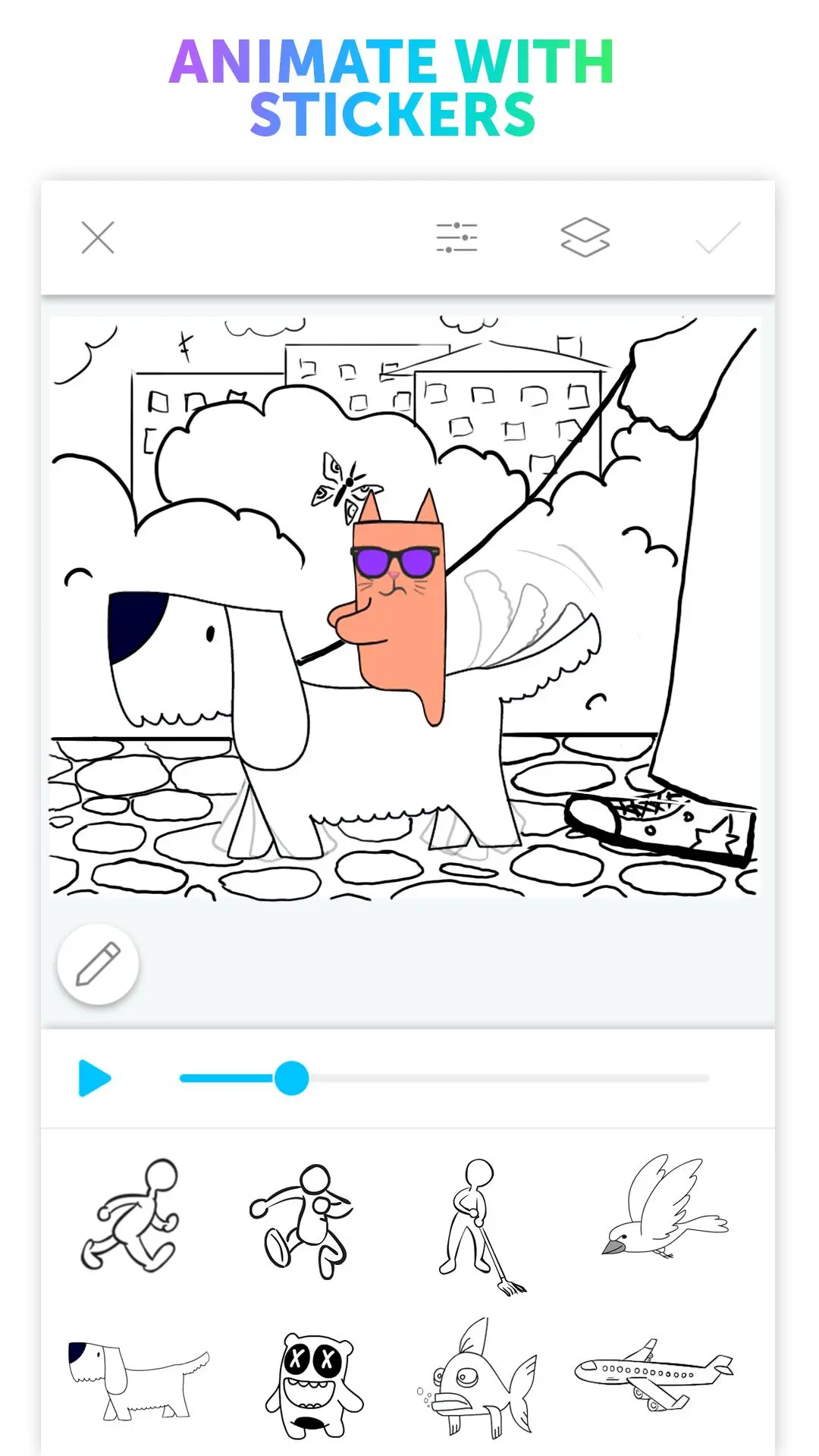Picsart Animator: GIF & Video PC
PicsArt, Inc.
قم بتنزيل Picsart Animator: GIF & Video على جهاز الكمبيوتر باستخدام GameLoop Emulator
Picsart Animator: GIF & Video على الكمبيوتر الشخصي
Picsart Animator: GIF & Video ، القادم من المطور PicsArt, Inc. ، يعمل على نظام Android في الماضي.
الآن ، يمكنك لعب Picsart Animator: GIF & Video على جهاز الكمبيوتر باستخدام GameLoop بسلاسة.
قم بتنزيله في مكتبة GameLoop أو في نتائج البحث. لا مزيد من الانتباه إلى البطارية أو المكالمات المحبطة في الوقت الخطأ بعد الآن.
ما عليك سوى الاستمتاع بجهاز Picsart Animator: GIF & Video على الشاشة الكبيرة مجانًا!
Picsart Animator: GIF & Video مقدمة
What is Picsart Animator? It’s an animation creator and cartoon maker that’s simple to use and delivers maximum functionality. Make cartoon videos, animated GIFs, and funny doodles in a few simple steps — no advanced skills required! Just doodle, have fun, and amaze your friends.
If you’re looking for something a little more advanced, we’ve got you covered! PicsArt Animator is jam-packed with animation features like duplicate frames, layers, fully equipped drawing tools, animated stickers, Emoji Me features, and much more! Did we mention that all of these tools are FREE? Believe us, this is the only animation and cartoon-making app you’ll ever need! All you have to do is download and start creating.
FEATURES
• Use animated stickers and add customized movement
• Draw frame-by-frame animations
• Use animation timeline to scroll through frames
• Duplicate, insert, delete frames
• Draw on your photos and make animated selfies
• Draw with advanced drawing and sketching tools
• Use multiple layers for complex animations
• Control animation length and speed
• Save animations as a video or a GIF and share to social networks like YouTube, Facebook, and Instagram
• Record sounds and voiceovers for your animations
• Make your own personal emojis with Emoji Me feature
Picsart Animator is 100% free and without ads!
العلامات
Art-&معلومة
مطور
PicsArt, Inc.
احدث اصدار
1.3.2
آخر تحديث
2023-10-16
فئة
Art-design
متاح على
Google Play
أظهر المزيد
كيف تلعب Picsart Animator: GIF & Video مع GameLoop على جهاز الكمبيوتر
1. قم بتنزيل GameLoop من الموقع الرسمي ، ثم قم بتشغيل ملف exe لتثبيت GameLoop.
2. افتح GameLoop وابحث عن "Picsart Animator: GIF & Video" ، وابحث عن Picsart Animator: GIF & Video في نتائج البحث وانقر على "تثبيت".
3. استمتع بلعب Picsart Animator: GIF & Video على GameLoop.
Minimum requirements
OS
Windows 8.1 64-bit or Windows 10 64-bit
GPU
GTX 1050
CPU
i3-8300
Memory
8GB RAM
Storage
1GB available space
Recommended requirements
OS
Windows 8.1 64-bit or Windows 10 64-bit
GPU
GTX 1050
CPU
i3-9320
Memory
16GB RAM
Storage
1GB available space