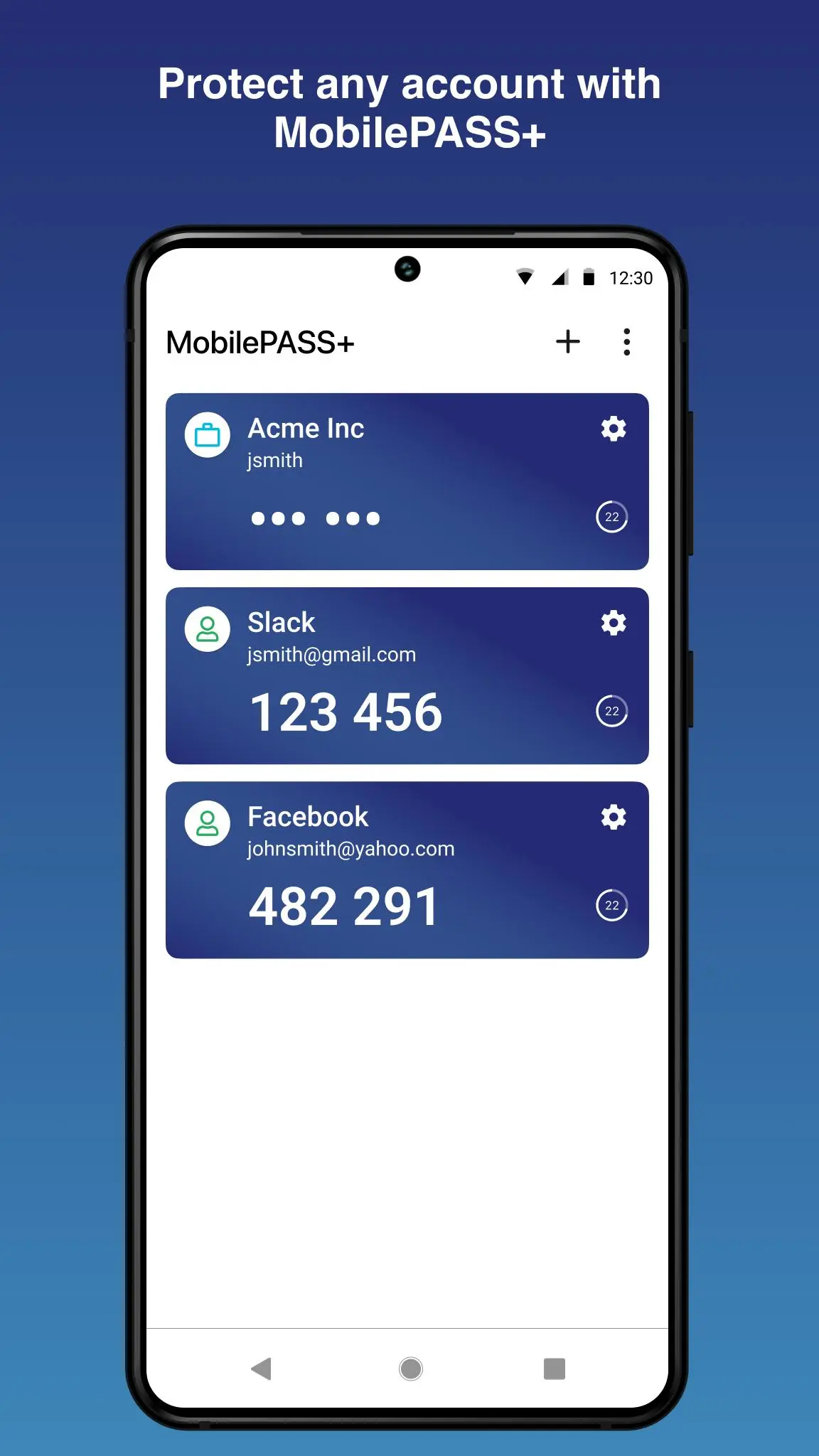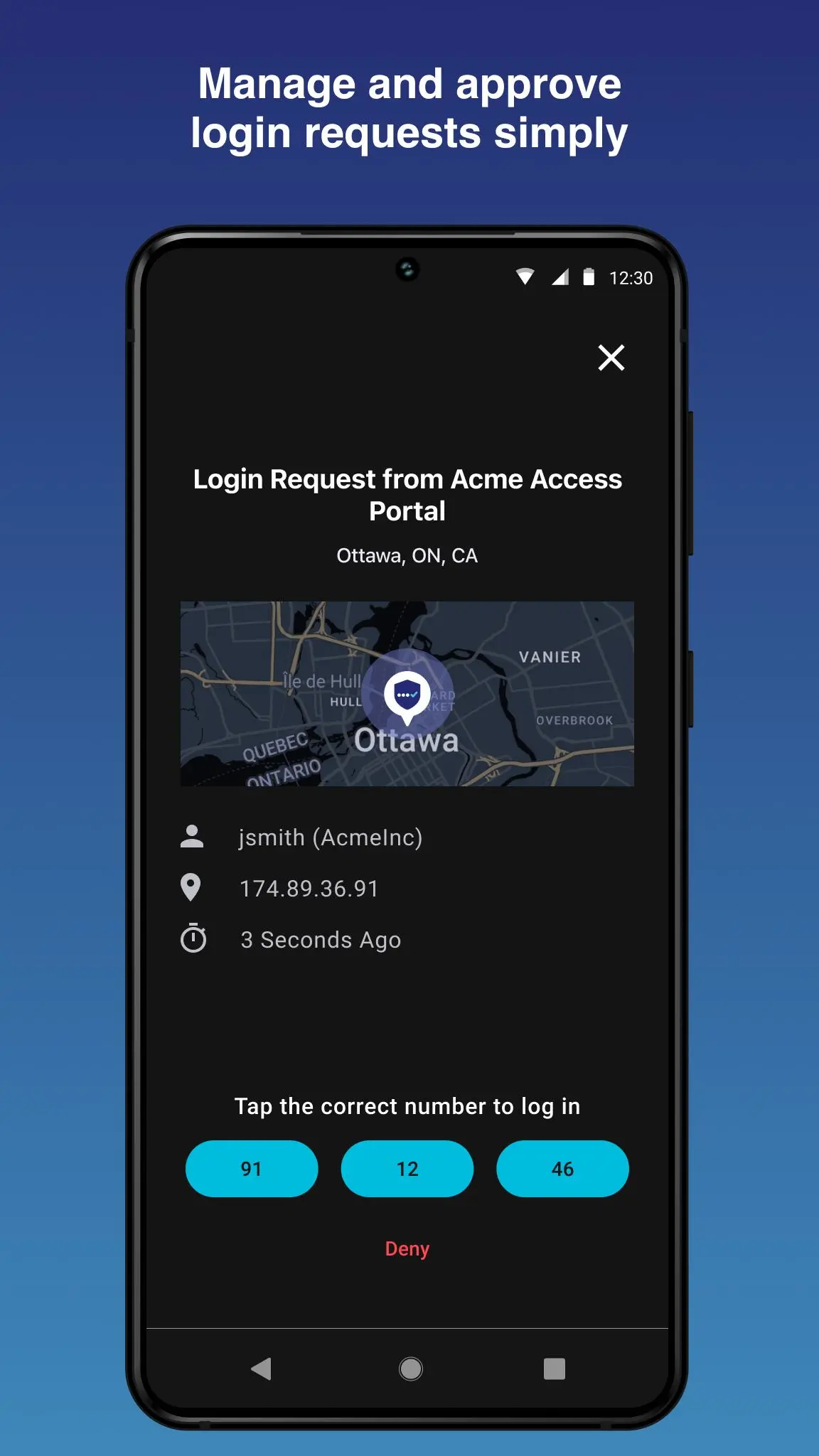SafeNet MobilePASS+ PC
Thales DIS (Singapore) Pte Ltd
قم بتنزيل SafeNet MobilePASS+ على جهاز الكمبيوتر باستخدام GameLoop Emulator
SafeNet MobilePASS+ على الكمبيوتر الشخصي
SafeNet MobilePASS+ ، القادم من المطور Thales DIS (Singapore) Pte Ltd ، يعمل على نظام Android في الماضي.
الآن ، يمكنك لعب SafeNet MobilePASS+ على جهاز الكمبيوتر باستخدام GameLoop بسلاسة.
قم بتنزيله في مكتبة GameLoop أو في نتائج البحث. لا مزيد من الانتباه إلى البطارية أو المكالمات المحبطة في الوقت الخطأ بعد الآن.
ما عليك سوى الاستمتاع بجهاز SafeNet MobilePASS+ على الشاشة الكبيرة مجانًا!
SafeNet MobilePASS+ مقدمة
SafeNet MobilePASS+ is a next generation mobile authenticator offering the best-in-class user-experience and security. Approve push authentication requests with a single-tap and generate secure one-time passcodes. Unlock authenticators with fingerprint or facial recognition. Quick and easy self-enrollment process with QR code activation with simple to follow instructions.
Use SafeNet MobilePASS+ with leading cloud apps, security gateways and VPNs.
Add 3rd party authenticators for various applications to protect your personal and professional accounts.
Permissions
SafeNet MobilePASS+ requires access to the camera only if enrollment via QR Code is enabled.
العلامات
اعمالإنتاجيةمعلومة
مطور
Thales DIS (Singapore) Pte Ltd
احدث اصدار
2.7.3-202502251
آخر تحديث
2025-03-04
فئة
اعمال
متاح على
Google Play
أظهر المزيد
كيف تلعب SafeNet MobilePASS+ مع GameLoop على جهاز الكمبيوتر
1. قم بتنزيل GameLoop من الموقع الرسمي ، ثم قم بتشغيل ملف exe لتثبيت GameLoop.
2. افتح GameLoop وابحث عن "SafeNet MobilePASS+" ، وابحث عن SafeNet MobilePASS+ في نتائج البحث وانقر على "تثبيت".
3. استمتع بلعب SafeNet MobilePASS+ على GameLoop.
Minimum requirements
OS
Windows 8.1 64-bit or Windows 10 64-bit
GPU
GTX 1050
CPU
i3-8300
Memory
8GB RAM
Storage
1GB available space
Recommended requirements
OS
Windows 8.1 64-bit or Windows 10 64-bit
GPU
GTX 1050
CPU
i3-9320
Memory
16GB RAM
Storage
1GB available space