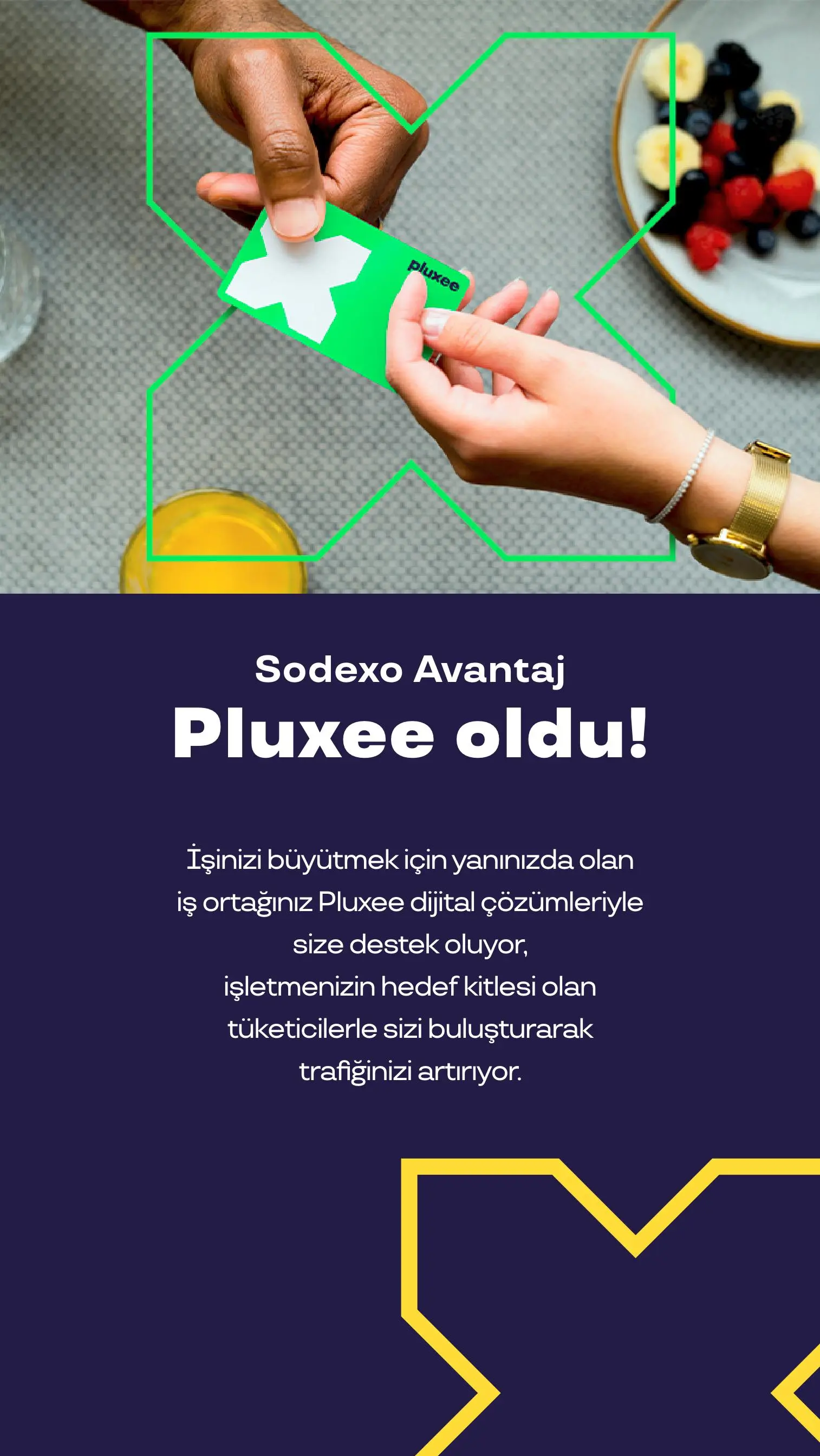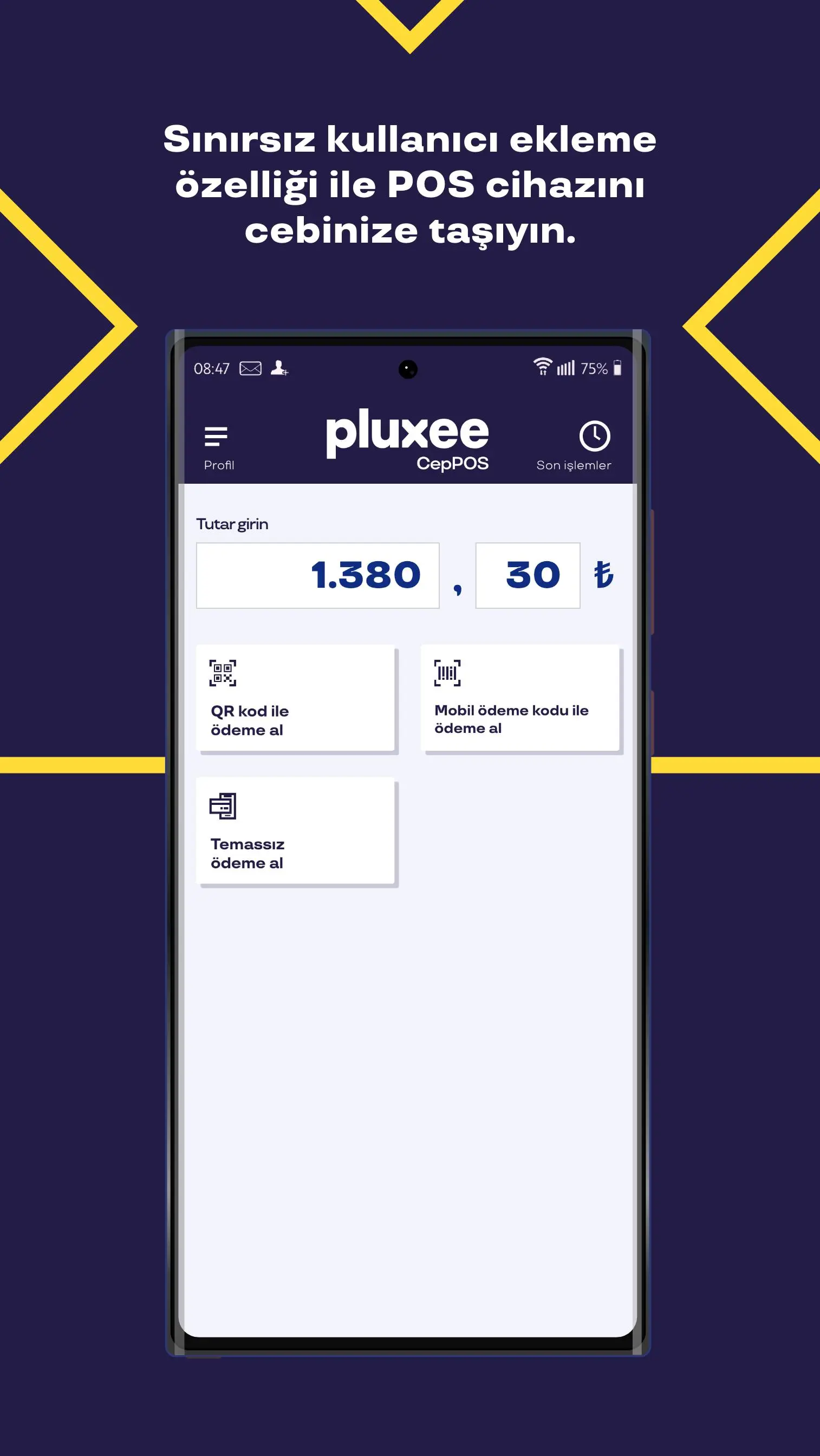Pluxee Cep POS PC
Sodexo Avantaj ve Ödüllendirme Hizmetleri Türkiye
قم بتنزيل Pluxee Cep POS على جهاز الكمبيوتر باستخدام GameLoop Emulator
Pluxee Cep POS على الكمبيوتر الشخصي
Pluxee Cep POS ، القادم من المطور Sodexo Avantaj ve Ödüllendirme Hizmetleri Türkiye ، يعمل على نظام Android في الماضي.
الآن ، يمكنك لعب Pluxee Cep POS على جهاز الكمبيوتر باستخدام GameLoop بسلاسة.
قم بتنزيله في مكتبة GameLoop أو في نتائج البحث. لا مزيد من الانتباه إلى البطارية أو المكالمات المحبطة في الوقت الخطأ بعد الآن.
ما عليك سوى الاستمتاع بجهاز Pluxee Cep POS على الشاشة الكبيرة مجانًا!
Pluxee Cep POS مقدمة
Sodexo became Pluxee, our application has been renewed!
With the Pluxee Mobile POS mobile application, Pluxee member businesses receive payments quickly and easily! We have brought mobile payment code, QR code and NFC payment technology to your pocket in a single application for your Pluxee payment transactions.
Moreover, we have become much faster with the renewed screens.
What is Pluxee Mobile POS?
Mobile POS is a payment method developed by Pluxee specifically for member businesses, allowing you to receive payments quickly and easily via mobile payment code, QR code and NFC, without the need for a physical POS device.
Why Pluxee Mobile POS?
Detailed transaction tracking and invoicing opportunity
Add unlimited users
No maintenance, dues and paper costs
Receiving very fast, easy and secure payments
Free and instant installation
No need for a physical POS device for deliveries
العلامات
اعمالمعلومة
مطور
Sodexo Avantaj ve Ödüllendirme Hizmetleri Türkiye
احدث اصدار
2.8
آخر تحديث
2024-02-07
فئة
اعمال
متاح على
Google Play
أظهر المزيد
كيف تلعب Pluxee Cep POS مع GameLoop على جهاز الكمبيوتر
1. قم بتنزيل GameLoop من الموقع الرسمي ، ثم قم بتشغيل ملف exe لتثبيت GameLoop.
2. افتح GameLoop وابحث عن "Pluxee Cep POS" ، وابحث عن Pluxee Cep POS في نتائج البحث وانقر على "تثبيت".
3. استمتع بلعب Pluxee Cep POS على GameLoop.
Minimum requirements
OS
Windows 8.1 64-bit or Windows 10 64-bit
GPU
GTX 1050
CPU
i3-8300
Memory
8GB RAM
Storage
1GB available space
Recommended requirements
OS
Windows 8.1 64-bit or Windows 10 64-bit
GPU
GTX 1050
CPU
i3-9320
Memory
16GB RAM
Storage
1GB available space