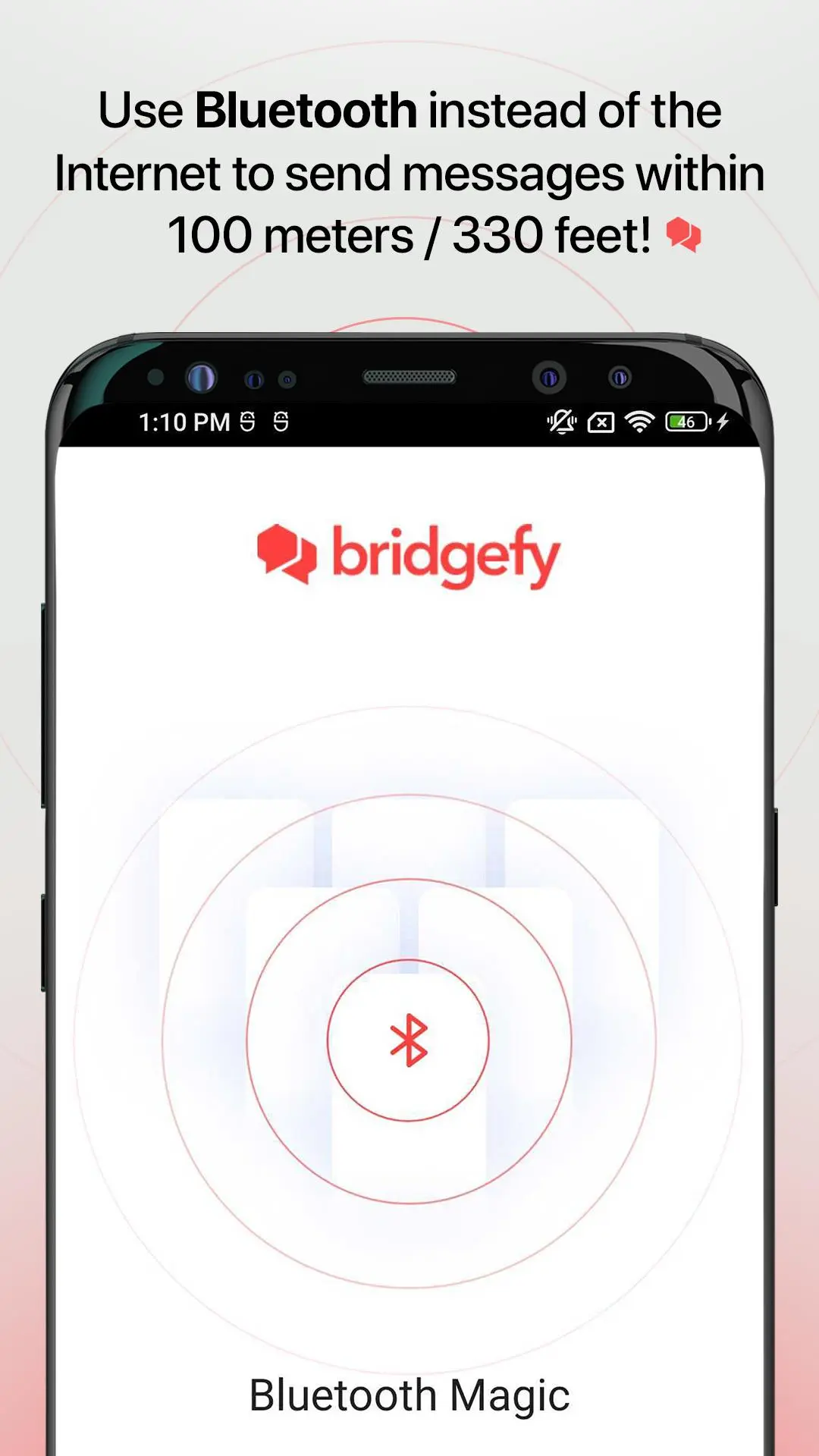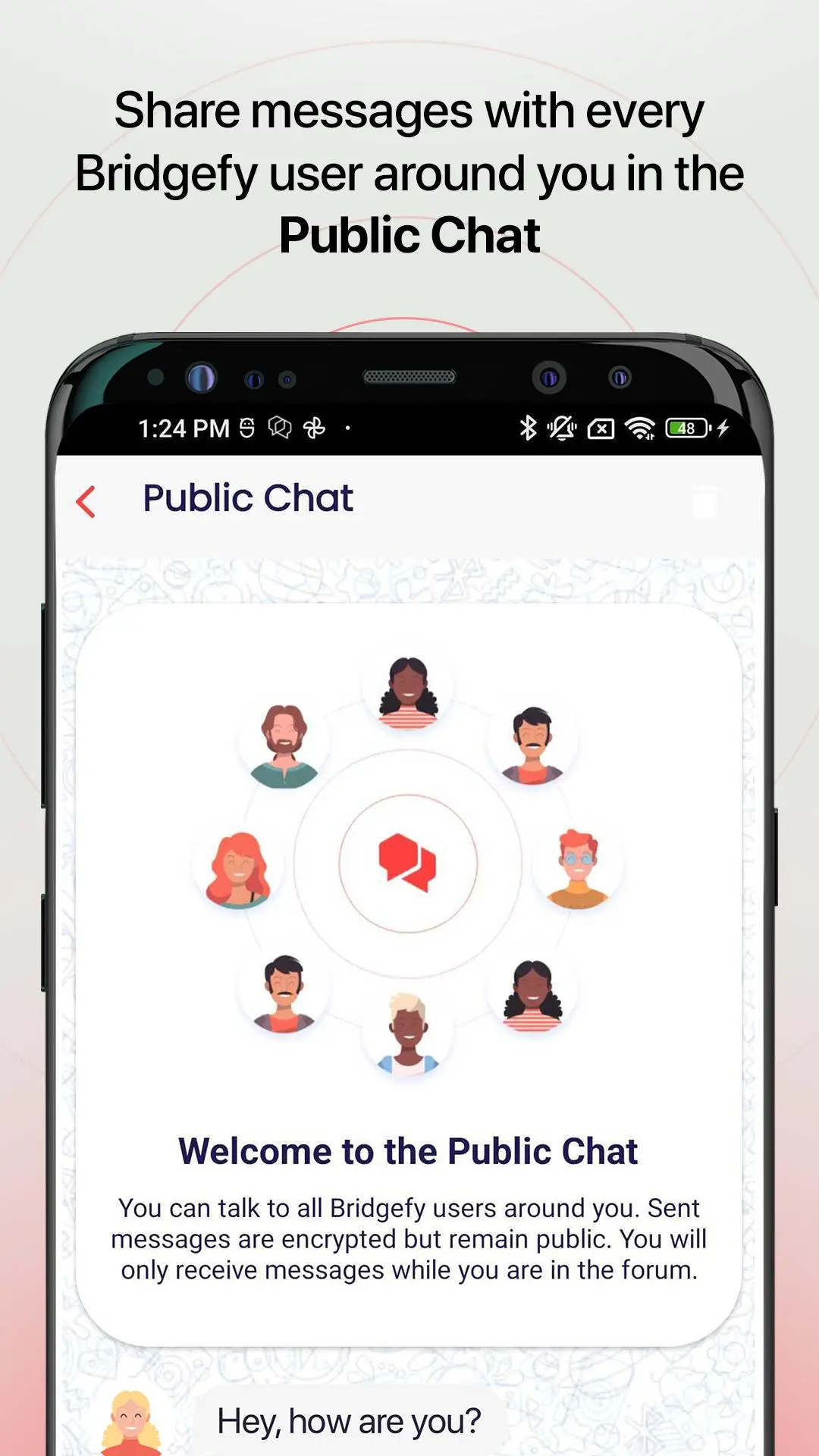Bridgefy - Offline Messages PC
Bridgefy
قم بتنزيل Bridgefy - Offline Messages على جهاز الكمبيوتر باستخدام GameLoop Emulator
Bridgefy - Offline Messages على الكمبيوتر الشخصي
Bridgefy - Offline Messages ، القادم من المطور Bridgefy ، يعمل على نظام Android في الماضي.
الآن ، يمكنك لعب Bridgefy - Offline Messages على جهاز الكمبيوتر باستخدام GameLoop بسلاسة.
قم بتنزيله في مكتبة GameLoop أو في نتائج البحث. لا مزيد من الانتباه إلى البطارية أو المكالمات المحبطة في الوقت الخطأ بعد الآن.
ما عليك سوى الاستمتاع بجهاز Bridgefy - Offline Messages على الشاشة الكبيرة مجانًا!
Bridgefy - Offline Messages مقدمة
The Bridgefy App lets you send offline messages to friends and family within 330 ft (100 m) when you don't have access to Internet, by simply turning on your Bluetooth antenna. Bridgefy is ideal for traveling, natural disasters, rural communities, music festivals, sports stadiums, and much more.
Use the Broadcast tab of the app so you can chat with other Bridgefy users within your Bluetooth's antenna range during tough times in which Internet connectivity is complicated. All messages sent through the Bridgefy messaging app mesh networks are encrypted. Please keep in mind Broadcast messages can be seen by anybody nearby.
How to start using Bridgefy:
1.- Turn on Bluetooth
2.- Open Bridgefy, making sure you have an Internet connection (only needed the very first time you open it). Give the app location permissions (to use the Bridgefy technology via Bluetooth).
3.- Go to the Broadcast tab
4.- Start sharing messages with people that are within 330 ft. (100 mts) from you
Please refer to the FAQ tab for instructions on how to start a private chat!
You don't need to add contacts to Bridgefy. The app automatically detects other Bridgefy users around you and lets you chat using the Broadcast section.
Bridgefy SDK: www.bridgefy.me/sdk
Updates and app support:
Twitter: https://twitter.com/bridgefy
Facebook: www.facebook.com/bridgefy
العلامات
مجال الاتصالاتمعلومة
مطور
Bridgefy
احدث اصدار
4.4.0 (4004000) RELEASE
آخر تحديث
2024-09-06
فئة
مجال الاتصالات
متاح على
Google Play
أظهر المزيد
كيف تلعب Bridgefy - Offline Messages مع GameLoop على جهاز الكمبيوتر
1. قم بتنزيل GameLoop من الموقع الرسمي ، ثم قم بتشغيل ملف exe لتثبيت GameLoop.
2. افتح GameLoop وابحث عن "Bridgefy - Offline Messages" ، وابحث عن Bridgefy - Offline Messages في نتائج البحث وانقر على "تثبيت".
3. استمتع بلعب Bridgefy - Offline Messages على GameLoop.
Minimum requirements
OS
Windows 8.1 64-bit or Windows 10 64-bit
GPU
GTX 1050
CPU
i3-8300
Memory
8GB RAM
Storage
1GB available space
Recommended requirements
OS
Windows 8.1 64-bit or Windows 10 64-bit
GPU
GTX 1050
CPU
i3-9320
Memory
16GB RAM
Storage
1GB available space