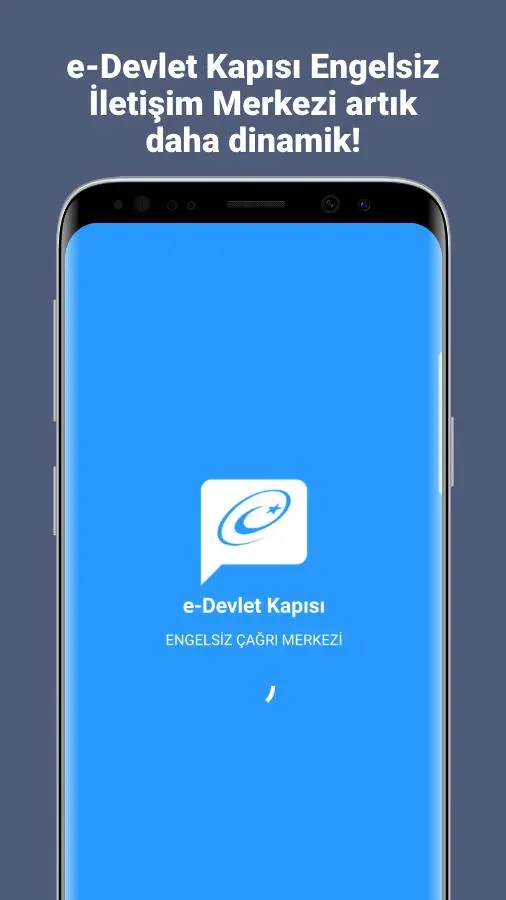e-Devlet Engelsiz Çağrı PC
T.C. Cumhurbaşkanlığı Dijital Dönüşüm Ofisi
قم بتنزيل e-Devlet Engelsiz Çağrı على جهاز الكمبيوتر باستخدام GameLoop Emulator
e-Devlet Engelsiz Çağrı على الكمبيوتر الشخصي
e-Devlet Engelsiz Çağrı ، القادم من المطور T.C. Cumhurbaşkanlığı Dijital Dönüşüm Ofisi ، يعمل على نظام Android في الماضي.
الآن ، يمكنك لعب e-Devlet Engelsiz Çağrı على جهاز الكمبيوتر باستخدام GameLoop بسلاسة.
قم بتنزيله في مكتبة GameLoop أو في نتائج البحث. لا مزيد من الانتباه إلى البطارية أو المكالمات المحبطة في الوقت الخطأ بعد الآن.
ما عليك سوى الاستمتاع بجهاز e-Devlet Engelsiz Çağrı على الشاشة الكبيرة مجانًا!
e-Devlet Engelsiz Çağrı مقدمة
"e-Government Gateway Barrier-Free Call" is an application that enables hearing-impaired citizens to receive visual support from the Communication Center for e-Government services. With the application, the requests and suggestions of hearing-impaired citizens regarding the e-Government Gateway are transmitted directly to the Citizen Representatives to prevent misunderstandings and loss of time due to communication. In this way, it is aimed to increase the quality of life of hearing-impaired citizens. Our citizen representatives serve you between 08:00-18:00 on weekdays (excluding public holidays). How to use the application?• By opening the application, mandatory fields (*) are filled in.• After clicking the Connect to Customer Representative button, the Customer Representative is expected to take you to the meeting. • After the video call starts, the messaging screen is accessed by clicking the message icon for the text conversation. • The file can be sent by clicking the send file button on the messaging screen. By pressing the button, the video call is started.• By clicking the camera button, the camera can be turned on and off.• By pressing the microphone button, the ambient sound can be turned on and off.• Click the exit button to exit the application completely. You can also access the e-Government Gateway Barrier-Free Communication Center on the web (https://video-chat.assistt.com.tr/Register.html?name=estate).
العلامات
مجال الاتصالاتمعلومة
مطور
T.C. Cumhurbaşkanlığı Dijital Dönüşüm Ofisi
احدث اصدار
1.1.42
آخر تحديث
2023-12-14
فئة
مجال الاتصالات
متاح على
Google Play
أظهر المزيد
كيف تلعب e-Devlet Engelsiz Çağrı مع GameLoop على جهاز الكمبيوتر
1. قم بتنزيل GameLoop من الموقع الرسمي ، ثم قم بتشغيل ملف exe لتثبيت GameLoop.
2. افتح GameLoop وابحث عن "e-Devlet Engelsiz Çağrı" ، وابحث عن e-Devlet Engelsiz Çağrı في نتائج البحث وانقر على "تثبيت".
3. استمتع بلعب e-Devlet Engelsiz Çağrı على GameLoop.
Minimum requirements
OS
Windows 8.1 64-bit or Windows 10 64-bit
GPU
GTX 1050
CPU
i3-8300
Memory
8GB RAM
Storage
1GB available space
Recommended requirements
OS
Windows 8.1 64-bit or Windows 10 64-bit
GPU
GTX 1050
CPU
i3-9320
Memory
16GB RAM
Storage
1GB available space