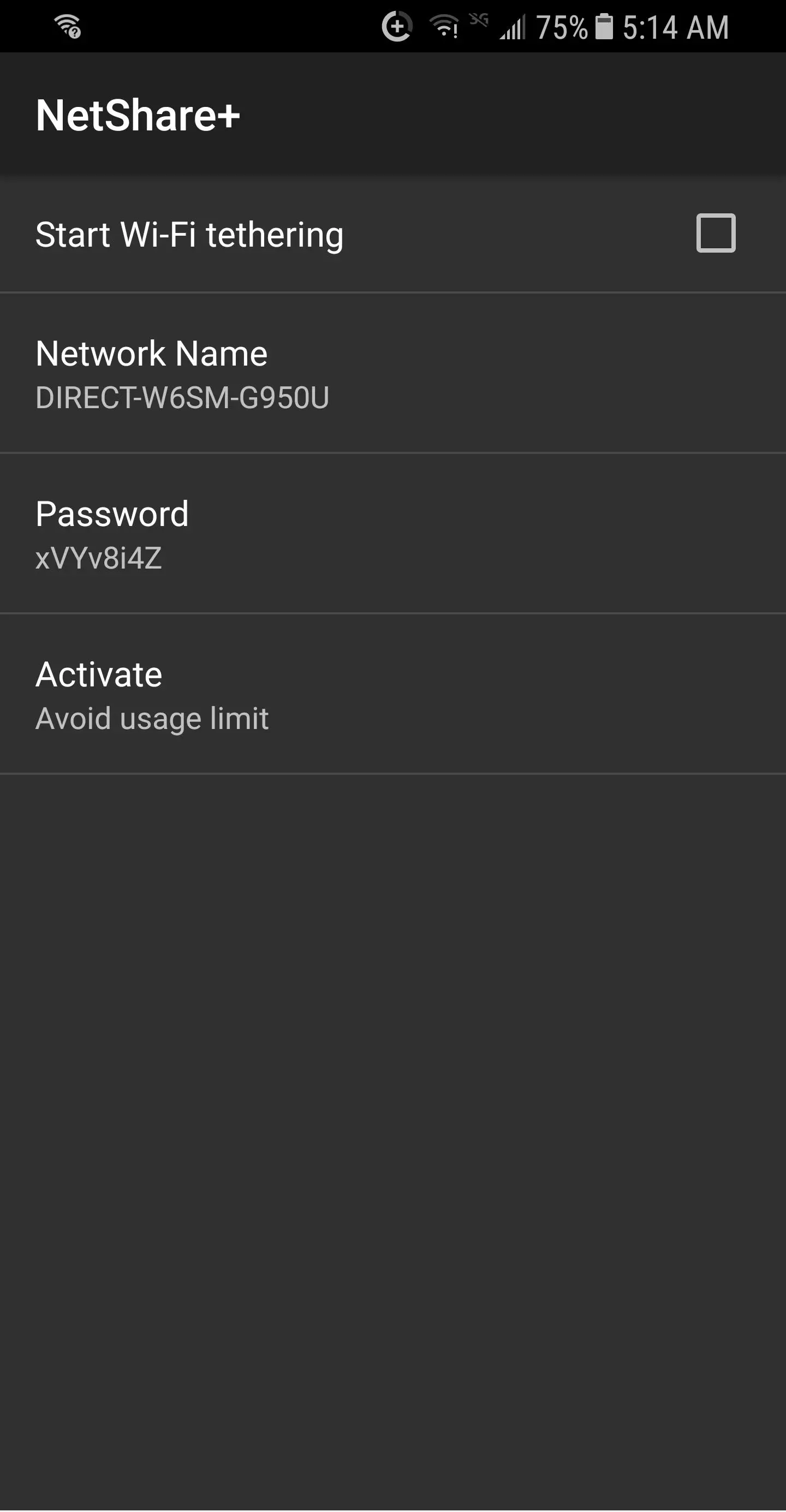NetShare+ Wifi Tether PC
NetShare Softwares
قم بتنزيل NetShare+ Wifi Tether على جهاز الكمبيوتر باستخدام GameLoop Emulator
NetShare+ Wifi Tether على الكمبيوتر الشخصي
NetShare+ Wifi Tether ، القادم من المطور NetShare Softwares ، يعمل على نظام Android في الماضي.
الآن ، يمكنك لعب NetShare+ Wifi Tether على جهاز الكمبيوتر باستخدام GameLoop بسلاسة.
قم بتنزيله في مكتبة GameLoop أو في نتائج البحث. لا مزيد من الانتباه إلى البطارية أو المكالمات المحبطة في الوقت الخطأ بعد الآن.
ما عليك سوى الاستمتاع بجهاز NetShare+ Wifi Tether على الشاشة الكبيرة مجانًا!
NetShare+ Wifi Tether مقدمة
NetShare + is a lite version of NetShare but the main difference is that NetShare + work on rooted devices to support devices not supported in the original NetShare app like ps4, xbox.. and also provide full internet access to non-android devices like iPhone, iPad, pc.. so streaming apps can access the internet.
Why NetShare?
unlike other apps NetShare doesn't use the native hotspots which is now blocked in android 6 and above, instead it uses Wifi Direct in a new and elegant way to make your device act as a wifi hotspot and wifi extender in the same time using WiFi Direct.
create wifi hotspot to share wifi and internet connection with Android, pc, tablet, iphone ,ipad, mac, chrombook and more devices via wifi hotspot running over wifi direct
very easly and without root.
NetShare is the best and the first app that use the wifi direct technology to create wifi hotspot for sharing internet and fully control and monitor your connection via wifi direct ,no root required ,no subscription required.
it is free wifi hotspot using WifiDirect tethering and works as wifi repeater to share wifi connection.
NetShare+ use VPN in the connected device service for routing ip packets to NetShare to provide full internet access to the device
العلامات
مجال الاتصالاتمعلومة
مطور
NetShare Softwares
احدث اصدار
4.3
آخر تحديث
2023-12-29
فئة
مجال الاتصالات
متاح على
Google Play
أظهر المزيد
كيف تلعب NetShare+ Wifi Tether مع GameLoop على جهاز الكمبيوتر
1. قم بتنزيل GameLoop من الموقع الرسمي ، ثم قم بتشغيل ملف exe لتثبيت GameLoop.
2. افتح GameLoop وابحث عن "NetShare+ Wifi Tether" ، وابحث عن NetShare+ Wifi Tether في نتائج البحث وانقر على "تثبيت".
3. استمتع بلعب NetShare+ Wifi Tether على GameLoop.
Minimum requirements
OS
Windows 8.1 64-bit or Windows 10 64-bit
GPU
GTX 1050
CPU
i3-8300
Memory
8GB RAM
Storage
1GB available space
Recommended requirements
OS
Windows 8.1 64-bit or Windows 10 64-bit
GPU
GTX 1050
CPU
i3-9320
Memory
16GB RAM
Storage
1GB available space