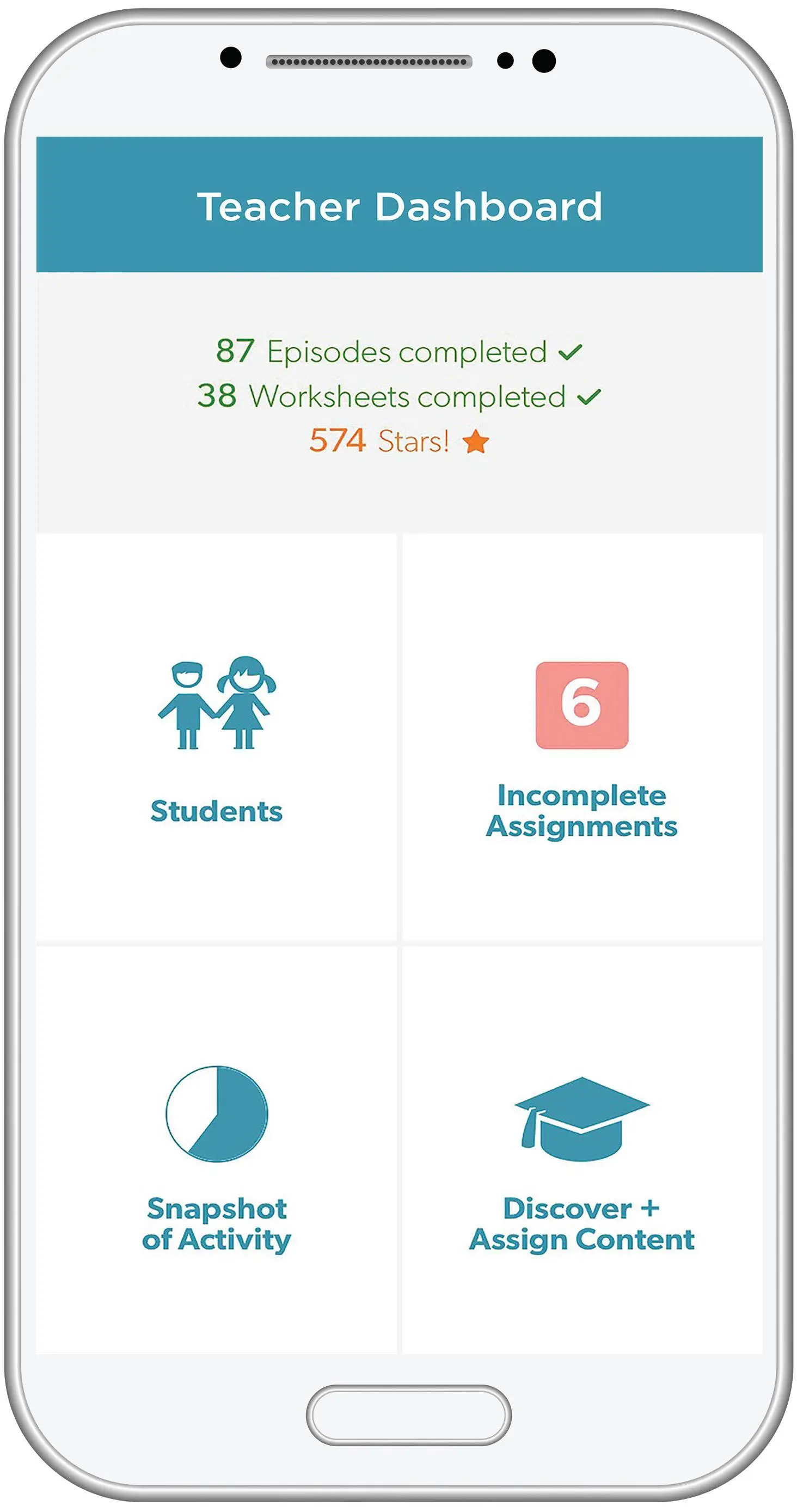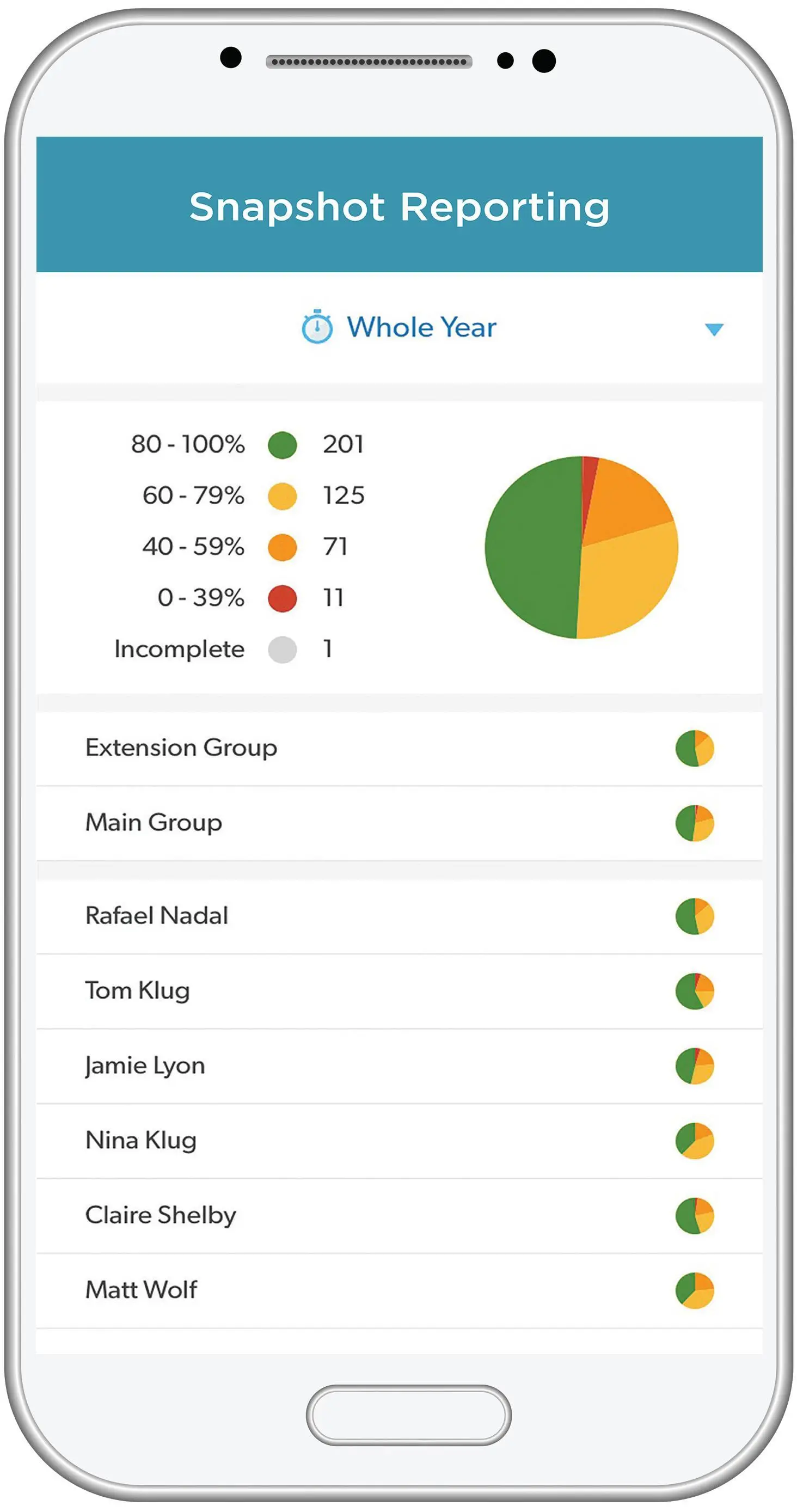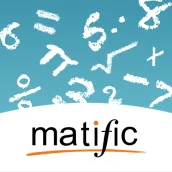
Matific Teacher PC
Matific - Educational Maths Games
قم بتنزيل Matific Teacher على جهاز الكمبيوتر باستخدام GameLoop Emulator
Matific Teacher على الكمبيوتر الشخصي
Matific Teacher ، القادم من المطور Matific - Educational Maths Games ، يعمل على نظام Android في الماضي.
الآن ، يمكنك لعب Matific Teacher على جهاز الكمبيوتر باستخدام GameLoop بسلاسة.
قم بتنزيله في مكتبة GameLoop أو في نتائج البحث. لا مزيد من الانتباه إلى البطارية أو المكالمات المحبطة في الوقت الخطأ بعد الآن.
ما عليك سوى الاستمتاع بجهاز Matific Teacher على الشاشة الكبيرة مجانًا!
Matific Teacher مقدمة
Discover how the Matific Teacher app can become the ultimate mathematics resource for teachers in classrooms around the world.
From planning a lesson to assigning activities and reviewing students’ progress, Matific Teacher is the perfect app for teachers on the go.
Key features of Matific Teacher include:
- Plan and assign school and homework activities for multiple classes and student groups in one app
- A search tool to navigate through curriculum aligned content
- Snapshot reports, for quick insights into students’ results
- Assignment summaries showcasing students’ real-time progress with set tasks
- Quick and easy access to student login details
- Overview of yearly class achievements
Use your Matific teacher login to access the app for free. Don’t have a Matific teacher account? Go to www.matific.com to sign-up for a free trial to access Matific on desktop and the Matific Teacher app.
The Matific pedagogy is inspired by many years of experience of working with mathematics teachers in elementary schools and is based on learning by inquiry, critical thinking and teaching the art of problem-solving. Matific combines rich content with interactive games, scaffolding and differentiation for each student.
Matific is aligned to national mathematics curricula, popular textbooks, and customized teaching plans. It is available in 28 languages and over 50 countries.
العلامات
تعليممعلومة
مطور
Matific - Educational Maths Games
احدث اصدار
1.6.4
آخر تحديث
2018-11-19
فئة
تعليم
متاح على
Google Play
أظهر المزيد
كيف تلعب Matific Teacher مع GameLoop على جهاز الكمبيوتر
1. قم بتنزيل GameLoop من الموقع الرسمي ، ثم قم بتشغيل ملف exe لتثبيت GameLoop.
2. افتح GameLoop وابحث عن "Matific Teacher" ، وابحث عن Matific Teacher في نتائج البحث وانقر على "تثبيت".
3. استمتع بلعب Matific Teacher على GameLoop.
Minimum requirements
OS
Windows 8.1 64-bit or Windows 10 64-bit
GPU
GTX 1050
CPU
i3-8300
Memory
8GB RAM
Storage
1GB available space
Recommended requirements
OS
Windows 8.1 64-bit or Windows 10 64-bit
GPU
GTX 1050
CPU
i3-9320
Memory
16GB RAM
Storage
1GB available space