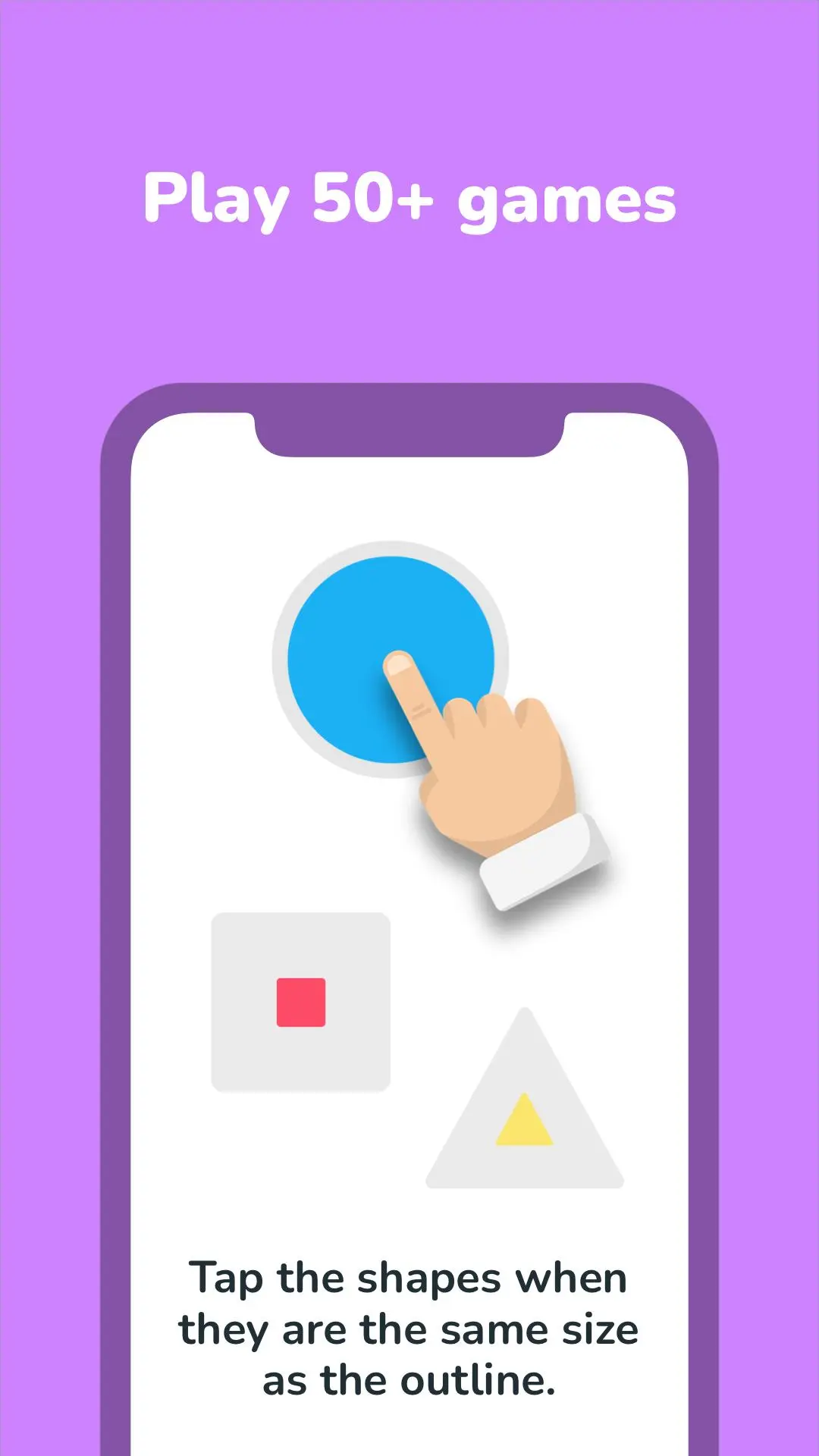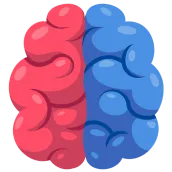
Brain Games - Left vs Right PC
MochiBits
قم بتنزيل Brain Games - Left vs Right على جهاز الكمبيوتر باستخدام GameLoop Emulator
Brain Games - Left vs Right على الكمبيوتر الشخصي
Brain Games - Left vs Right ، القادم من المطور MochiBits ، يعمل على نظام Android في الماضي.
الآن ، يمكنك لعب Brain Games - Left vs Right على جهاز الكمبيوتر باستخدام GameLoop بسلاسة.
قم بتنزيله في مكتبة GameLoop أو في نتائج البحث. لا مزيد من الانتباه إلى البطارية أو المكالمات المحبطة في الوقت الخطأ بعد الآن.
ما عليك سوى الاستمتاع بجهاز Brain Games - Left vs Right على الشاشة الكبيرة مجانًا!
Brain Games - Left vs Right مقدمة
Do you exercise? Do you exercise your brain?
Join the over 10 million people who've let their brain have a little fun!
Playing Left vs Right only 10 minutes daily can keep your mind sharp and help prepare you for a day full of challenges and new problems to solve!
Train your brain with 50 mini-games in our 6 fun categories applicable to your day-to-day activities!
* Awareness
* Adaptability
* Reflex
* Reasoning
* Precision
* Patience
You can start training every day for free. Additional games are available after watching a short video.
If you want to be a VIP, you can enjoy unlimited games and more daily training.
Did we mention you can try VIP for free too? You can try a free 7-day trial and if you don't like it, you can cancel at any time.*
Try it for yourself, don't take it from us.
Listen to the over 14000 people who have left reviews averaging 4.5 stars!
Thank you so much for giving your brain a chance to stay fit!
You can view our Privacy Policy here http://www.mochibits.com/privacy-policy and our Terms of Service here http://www.mochibits.com/terms-of-service
(* PLEASE NOTE: You must cancel the subscription before the second week if you choose to not get a subscription.)
العلامات
لغزدعابة الدماغتدريب الدماغاليوميلاعب واحدالملخصغير متصل على الانترنتمعلومة
مطور
MochiBits
احدث اصدار
4.3.4
آخر تحديث
2024-06-26
فئة
تعليمي
متاح على
Google Play
أظهر المزيد
كيف تلعب Brain Games - Left vs Right مع GameLoop على جهاز الكمبيوتر
1. قم بتنزيل GameLoop من الموقع الرسمي ، ثم قم بتشغيل ملف exe لتثبيت GameLoop.
2. افتح GameLoop وابحث عن "Brain Games - Left vs Right" ، وابحث عن Brain Games - Left vs Right في نتائج البحث وانقر على "تثبيت".
3. استمتع بلعب Brain Games - Left vs Right على GameLoop.
Minimum requirements
OS
Windows 8.1 64-bit or Windows 10 64-bit
GPU
GTX 1050
CPU
i3-8300
Memory
8GB RAM
Storage
1GB available space
Recommended requirements
OS
Windows 8.1 64-bit or Windows 10 64-bit
GPU
GTX 1050
CPU
i3-9320
Memory
16GB RAM
Storage
1GB available space