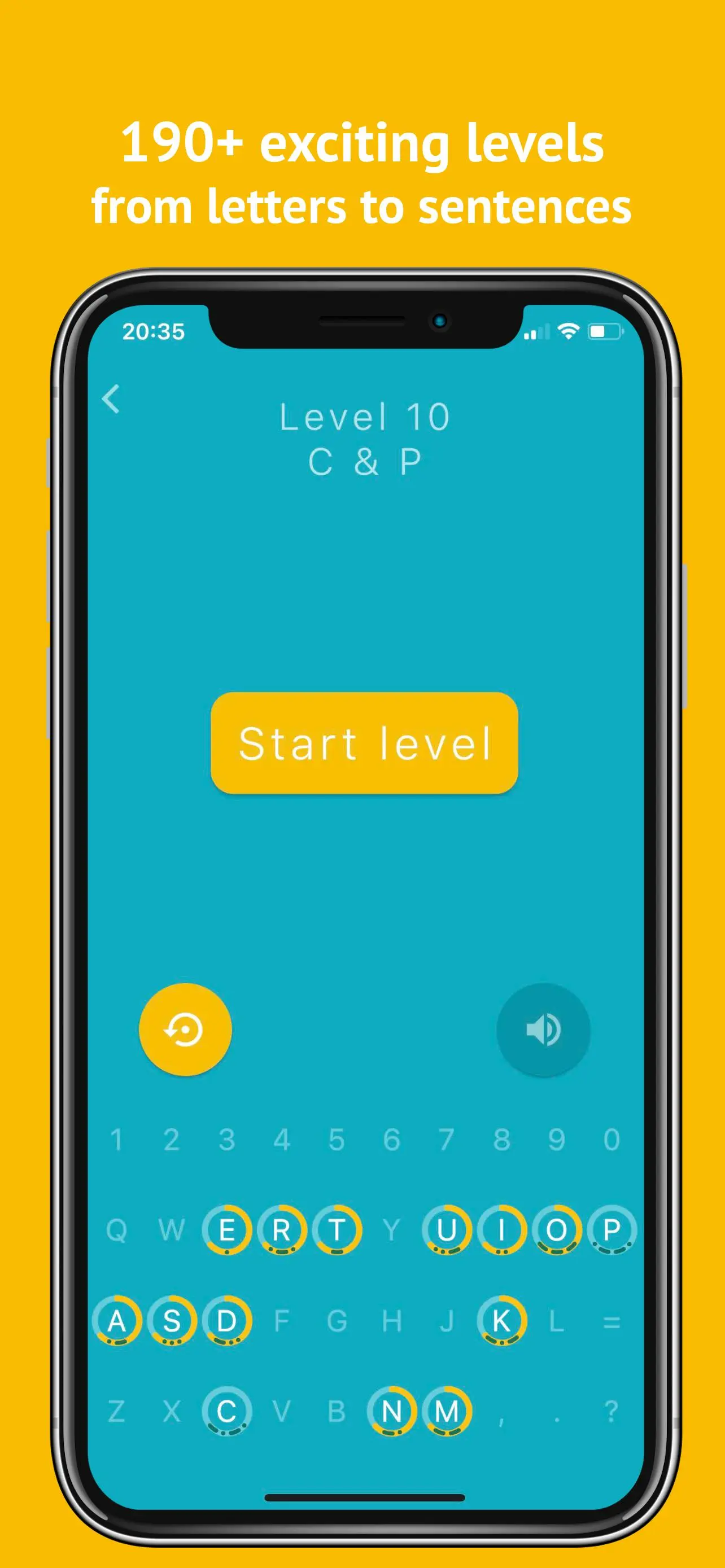Morse Mania: Learn Morse Code PC
Dong Digital
قم بتنزيل Morse Mania: Learn Morse Code على جهاز الكمبيوتر باستخدام GameLoop Emulator
Morse Mania: Learn Morse Code على الكمبيوتر الشخصي
Morse Mania: Learn Morse Code ، القادم من المطور Dong Digital ، يعمل على نظام Android في الماضي.
الآن ، يمكنك لعب Morse Mania: Learn Morse Code على جهاز الكمبيوتر باستخدام GameLoop بسلاسة.
قم بتنزيله في مكتبة GameLoop أو في نتائج البحث. لا مزيد من الانتباه إلى البطارية أو المكالمات المحبطة في الوقت الخطأ بعد الآن.
ما عليك سوى الاستمتاع بجهاز Morse Mania: Learn Morse Code على الشاشة الكبيرة مجانًا!
Morse Mania: Learn Morse Code مقدمة
Morse Mania is a fun and educational game that helps you master the Morse code by advancing through 270 exciting levels in either audio, visual or vibration mode.
In both the receiving and sending modes, the app starts with the easiest letters (E and T) and moves to more complicated ones. Once you master all the letters, it teaches you numbers and other symbols, and then proceeds to Prosigns, Q-codes, abbreviations, words, Callsigns, phrases and sentences.
----------------------------
Features:
- 135 levels teach you to recognize (receive) 26 Latin letters, numbers, 18 punctuation marks, 20 non-Latin extensions, procedure signs (prosigns), Q-codes, most popular abbreviations, words, callsigns, phrases and sentences.
- Another 135 levels teach and train you to send the Morse code.
- 5 output modes: audio (default), blinking light, flashlight, vibration and light + sound.
- 7 different keys for sending Morse code (e.g. iambic key).
- 52 challenge levels test and consolidate your knowledge.
- Custom level: create your own level to practice symbols of your choice. Save your own list of symbols and load anytime.
- NEW! “Playground” to test and train your Morse code sending skills.
- Smart learning: custom level choice is pre-populated with symbols where you made the mistakes most recently.
- Support for external keyboard.
- Hints (for free!) when you need help.
- Explore mode: if you want to hear the symbols, or see a list of prosigns, Q-codes & other abbreviations and hear their sound representation.
- 4 themes to choose from, from bright to dark.
- 9 different keyboard layouts: QWERTY, AZERTY, QWERTZ, ABCDEF, Dvorak, Colemak, Maltron, Workman, Halmak.
- Randomize letter/symbol positions for each level (to ensure you're not just learning the position of the symbols on the keyboard).
- Absolutely no ads.
- Works completely offline.
----------------------------
Completely customize the app:
- Adjustable speed: from 5 to 45 WPM (words per minute). Less than 20 is not recommended though, as it doesn't help you to actually learn the language.
- Adjustable sound frequency: 400 to 1000 Hz.
- Adjustable Farnsworth speed: from 5 to 45 WPM. Determines how long are the spaces between letters.
- Adjustable difficulty level for sending the Morse code.
- Disable/enable the progress circle in Settings.
- Settings for progress speed, review time, time pressure and lives in challenges.
- Setting for background noise: to better support some Bluetooth earphones that keep disconnecting from the phone while you play, or just to make it more challenging.
- Ability to jump to the past levels to revise, or skip some if you're already familiar with certain characters.
- Ability to reset mistakes and levels.
----------------------------
Read our dedicated blog posts to get the most out of the game.
Have any comments, questions or advice? Don't hesitate to email us, we'll reply right away!
Have fun learning!
العلامات
اليوميلاعب واحدغير متصل على الانترنتالملخصمعلومة
مطور
Dong Digital
احدث اصدار
9.2.2
آخر تحديث
2022-11-20
فئة
تعليمي
متاح على
Google Play
أظهر المزيد
كيف تلعب Morse Mania: Learn Morse Code مع GameLoop على جهاز الكمبيوتر
1. قم بتنزيل GameLoop من الموقع الرسمي ، ثم قم بتشغيل ملف exe لتثبيت GameLoop.
2. افتح GameLoop وابحث عن "Morse Mania: Learn Morse Code" ، وابحث عن Morse Mania: Learn Morse Code في نتائج البحث وانقر على "تثبيت".
3. استمتع بلعب Morse Mania: Learn Morse Code على GameLoop.
Minimum requirements
OS
Windows 8.1 64-bit or Windows 10 64-bit
GPU
GTX 1050
CPU
i3-8300
Memory
8GB RAM
Storage
1GB available space
Recommended requirements
OS
Windows 8.1 64-bit or Windows 10 64-bit
GPU
GTX 1050
CPU
i3-9320
Memory
16GB RAM
Storage
1GB available space