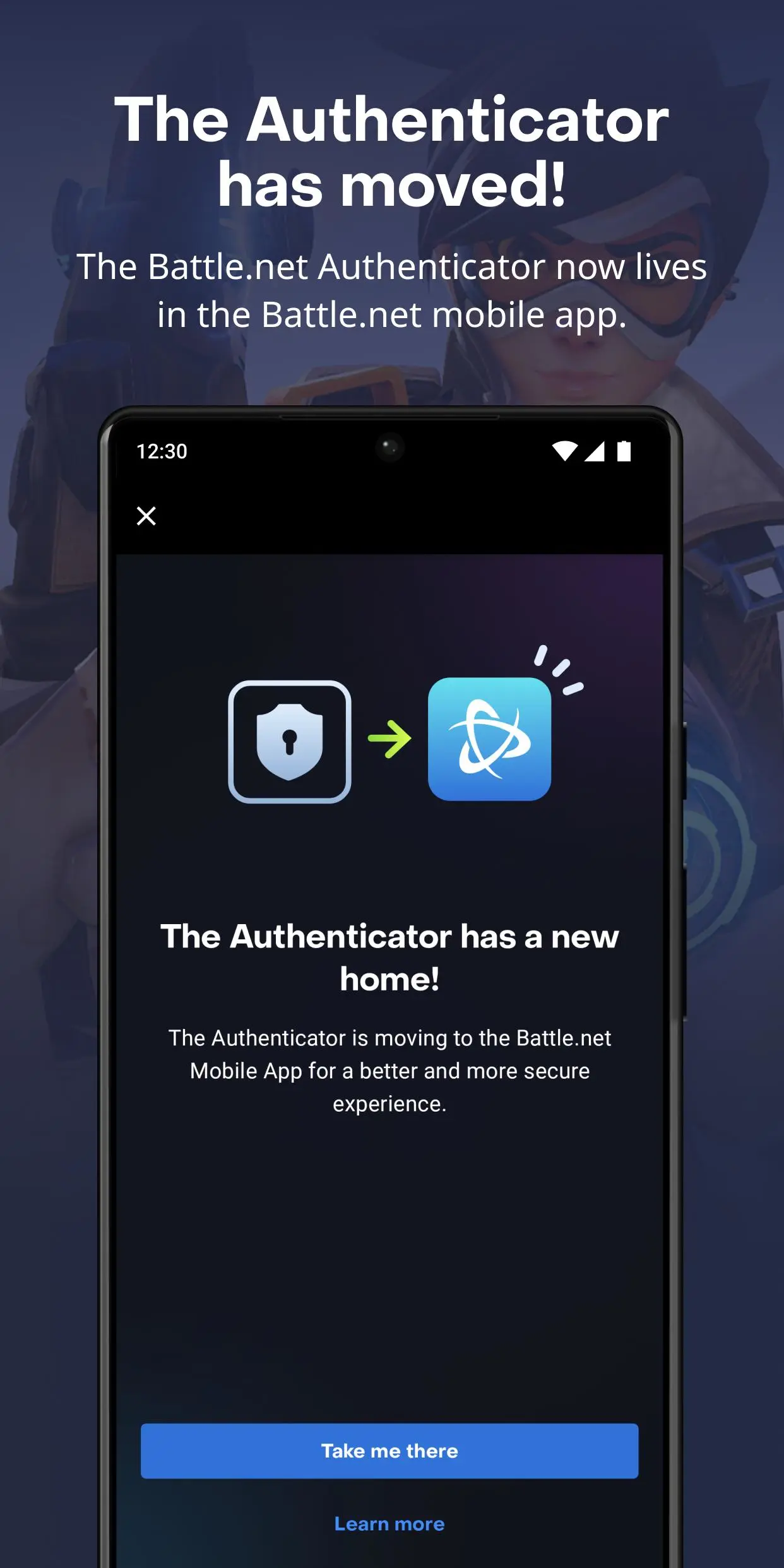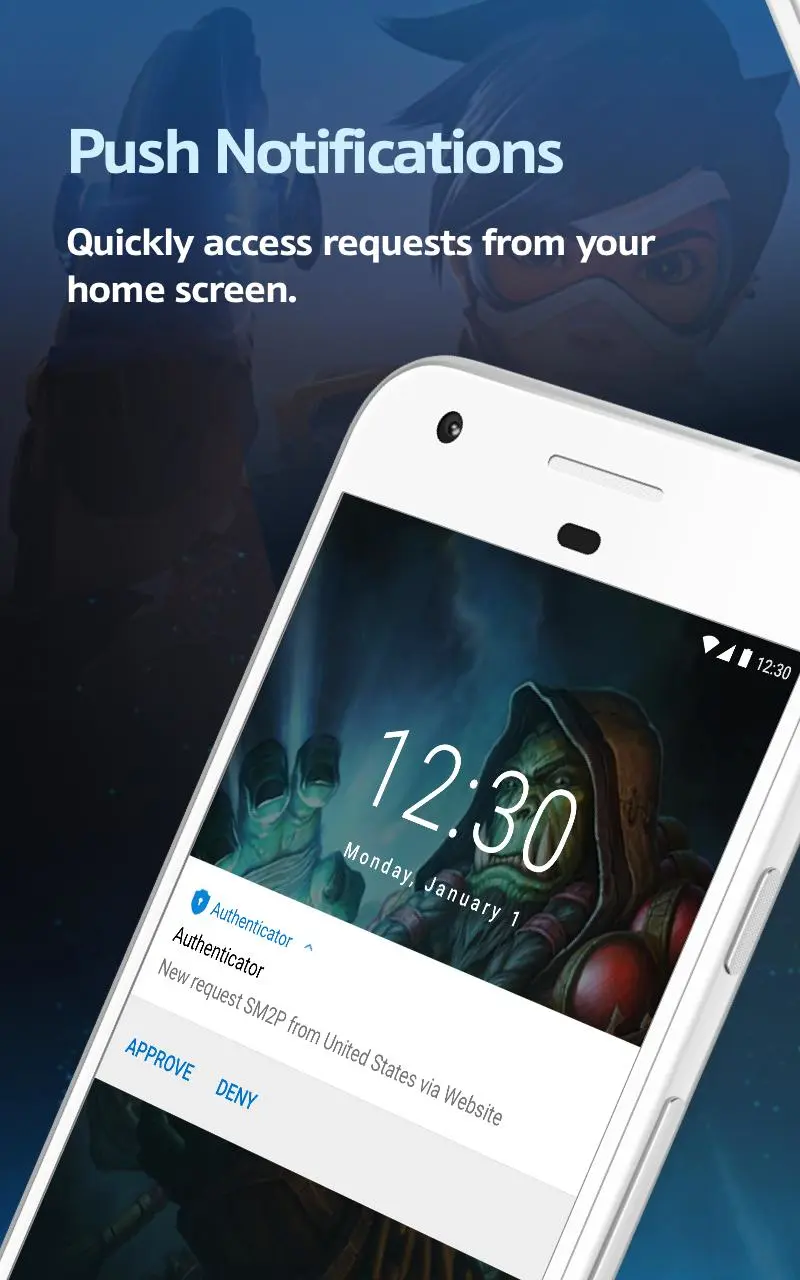Battle.net Authenticator PC
Blizzard Entertainment, Inc.
قم بتنزيل Battle.net Authenticator على جهاز الكمبيوتر باستخدام GameLoop Emulator
Battle.net Authenticator على الكمبيوتر الشخصي
Battle.net Authenticator ، القادم من المطور Blizzard Entertainment, Inc. ، يعمل على نظام Android في الماضي.
الآن ، يمكنك لعب Battle.net Authenticator على جهاز الكمبيوتر باستخدام GameLoop بسلاسة.
قم بتنزيله في مكتبة GameLoop أو في نتائج البحث. لا مزيد من الانتباه إلى البطارية أو المكالمات المحبطة في الوقت الخطأ بعد الآن.
ما عليك سوى الاستمتاع بجهاز Battle.net Authenticator على الشاشة الكبيرة مجانًا!
Battle.net Authenticator مقدمة
DO NOT INSTALL THIS APPLICATION
The Battle.net Authenticator now lives inside the Battle.net mobile app: https://play.google.com/store/apps/details?id=com.blizzard.messenger
With two-factor authentication, including one-touch button to approve or deny login attempts, you can keep everything protected--from your most storied World of Warcraft characters to your meticulously crafted Hearthstone decks. The Authenticator app provides a one-touch button experience so you can approve or decline any login attempt. With the Mobile Authenticator, you can rest easy knowing that your Battle.net account is more secure.
Internet connection required. For more information on how to add the Battle.net Authenticator to your account, visit https://blizzard.com/support/article/24520.
Languages Supported:
* English
* Français
* Deutsch
* Español (Latinoamérica)
* Español (Europa)
* Português
* Italiano
* Polski
* Русский
* 한국어 (Korean)
* 繁體中文 (Traditional Chinese)
* 简体中文 (Simplified Chinese)
* 日本語
* ไทย
©2021 Blizzard Entertainment, Inc. All right reserved. Android is a trademark of Google Inc. All other trademarks referenced herein are the properties of their respective owners.
العلامات
وسائل الترفيهمعلومة
مطور
Blizzard Entertainment, Inc.
احدث اصدار
2.6.3.2
آخر تحديث
2023-08-11
فئة
وسائل الترفيه
متاح على
Google Play
أظهر المزيد
كيف تلعب Battle.net Authenticator مع GameLoop على جهاز الكمبيوتر
1. قم بتنزيل GameLoop من الموقع الرسمي ، ثم قم بتشغيل ملف exe لتثبيت GameLoop.
2. افتح GameLoop وابحث عن "Battle.net Authenticator" ، وابحث عن Battle.net Authenticator في نتائج البحث وانقر على "تثبيت".
3. استمتع بلعب Battle.net Authenticator على GameLoop.
Minimum requirements
OS
Windows 8.1 64-bit or Windows 10 64-bit
GPU
GTX 1050
CPU
i3-8300
Memory
8GB RAM
Storage
1GB available space
Recommended requirements
OS
Windows 8.1 64-bit or Windows 10 64-bit
GPU
GTX 1050
CPU
i3-9320
Memory
16GB RAM
Storage
1GB available space