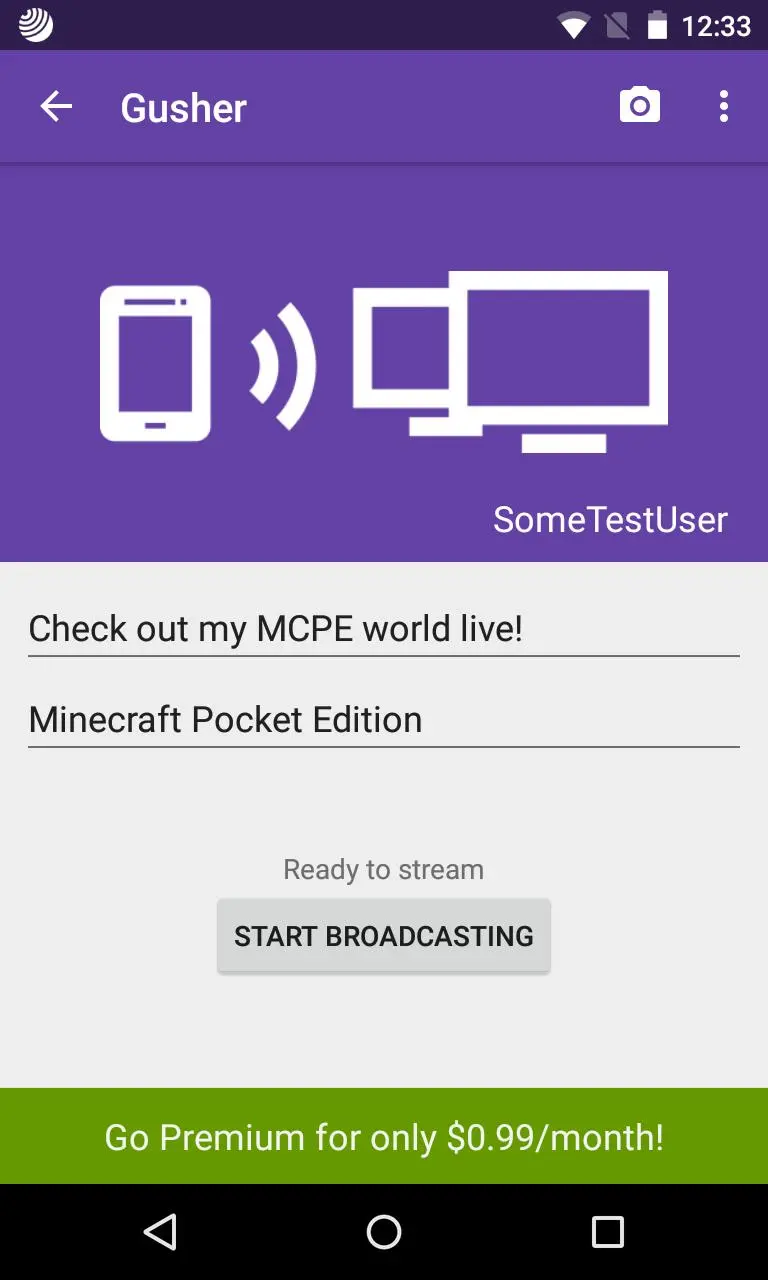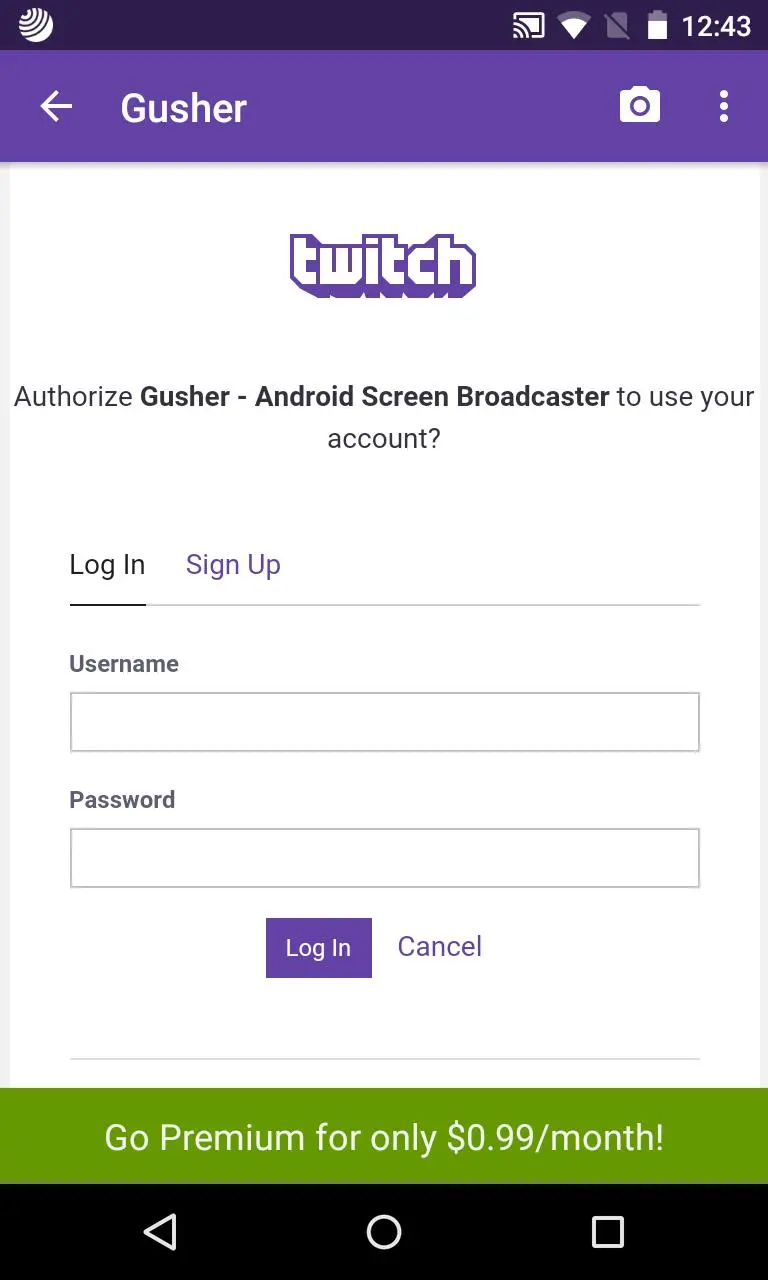Gusher - Screen Broadcaster PC
Mobile Agenda FZE LLC
قم بتنزيل Gusher - Screen Broadcaster على جهاز الكمبيوتر باستخدام GameLoop Emulator
Gusher - Screen Broadcaster على الكمبيوتر الشخصي
Gusher - Screen Broadcaster ، القادم من المطور Mobile Agenda FZE LLC ، يعمل على نظام Android في الماضي.
الآن ، يمكنك لعب Gusher - Screen Broadcaster على جهاز الكمبيوتر باستخدام GameLoop بسلاسة.
قم بتنزيله في مكتبة GameLoop أو في نتائج البحث. لا مزيد من الانتباه إلى البطارية أو المكالمات المحبطة في الوقت الخطأ بعد الآن.
ما عليك سوى الاستمتاع بجهاز Gusher - Screen Broadcaster على الشاشة الكبيرة مجانًا!
Gusher - Screen Broadcaster مقدمة
Requires Android 5.0 (Lollipop).
Gusher seamlessly integrates with the most popular streaming services and allows you to go live in just a few seconds. Simply login to your favourite service and you’re ready to broadcast!
Viewers can watch your video live on any device using their favourite app.
At the moment Twitch™ and YouTube™ Live Events are supported.
More streaming platforms coming soon.
To broadcast to YouTube you need to verify your account at
https://www.youtube.com/live_streaming_signup
You can shape the future of Gusher by posting your feedback at http://gusher.eu/beta
If you think you found a bug tap “Report a problem” in Gusher menu and describe a problem in the generated email.
Gusher requires Android 5.0 (Lollipop) to access screen contents and we’re not planning to support older versions. If you’re running unofficial Lollipop ROM make sure video codecs are stable on your ROM before reporting problems with Gusher.
العلامات
وسائل الترفيهمعلومة
مطور
Mobile Agenda FZE LLC
احدث اصدار
2024-17-12
آخر تحديث
2024-12-18
فئة
وسائل الترفيه
متاح على
Google Play
أظهر المزيد
كيف تلعب Gusher - Screen Broadcaster مع GameLoop على جهاز الكمبيوتر
1. قم بتنزيل GameLoop من الموقع الرسمي ، ثم قم بتشغيل ملف exe لتثبيت GameLoop.
2. افتح GameLoop وابحث عن "Gusher - Screen Broadcaster" ، وابحث عن Gusher - Screen Broadcaster في نتائج البحث وانقر على "تثبيت".
3. استمتع بلعب Gusher - Screen Broadcaster على GameLoop.
Minimum requirements
OS
Windows 8.1 64-bit or Windows 10 64-bit
GPU
GTX 1050
CPU
i3-8300
Memory
8GB RAM
Storage
1GB available space
Recommended requirements
OS
Windows 8.1 64-bit or Windows 10 64-bit
GPU
GTX 1050
CPU
i3-9320
Memory
16GB RAM
Storage
1GB available space