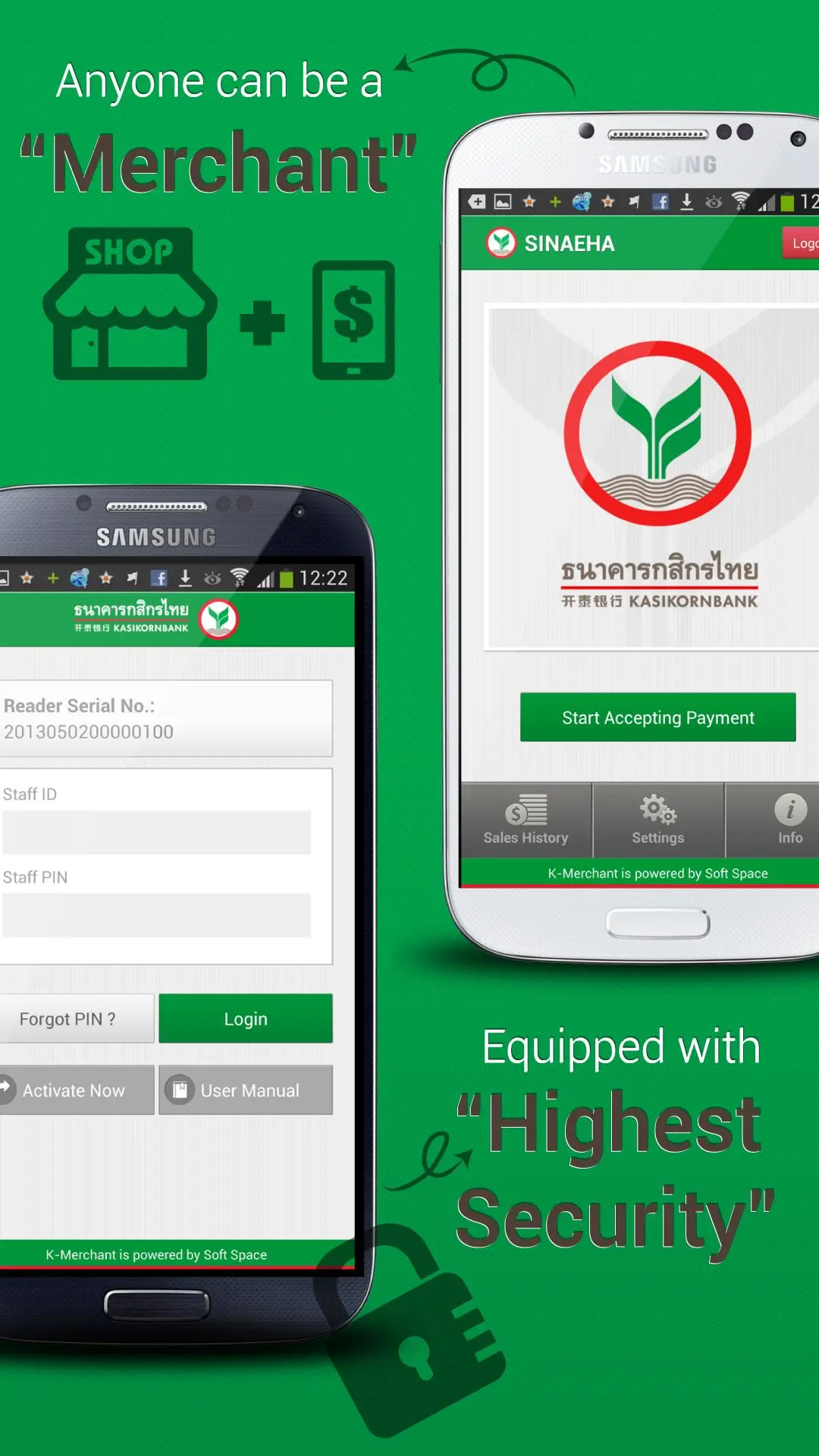K-PowerPay (mPOS) PC
KASIKORNBANK PCL.
قم بتنزيل K-PowerPay (mPOS) على جهاز الكمبيوتر باستخدام GameLoop Emulator
K-PowerPay (mPOS) على الكمبيوتر الشخصي
K-PowerPay (mPOS) ، القادم من المطور KASIKORNBANK PCL. ، يعمل على نظام Android في الماضي.
الآن ، يمكنك لعب K-PowerPay (mPOS) على جهاز الكمبيوتر باستخدام GameLoop بسلاسة.
قم بتنزيله في مكتبة GameLoop أو في نتائج البحث. لا مزيد من الانتباه إلى البطارية أو المكالمات المحبطة في الوقت الخطأ بعد الآن.
ما عليك سوى الاستمتاع بجهاز K-PowerPay (mPOS) على الشاشة الكبيرة مجانًا!
K-PowerPay (mPOS) مقدمة
K-PowerPay (mPOS) เป็นแอพพลิเคชั่นสำหรับร้านค้ารับบัตรเครดิตของธนาคารกสิกรไทย ที่จะทำให้ชีวิตธุรกิจของคุณง่ายขึ้นด้วยการเปลี่ยนสมาร์ทโฟนหรือแท็บเล็ตให้เป็นจุดรับชำระเงินได้ทุกที่ ทุกเวลา ด้วย K-PowerPay (mPOS) แอพพลิเคชั่น และอุปกรณ์ mPOS (Mobile Point-of-Sale) เพื่ออำนวยความสะดวกควบคู่มาตรฐานการรับรองความปลอดภัยขั้นสูงให้กับร้านค้าสมาชิกและผู้ถือบัตรที่ชำระด้วยบัตร VISA และ MasterCard ทุกธนาคาร เพียงรูดบัตรพร้อมลงลายมือชื่อบนหน้าจอสมาร์ทโฟนหรือแท๊บเล็ต และใส่อีเมล์ หรือหมายเลขโทรศัพท์มือถือ เพื่อให้ธนาคารทำการส่งหลักฐานการใช้บัตรให้กับลูกค้าผู้ถือบัตรแทนการพิมพ์สลิป
• ผ่านมาตรฐานการรักษาความปลอดภัย PCI DSS
• ตัวอุปกรณ์ mPOS มีการเข้ารหัส Encryption มั่นใจทุกครั้งในการทำรายการ
• K-PowerPay (mPOS) Application ได้ผ่านการรับรองจาก VISA และ MasterCard
K-PowerPay (mPOS) is a revolutionary service from Kasikornbank that enhances your business and improve customer experiences. With K-PowerPay (mPOS) application and your mPOS (Mobile Point-of-Sale) device, you can change your smart phone and tablet into a secured credit card terminal accepting any VISA and MasterCard cards. You can simply insert a credit card into the mPOS reader, sign on the device screen, enter email or phone number so we can send the e-Receipt.
The application and mPOS device is:
- PCI DSS compliance.
- Fully encrypted for highest security and traceability.
- VISA and MasterCard approved.
العلامات
تمويلمعلومة
مطور
KASIKORNBANK PCL.
احدث اصدار
7.5
آخر تحديث
2022-08-04
فئة
تمويل
متاح على
Google Play
أظهر المزيد
كيف تلعب K-PowerPay (mPOS) مع GameLoop على جهاز الكمبيوتر
1. قم بتنزيل GameLoop من الموقع الرسمي ، ثم قم بتشغيل ملف exe لتثبيت GameLoop.
2. افتح GameLoop وابحث عن "K-PowerPay (mPOS)" ، وابحث عن K-PowerPay (mPOS) في نتائج البحث وانقر على "تثبيت".
3. استمتع بلعب K-PowerPay (mPOS) على GameLoop.
Minimum requirements
OS
Windows 8.1 64-bit or Windows 10 64-bit
GPU
GTX 1050
CPU
i3-8300
Memory
8GB RAM
Storage
1GB available space
Recommended requirements
OS
Windows 8.1 64-bit or Windows 10 64-bit
GPU
GTX 1050
CPU
i3-9320
Memory
16GB RAM
Storage
1GB available space