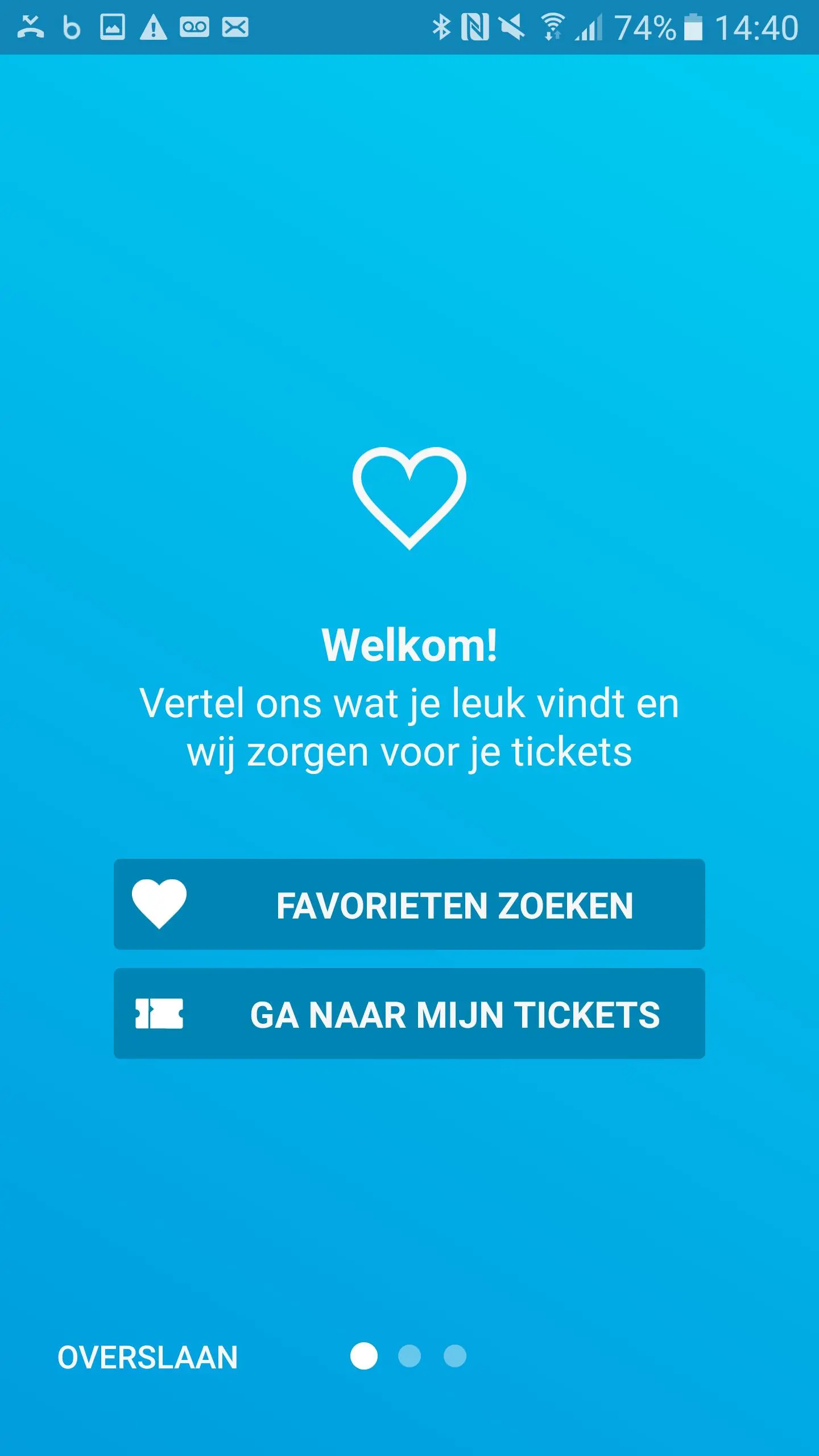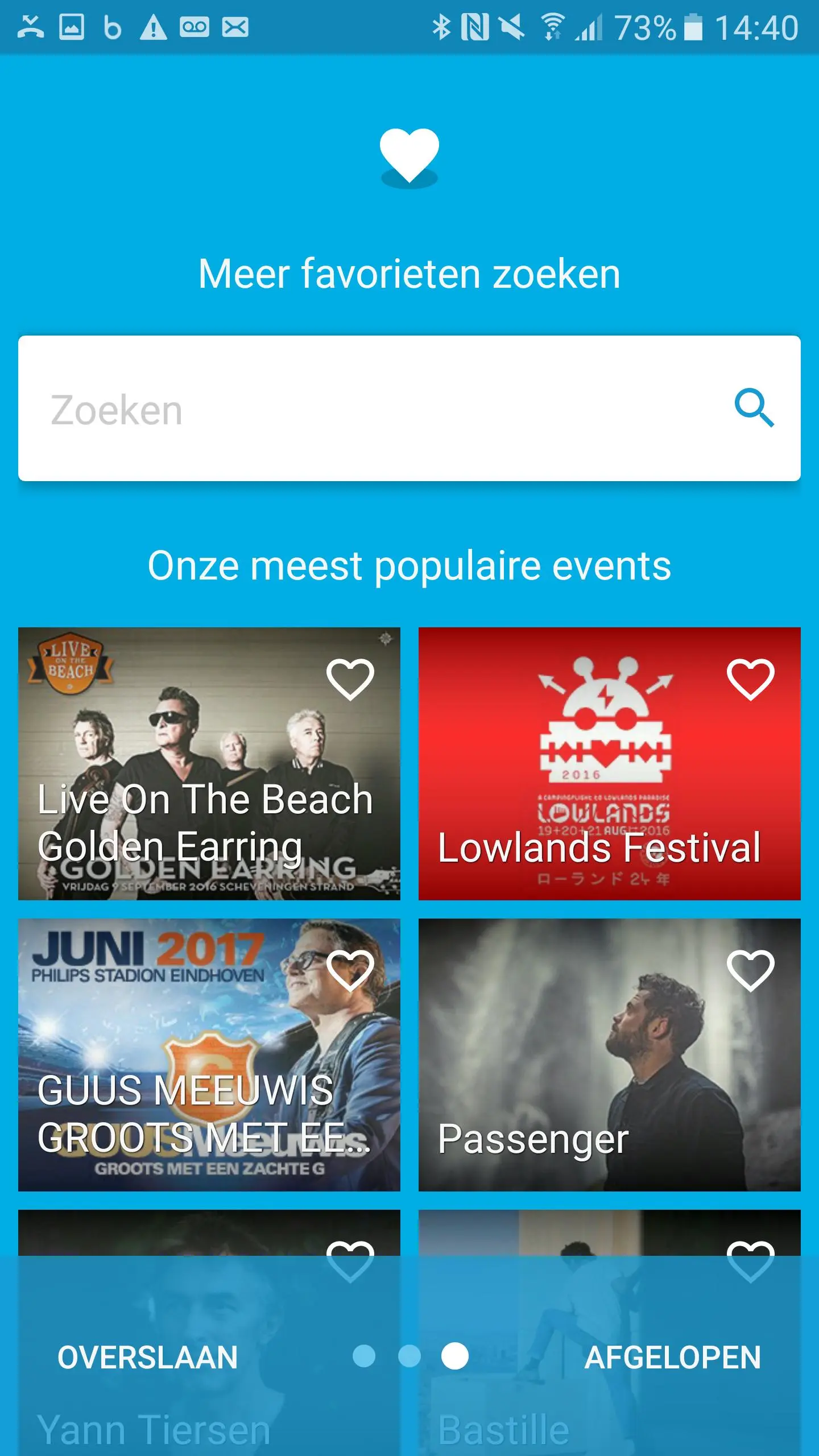Ticketmaster Nederland PC
Ticketmaster International
قم بتنزيل Ticketmaster Nederland على جهاز الكمبيوتر باستخدام GameLoop Emulator
Ticketmaster Nederland على الكمبيوتر الشخصي
Ticketmaster Nederland ، القادم من المطور Ticketmaster International ، يعمل على نظام Android في الماضي.
الآن ، يمكنك لعب Ticketmaster Nederland على جهاز الكمبيوتر باستخدام GameLoop بسلاسة.
قم بتنزيله في مكتبة GameLoop أو في نتائج البحث. لا مزيد من الانتباه إلى البطارية أو المكالمات المحبطة في الوقت الخطأ بعد الآن.
ما عليك سوى الاستمتاع بجهاز Ticketmaster Nederland على الشاشة الكبيرة مجانًا!
Ticketmaster Nederland مقدمة
The Ticketmaster app is your personal tool to discover and book tickets live music, sports, arts, theater and family events. Our mobile tickets in the app make sure you never forget a ticket or need to print! Your phone is now on your tickets for concerts, sports events and festivals where mobile access is possible.
MIS NEVER AN EVENT!
Receive alerts when your favorite artist, sporting event or show goes on sale.
Discover events based on your preferences - just link with Spotify and Facebook, or set your preferences in itself.
Find out what to do when your area is - our app searches for events in your area.
View events by date in calendar mode or see what events are currently popular.
Add events to your calendar.
THE FASTEST and MOST RELIABLE WAY TO BUY YOUR TICKET
Get recommendations and the best available tickets.
Use a map to the venue.
Easy and quick to book tickets via the app - We make sure to stay logged in and that the CAPTCHA is off.
Use links to the halls for more information about the location.
YOUR PHONE IS YOUR TICKET
You only need the ticket into your app to come in (for selected events).
Once you have downloaded the tickets, you have no data connection required.
Your Ticket Fast and eTickets to a mobile ticket.
العلامات
أسلوب الحياةمعلومة
مطور
Ticketmaster International
احدث اصدار
2.6.3
آخر تحديث
2019-10-01
فئة
أسلوب الحياة
متاح على
Google Play
أظهر المزيد
كيف تلعب Ticketmaster Nederland مع GameLoop على جهاز الكمبيوتر
1. قم بتنزيل GameLoop من الموقع الرسمي ، ثم قم بتشغيل ملف exe لتثبيت GameLoop.
2. افتح GameLoop وابحث عن "Ticketmaster Nederland" ، وابحث عن Ticketmaster Nederland في نتائج البحث وانقر على "تثبيت".
3. استمتع بلعب Ticketmaster Nederland على GameLoop.
Minimum requirements
OS
Windows 8.1 64-bit or Windows 10 64-bit
GPU
GTX 1050
CPU
i3-8300
Memory
8GB RAM
Storage
1GB available space
Recommended requirements
OS
Windows 8.1 64-bit or Windows 10 64-bit
GPU
GTX 1050
CPU
i3-9320
Memory
16GB RAM
Storage
1GB available space