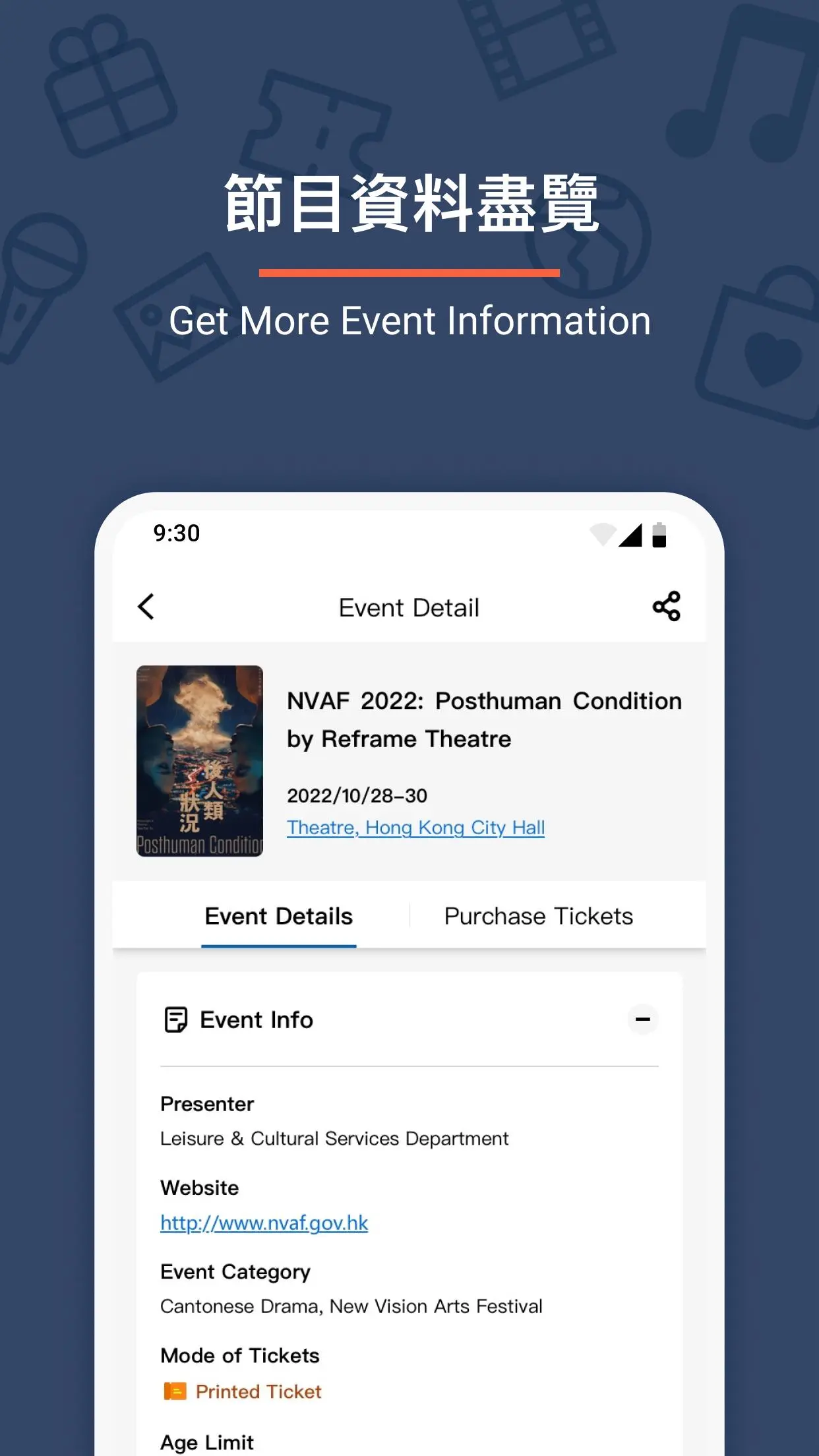URBTIX PC
Leisure & Cultural Services Department, HKSARG
قم بتنزيل URBTIX على جهاز الكمبيوتر باستخدام GameLoop Emulator
URBTIX على الكمبيوتر الشخصي
URBTIX ، القادم من المطور Leisure & Cultural Services Department, HKSARG ، يعمل على نظام Android في الماضي.
الآن ، يمكنك لعب URBTIX على جهاز الكمبيوتر باستخدام GameLoop بسلاسة.
قم بتنزيله في مكتبة GameLoop أو في نتائج البحث. لا مزيد من الانتباه إلى البطارية أو المكالمات المحبطة في الوقت الخطأ بعد الآن.
ما عليك سوى الاستمتاع بجهاز URBTIX على الشاشة الكبيرة مجانًا!
URBTIX مقدمة
URBTIX (Urban Ticketing System) provides convenient and reliable ticketing services for event presenters and members of the public. Customers may buy tickets at URBTIX outlets located in different districts of Hong Kong and newly introduced self-service ticketing kiosks located at specific performance venues and major museums, as well as through Internet, mobile ticketing app and telephone booking services.
“URBTIX” is a brand new mobile app to facilitate ticket buyers to make purchases online using smart phones more conveniently. For ticket buyers who have registered as members, this app will further provide a wide range of personalised functions to enhance their buying experience including bookmark on favourite events, email reminder to attend purchased events, keeping and transfer of e-tickets, use of biometric authentication features such as fingerprint / face ID for member log-in, etc.
Developed by Tianjin Maoyan Weying Technology Co. Ltd. on behalf of the Leisure and Cultural Services Department (LCSD) to meet users' needs, the new URBTIX ticketing system has been launched since December 2022. Designed with enlarged system capacity to cope with great demand of tickets for hot events, the system also offers more convenient ticket purchase functions for the customers, including acceptance of a variety of electronic payment methods, etc.
العلامات
أسلوب الحياةمعلومة
مطور
Leisure & Cultural Services Department, HKSARG
احدث اصدار
1.4.3
آخر تحديث
2025-01-08
فئة
أسلوب الحياة
متاح على
Google Play
أظهر المزيد
كيف تلعب URBTIX مع GameLoop على جهاز الكمبيوتر
1. قم بتنزيل GameLoop من الموقع الرسمي ، ثم قم بتشغيل ملف exe لتثبيت GameLoop.
2. افتح GameLoop وابحث عن "URBTIX" ، وابحث عن URBTIX في نتائج البحث وانقر على "تثبيت".
3. استمتع بلعب URBTIX على GameLoop.
Minimum requirements
OS
Windows 8.1 64-bit or Windows 10 64-bit
GPU
GTX 1050
CPU
i3-8300
Memory
8GB RAM
Storage
1GB available space
Recommended requirements
OS
Windows 8.1 64-bit or Windows 10 64-bit
GPU
GTX 1050
CPU
i3-9320
Memory
16GB RAM
Storage
1GB available space