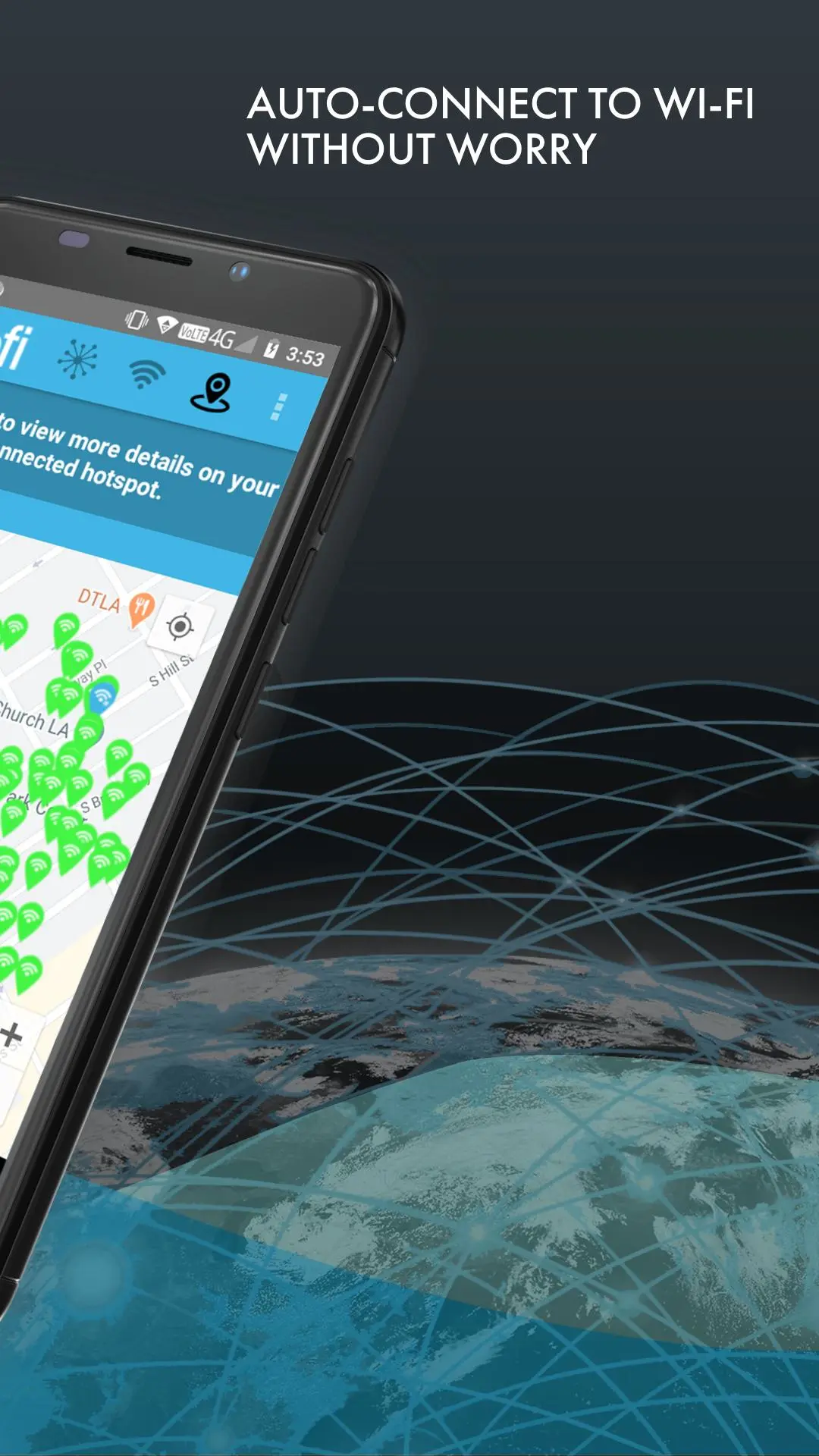Find Wi-Fi & Connect to Wi-Fi PC
WeFi
قم بتنزيل Find Wi-Fi & Connect to Wi-Fi على جهاز الكمبيوتر باستخدام GameLoop Emulator
Find Wi-Fi & Connect to Wi-Fi على الكمبيوتر الشخصي
Find Wi-Fi & Connect to Wi-Fi ، القادم من المطور WeFi ، يعمل على نظام Android في الماضي.
الآن ، يمكنك لعب Find Wi-Fi & Connect to Wi-Fi على جهاز الكمبيوتر باستخدام GameLoop بسلاسة.
قم بتنزيله في مكتبة GameLoop أو في نتائج البحث. لا مزيد من الانتباه إلى البطارية أو المكالمات المحبطة في الوقت الخطأ بعد الآن.
ما عليك سوى الاستمتاع بجهاز Find Wi-Fi & Connect to Wi-Fi على الشاشة الكبيرة مجانًا!
Find Wi-Fi & Connect to Wi-Fi مقدمة
Wefi has compiled the world's largest collection of free and safe wifi hotspots in order to help you easily find and automatically connect to the best quality FREE and secured Wi-Fi, conserve your precious cellular data plan and battery life. Looking for the nearest Free Wi-Fi coffee shop for a couple of hours of quality time or work? Open the Wefi Find Wi-Fi App and easily find it on the map. We will automatically and seamlessly connect you. Not only do you win on the savings, but you also get to take advantage of the significantly faster wifi connections to consume the content you love without interruption. We do this for you wherever you go – locally and around the world – at no cost.
So go download the FREE Find Wifi app now and find out why millions of people use it to improve their mobile phone experience!
In addition, Wefi has built the world's largest map of free Wi-Fi hotspots, so we can help you find a nearby free Wifi hotspot with our Wi-Fi finder map and find wifi locator.
As a result you save hundreds of megabytes to gigabytes of data each month, save money on your data plan and get faster Wifi connections for your smartphone and laptop wherever you go, locally and around the world.
Download the WeFi find free wifi app now and find out why millions of people use it to improve their wifi data connection experience!
العلامات
Maps-&معلومة
مطور
WeFi
احدث اصدار
7.32.4
آخر تحديث
2023-09-25
فئة
Maps-navigation
متاح على
Google Play
أظهر المزيد
كيف تلعب Find Wi-Fi & Connect to Wi-Fi مع GameLoop على جهاز الكمبيوتر
1. قم بتنزيل GameLoop من الموقع الرسمي ، ثم قم بتشغيل ملف exe لتثبيت GameLoop.
2. افتح GameLoop وابحث عن "Find Wi-Fi & Connect to Wi-Fi" ، وابحث عن Find Wi-Fi & Connect to Wi-Fi في نتائج البحث وانقر على "تثبيت".
3. استمتع بلعب Find Wi-Fi & Connect to Wi-Fi على GameLoop.
Minimum requirements
OS
Windows 8.1 64-bit or Windows 10 64-bit
GPU
GTX 1050
CPU
i3-8300
Memory
8GB RAM
Storage
1GB available space
Recommended requirements
OS
Windows 8.1 64-bit or Windows 10 64-bit
GPU
GTX 1050
CPU
i3-9320
Memory
16GB RAM
Storage
1GB available space