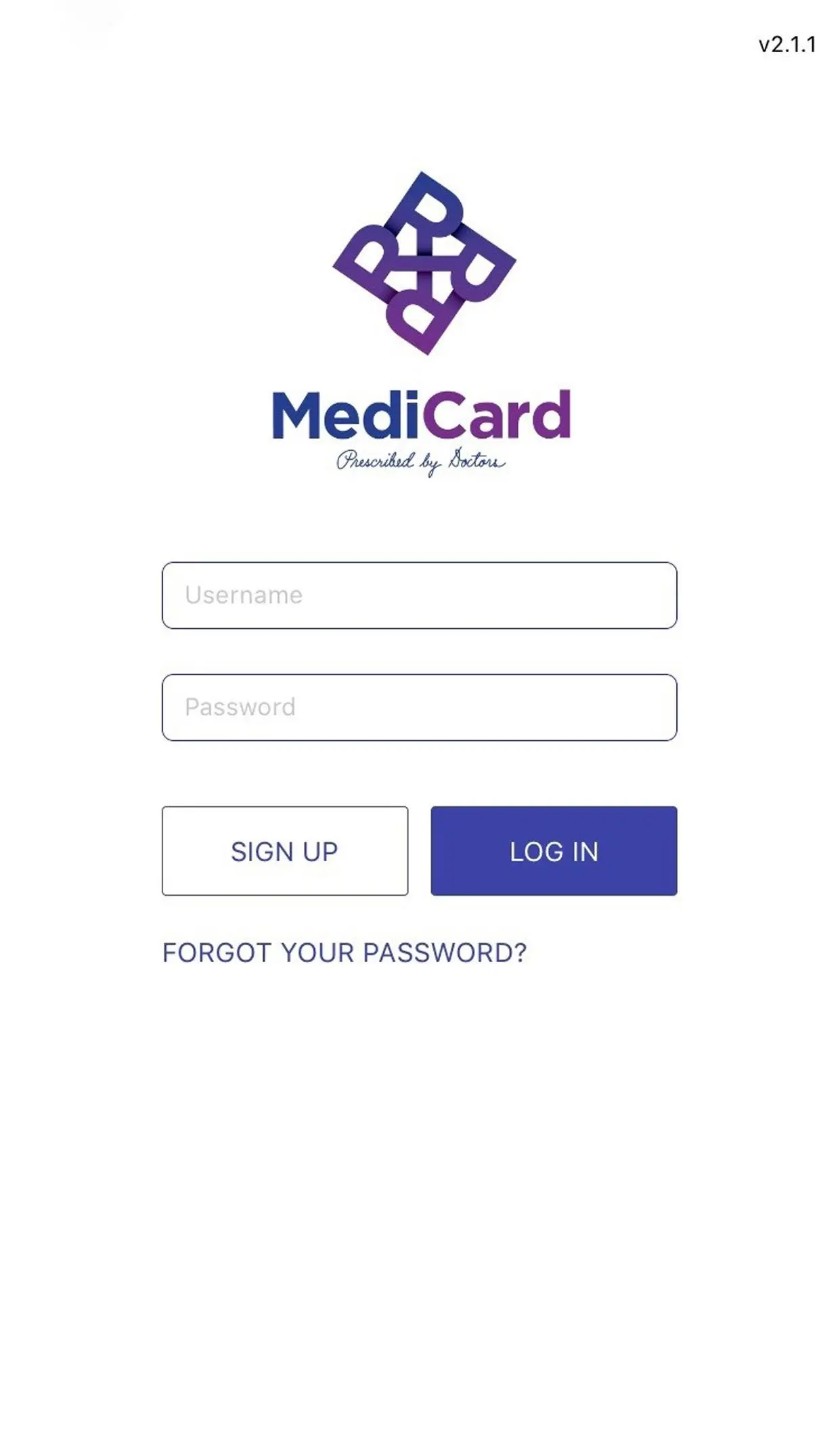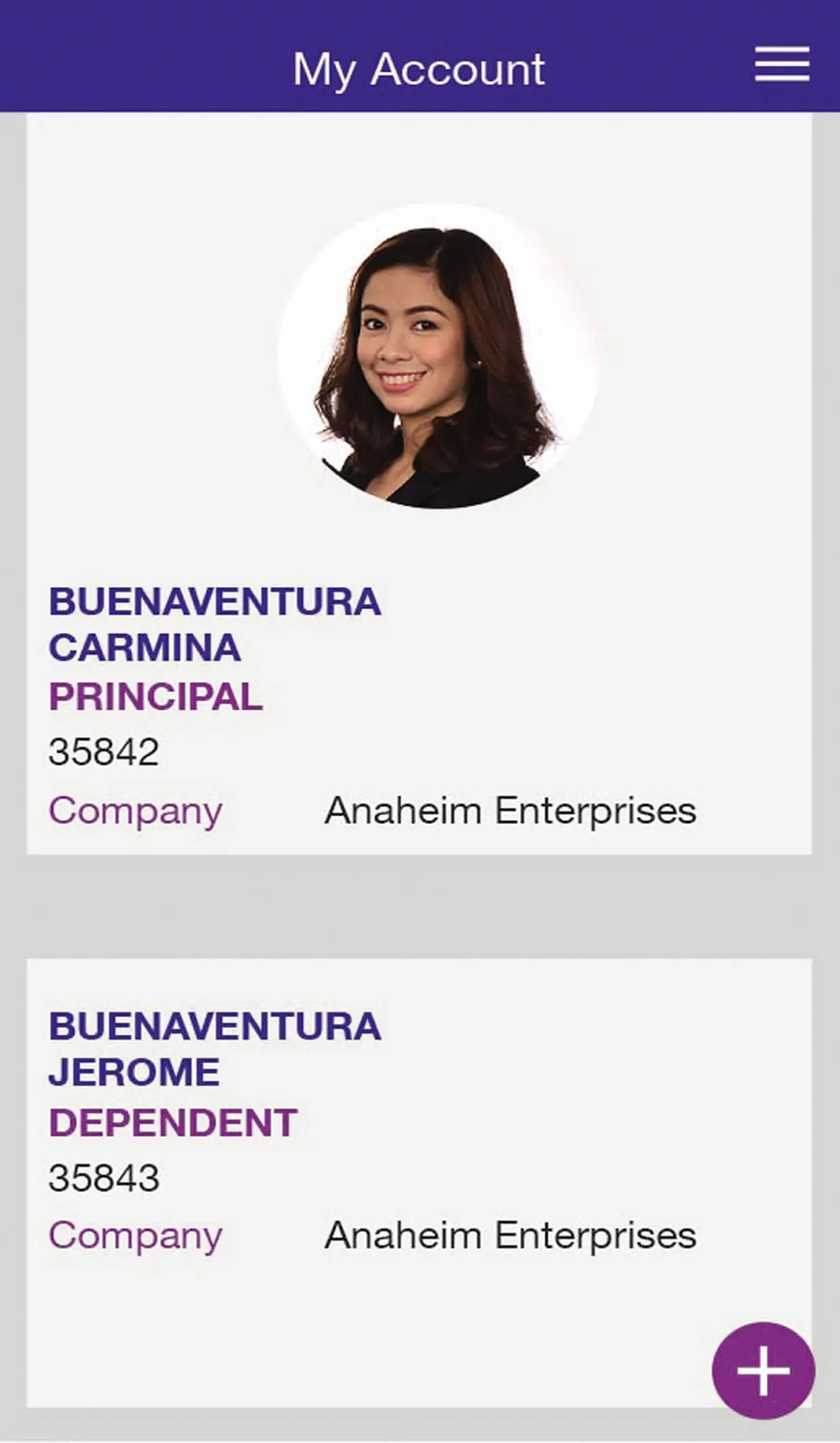MediCard MACE PC
MediCard Philippines, Inc.
قم بتنزيل MediCard MACE على جهاز الكمبيوتر باستخدام GameLoop Emulator
MediCard MACE على الكمبيوتر الشخصي
MediCard MACE ، القادم من المطور MediCard Philippines, Inc. ، يعمل على نظام Android في الماضي.
الآن ، يمكنك لعب MediCard MACE على جهاز الكمبيوتر باستخدام GameLoop بسلاسة.
قم بتنزيله في مكتبة GameLoop أو في نتائج البحث. لا مزيد من الانتباه إلى البطارية أو المكالمات المحبطة في الوقت الخطأ بعد الآن.
ما عليك سوى الاستمتاع بجهاز MediCard MACE على الشاشة الكبيرة مجانًا!
MediCard MACE مقدمة
If you are experiencing issues in the app, please reinstall by following these simple steps:
Applicable only for MediCard – Member App in Play Store
Step 1: In MediCard – Member App page, tap UNINSTALL button
Step 2: Tap OK button
Step 3: Tap INSTALL button
Step 4: Tap ACCEPT button, then wait for the download and installation process to complete.
Step 5: Tap OPEN button to launch the application.
Step 6: Login to your account. If you have not yet registered with MediCard – Member App, tap SIGN UP button to register.
MACE is the more advanced replacement of MediCard Online Settlement System or MOSS, which was used to automate the provision of health care services.
With this version, you can:
· Get instant information about your membership
· Register your dependents
· Avail yourself of consultations from MediCard accredited providers
Soon, the app will allow you to file requests for labs and diagnostics.
العلامات
طبيمعلومة
مطور
MediCard Philippines, Inc.
احدث اصدار
2.30.10
آخر تحديث
2022-06-30
فئة
طبي
متاح على
Google Play
أظهر المزيد
كيف تلعب MediCard MACE مع GameLoop على جهاز الكمبيوتر
1. قم بتنزيل GameLoop من الموقع الرسمي ، ثم قم بتشغيل ملف exe لتثبيت GameLoop.
2. افتح GameLoop وابحث عن "MediCard MACE" ، وابحث عن MediCard MACE في نتائج البحث وانقر على "تثبيت".
3. استمتع بلعب MediCard MACE على GameLoop.
Minimum requirements
OS
Windows 8.1 64-bit or Windows 10 64-bit
GPU
GTX 1050
CPU
i3-8300
Memory
8GB RAM
Storage
1GB available space
Recommended requirements
OS
Windows 8.1 64-bit or Windows 10 64-bit
GPU
GTX 1050
CPU
i3-9320
Memory
16GB RAM
Storage
1GB available space