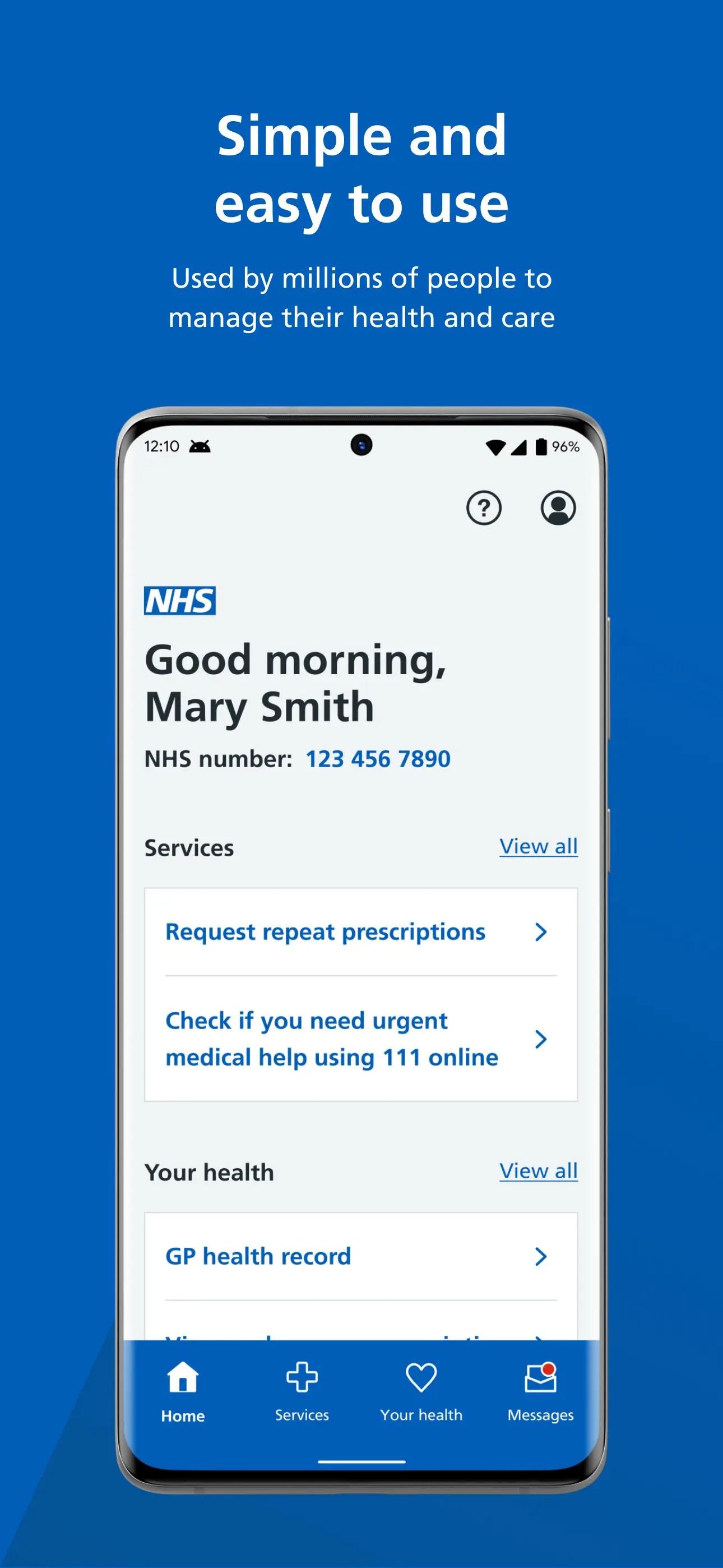NHS App PC
NHS Digital
قم بتنزيل NHS App على جهاز الكمبيوتر باستخدام GameLoop Emulator
NHS App على الكمبيوتر الشخصي
NHS App ، القادم من المطور NHS Digital ، يعمل على نظام Android في الماضي.
الآن ، يمكنك لعب NHS App على جهاز الكمبيوتر باستخدام GameLoop بسلاسة.
قم بتنزيله في مكتبة GameLoop أو في نتائج البحث. لا مزيد من الانتباه إلى البطارية أو المكالمات المحبطة في الوقت الخطأ بعد الآن.
ما عليك سوى الاستمتاع بجهاز NHS App على الشاشة الكبيرة مجانًا!
NHS App مقدمة
The NHS App gives you a simple and secure way to access a range of NHS services on your smartphone or tablet.
You can use the app if you are aged 13 or over. You must be registered with an NHS GP surgery in England or the Isle of Man.
You can also log in through the NHS website on a computer to use NHS App services.
Access NHS services
----------------------
Use the NHS App to access your NHS services, anytime and anywhere. You can request repeat prescriptions, use 111 online, find nearby NHS services and more.
Depending on your GP surgery, you may also be able to book appointments and contact your surgery about a health problem.
Manage your health
--------------------
The NHS App gives you a convenient way to view your GP health record, including your test results.
You can manage your upcoming appointments and prescription requests. You can also make choices about your health, like your organ donation decision.
Receive messages
-------------------
You can get important messages from your GP surgery and other NHS services through the app. Turning on notifications can alert you to new messages.
Manage services for other people
---------------------------------
You can switch profiles to access services for other people in the NHS App, such as a child or family member. Your GP surgery needs to give you access and you must both share the same surgery.
Log in securely
---------------
The NHS App will guide you through setting up an NHS login if you do not have one already. You will be asked to prove who you are. The app will then securely connect to information from your NHS services.
If your Android device supports fingerprint, face or iris recognition, you can use it to log in, every time you use the app.
العلامات
طبيمعلومة
مطور
NHS Digital
احدث اصدار
5.1.0
آخر تحديث
2025-03-26
فئة
طبي
متاح على
Google Play
أظهر المزيد
كيف تلعب NHS App مع GameLoop على جهاز الكمبيوتر
1. قم بتنزيل GameLoop من الموقع الرسمي ، ثم قم بتشغيل ملف exe لتثبيت GameLoop.
2. افتح GameLoop وابحث عن "NHS App" ، وابحث عن NHS App في نتائج البحث وانقر على "تثبيت".
3. استمتع بلعب NHS App على GameLoop.
Minimum requirements
OS
Windows 8.1 64-bit or Windows 10 64-bit
GPU
GTX 1050
CPU
i3-8300
Memory
8GB RAM
Storage
1GB available space
Recommended requirements
OS
Windows 8.1 64-bit or Windows 10 64-bit
GPU
GTX 1050
CPU
i3-9320
Memory
16GB RAM
Storage
1GB available space