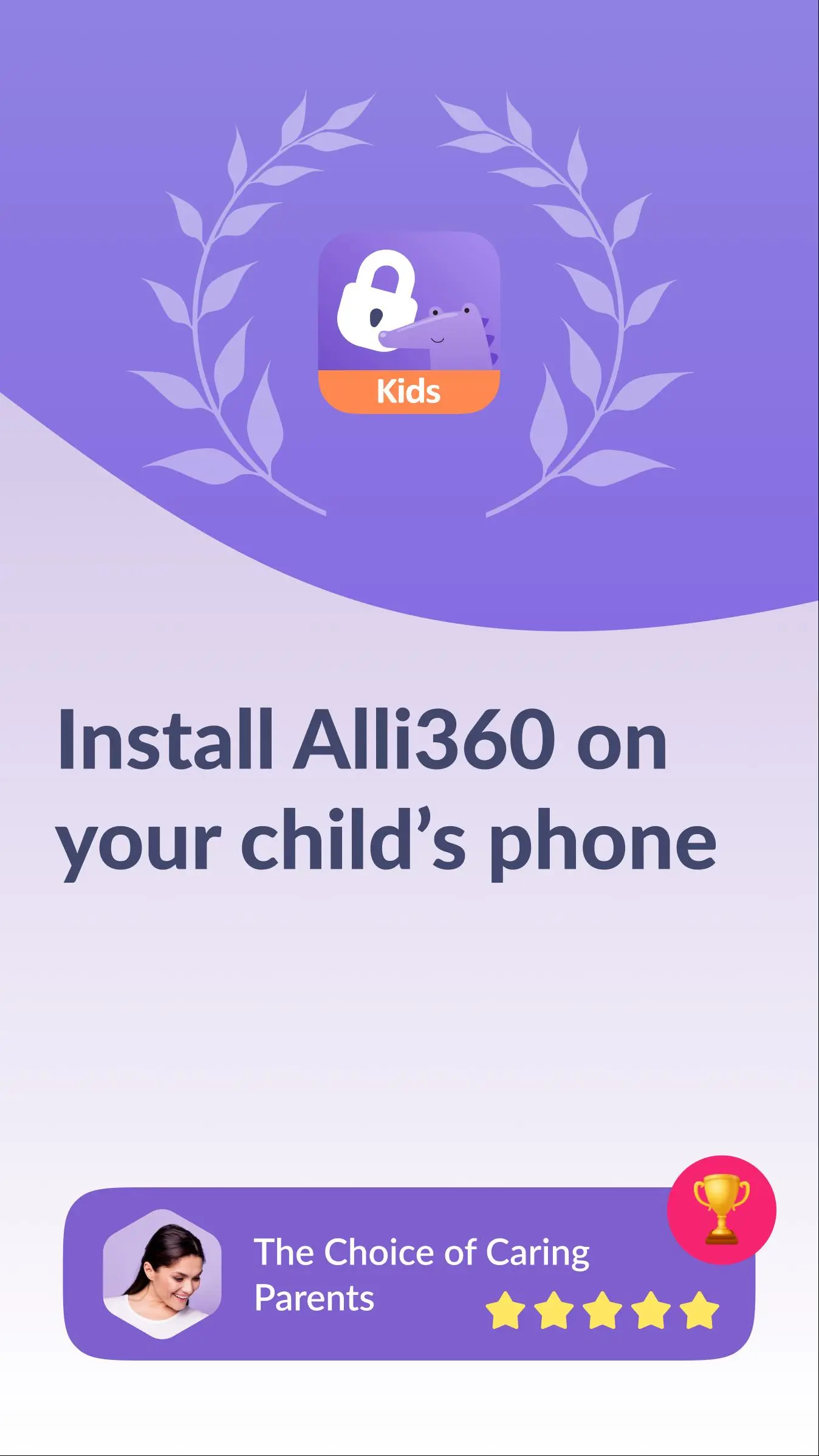Alli360 by Kids360 PC
Kids360 LLC
قم بتنزيل Alli360 by Kids360 على جهاز الكمبيوتر باستخدام GameLoop Emulator
Alli360 by Kids360 على الكمبيوتر الشخصي
Alli360 by Kids360 ، القادم من المطور Kids360 LLC ، يعمل على نظام Android في الماضي.
الآن ، يمكنك لعب Alli360 by Kids360 على جهاز الكمبيوتر باستخدام GameLoop بسلاسة.
قم بتنزيله في مكتبة GameLoop أو في نتائج البحث. لا مزيد من الانتباه إلى البطارية أو المكالمات المحبطة في الوقت الخطأ بعد الآن.
ما عليك سوى الاستمتاع بجهاز Alli360 by Kids360 على الشاشة الكبيرة مجانًا!
Alli360 by Kids360 مقدمة
Alli360 — is a service that helps parents to set time limits for children in entertainment applications and games
The Alli360 app complements the “Kids360 for parents” app and must be installed on the device the teen is using
This app provides you with the following options:
Time limit - set a time limit for specific applications and games your teens uses
Schedule - set schedules for school time and rest in the evening: games, social networks, and entertainment apps will not be available during the specified time
List of applications - select applications you want to limit or block completely
Time spent - see how much time your teen spends on their smartphone and identify their most used applications
Always keep in touch - applications for calls, messages, taxis, and other non-entertainment applications will always be available and you will always be able to contact your school student.
The “Kids360” app is designed for family safety and parental control. Thanks to the application tracker, you will always know how much time teen is spending on their smartphone. The app cannot be installed on the cell phone without your child’s knowledge, its use is available only with the explicit consent. Personal data is stored in strict accordance with legislation and GDPR policies.
How to start using the "Kids360" app:
1. Install the “Kids360 for parents” app on your mobile device;
2. Install the “Kids360” app on your teen's phone and enter the link code with the parental device;
3. Allow monitoring of your teenager's smartphone in the app.
In case of technical problems, you can always contact the 24-hour support service in the app or via the following email support@kids360.app
You can monitor your time on the smartphone for free after connecting second device. Time management functions in applications are available during the trial period and by purchasing a subscription.
The app asks for the following permissions:
1. Display over other apps - to block applications when time limit rules occur
2. Accessibility services - to limit time at the smartphone screen
3. Usage access - to collect statistics about the application uptime
4. Autostart - for constant operation of the application tracker on the device
5. Device admin apps - to protect against unauthorized deletion.
العلامات
الأبوة والأمومةمعلومة
مطور
Kids360 LLC
احدث اصدار
2.49.0
آخر تحديث
2025-04-11
فئة
الأبوة والأمومة
متاح على
Google Play
أظهر المزيد
كيف تلعب Alli360 by Kids360 مع GameLoop على جهاز الكمبيوتر
1. قم بتنزيل GameLoop من الموقع الرسمي ، ثم قم بتشغيل ملف exe لتثبيت GameLoop.
2. افتح GameLoop وابحث عن "Alli360 by Kids360" ، وابحث عن Alli360 by Kids360 في نتائج البحث وانقر على "تثبيت".
3. استمتع بلعب Alli360 by Kids360 على GameLoop.
Minimum requirements
OS
Windows 8.1 64-bit or Windows 10 64-bit
GPU
GTX 1050
CPU
i3-8300
Memory
8GB RAM
Storage
1GB available space
Recommended requirements
OS
Windows 8.1 64-bit or Windows 10 64-bit
GPU
GTX 1050
CPU
i3-9320
Memory
16GB RAM
Storage
1GB available space