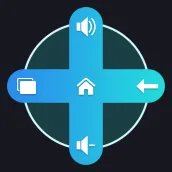
Remap Device Buttons & Keys PC
Accoriate Corporation
قم بتنزيل Remap Device Buttons & Keys على جهاز الكمبيوتر باستخدام GameLoop Emulator
Remap Device Buttons & Keys على الكمبيوتر الشخصي
Remap Device Buttons & Keys ، القادم من المطور Accoriate Corporation ، يعمل على نظام Android في الماضي.
الآن ، يمكنك لعب Remap Device Buttons & Keys على جهاز الكمبيوتر باستخدام GameLoop بسلاسة.
قم بتنزيله في مكتبة GameLoop أو في نتائج البحث. لا مزيد من الانتباه إلى البطارية أو المكالمات المحبطة في الوقت الخطأ بعد الآن.
ما عليك سوى الاستمتاع بجهاز Remap Device Buttons & Keys على الشاشة الكبيرة مجانًا!
Remap Device Buttons & Keys مقدمة
Remap Device Buttons & Keys app helps you to assign custom action on your android phone hardware buttons the way you like. Remap custom actions to device hardware buttons such as back button, home button, headset button, volume button, etc...
Button Mapper makes it easy to remap new actions for a single click, double click, long press to hardware buttons. You can remap your device keys to launch any app, shortcut, or custom action assigned.
This Remap Device Buttons & Keys app uses Accessibility services. Accessibility is used to detect when the physical or capacitive buttons are pressed on your device. Buttons Remapper doesn't collect or share any personal information with any third party, it is safe and from a privacy perspective.
You can remap all hard buttons like:-
⇾ Map a back button action to a single tap, double tap, and long press.
⇾ Map a home button action to a single tap, double tap, and long press.
⇾ Map a recent button action to a single tap, double tap, and long press.
⇾ Map new actions for a single click, double click, long press to the volume button.
⇾ Remap custom new actions to headset button.
⇾ New action to touch button on single click, double click, long press, swipe up-down, and swipe left-right.
⇾ Remap buttons to screen taps and touch events (even for games!)
Actions added on buttons mapper are:-
• Default, home, back, headset button, Google Assistant, power dialog, search, toggle flashlight, and turn the screen off.
• Set apps shortcuts on single click, double click, long press to the volume button.
• Key Mapper gives setting options to set on single click, double click, long press to the volume button.
• Map new functions to Buttons like mute-unmute volume, play, pause, stop, next track, previous track, volume up-down, and record.
Salient Features of Buttons Remapper:-
- Simple and easy to use
- Swap volume keys on orientation change
- Remap new functions to hardware Buttons
- Enable pocket detection
- Set screen orientation into auto-rotate mode
- Set lock screen after 1 minute
- On vibration after the action
- Launch any app or shortcut
- No need of internet
- Small size application
العلامات
إضفاء الطابع الشخصيمعلومة
مطور
Accoriate Corporation
احدث اصدار
6.0
آخر تحديث
2023-07-08
فئة
إضفاء الطابع الشخصي
متاح على
Google Play
أظهر المزيد
كيف تلعب Remap Device Buttons & Keys مع GameLoop على جهاز الكمبيوتر
1. قم بتنزيل GameLoop من الموقع الرسمي ، ثم قم بتشغيل ملف exe لتثبيت GameLoop.
2. افتح GameLoop وابحث عن "Remap Device Buttons & Keys" ، وابحث عن Remap Device Buttons & Keys في نتائج البحث وانقر على "تثبيت".
3. استمتع بلعب Remap Device Buttons & Keys على GameLoop.
Minimum requirements
OS
Windows 8.1 64-bit or Windows 10 64-bit
GPU
GTX 1050
CPU
i3-8300
Memory
8GB RAM
Storage
1GB available space
Recommended requirements
OS
Windows 8.1 64-bit or Windows 10 64-bit
GPU
GTX 1050
CPU
i3-9320
Memory
16GB RAM
Storage
1GB available space

