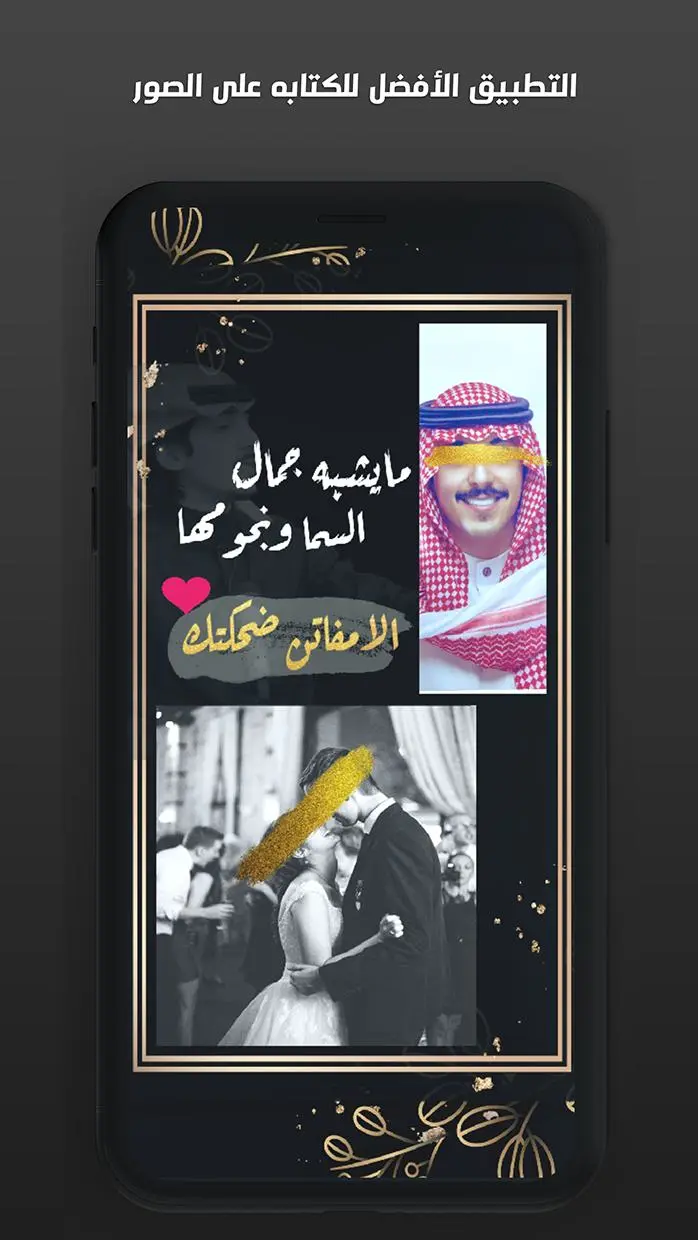المصمم - الكتابة على الصور PC
Husain Al Battah
قم بتنزيل المصمم - الكتابة على الصور على جهاز الكمبيوتر باستخدام GameLoop Emulator
المصمم - الكتابة على الصور على الكمبيوتر الشخصي
المصمم - الكتابة على الصور ، القادم من المطور Husain Al Battah ، يعمل على نظام Android في الماضي.
الآن ، يمكنك لعب المصمم - الكتابة على الصور على جهاز الكمبيوتر باستخدام GameLoop بسلاسة.
قم بتنزيله في مكتبة GameLoop أو في نتائج البحث. لا مزيد من الانتباه إلى البطارية أو المكالمات المحبطة في الوقت الخطأ بعد الآن.
ما عليك سوى الاستمتاع بجهاز المصمم - الكتابة على الصور على الشاشة الكبيرة مجانًا!
المصمم - الكتابة على الصور مقدمة
Design has become easier, better, faster and more beautiful with the designer application
All the designer needs, which helps him to create with iPhone and iPad
The application contains a lot of features, which we summarize accordingly
Writing in Arabic and English with a wide variety of carefully selected fonts
- Return to the design to amend it later
- A library of pictures, symbols, and renewable cards
- The ability to design on a transparent background to create your logo or design a snap filter or other benefits
- stickers that satisfy all tastes
A group of textures
- Filters and improve the image freely
- Cut the image to suit your need for dimensions
Full control over stickers in color, size and transparency
- Amending the writing and moving it easily
- Layering of design layers
And a lot awaits your discovery
# Subscriptions: -
Paid services provided, consisting of a month subscription of $ 2.99.
* All payments will be processed through your Google Play account to confirm the payment.
* Your account will be renewed within 24 hours of the end of the current subscription.
* You can stop automatic renewal by setting up your Google Play account
* You cannot unsubscribe during the subscription period.
Use policy: http://iphone-wd.com/musamem-video-terms/
Privacy policy: http://iphone-wd.com/privacy-musamem-video/
العلامات
التصويرمعلومة
مطور
Husain Al Battah
احدث اصدار
3.2.0
آخر تحديث
2021-11-16
فئة
التصوير
متاح على
Google Play
أظهر المزيد
كيف تلعب المصمم - الكتابة على الصور مع GameLoop على جهاز الكمبيوتر
1. قم بتنزيل GameLoop من الموقع الرسمي ، ثم قم بتشغيل ملف exe لتثبيت GameLoop.
2. افتح GameLoop وابحث عن "المصمم - الكتابة على الصور" ، وابحث عن المصمم - الكتابة على الصور في نتائج البحث وانقر على "تثبيت".
3. استمتع بلعب المصمم - الكتابة على الصور على GameLoop.
Minimum requirements
OS
Windows 8.1 64-bit or Windows 10 64-bit
GPU
GTX 1050
CPU
i3-8300
Memory
8GB RAM
Storage
1GB available space
Recommended requirements
OS
Windows 8.1 64-bit or Windows 10 64-bit
GPU
GTX 1050
CPU
i3-9320
Memory
16GB RAM
Storage
1GB available space