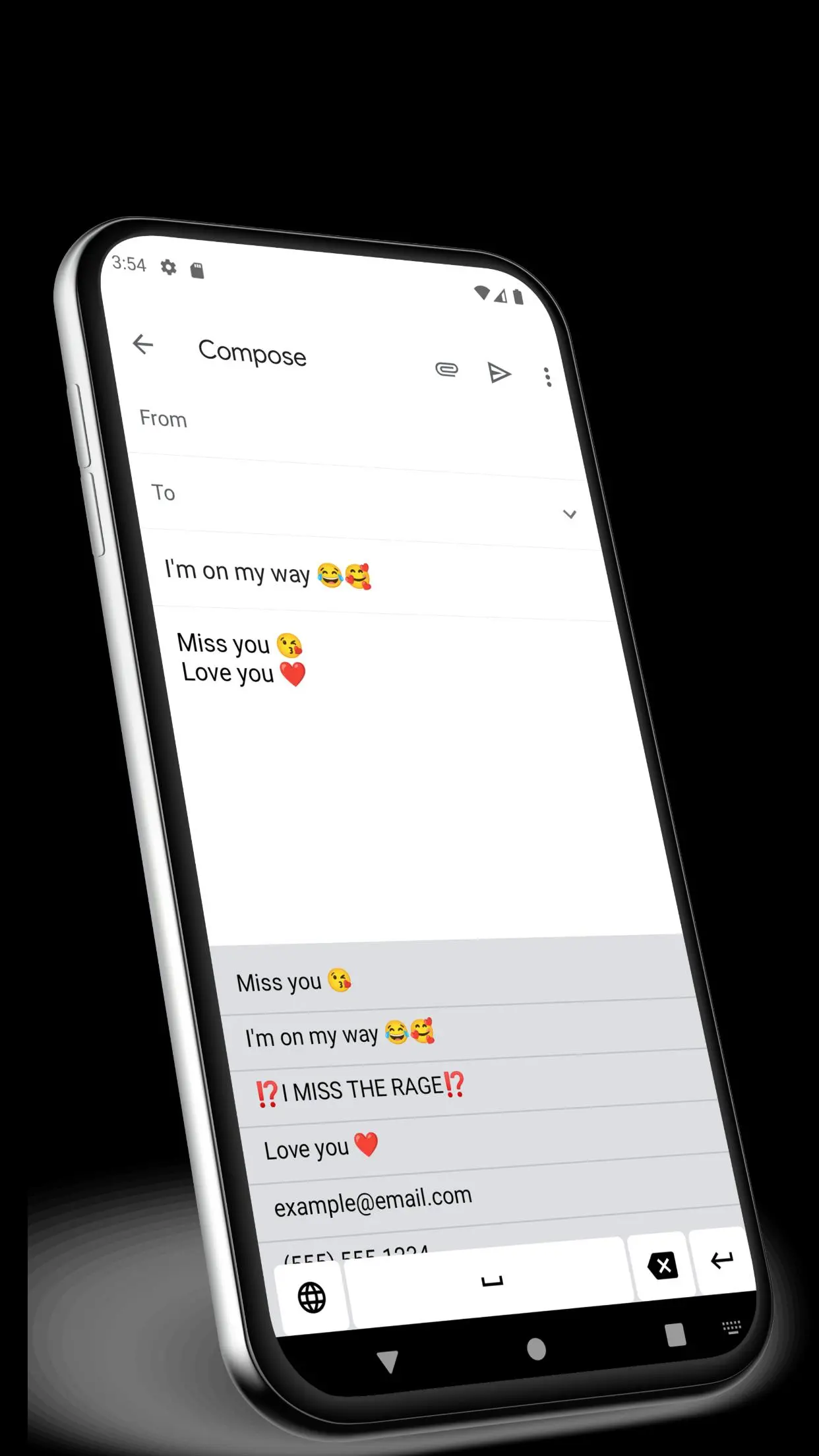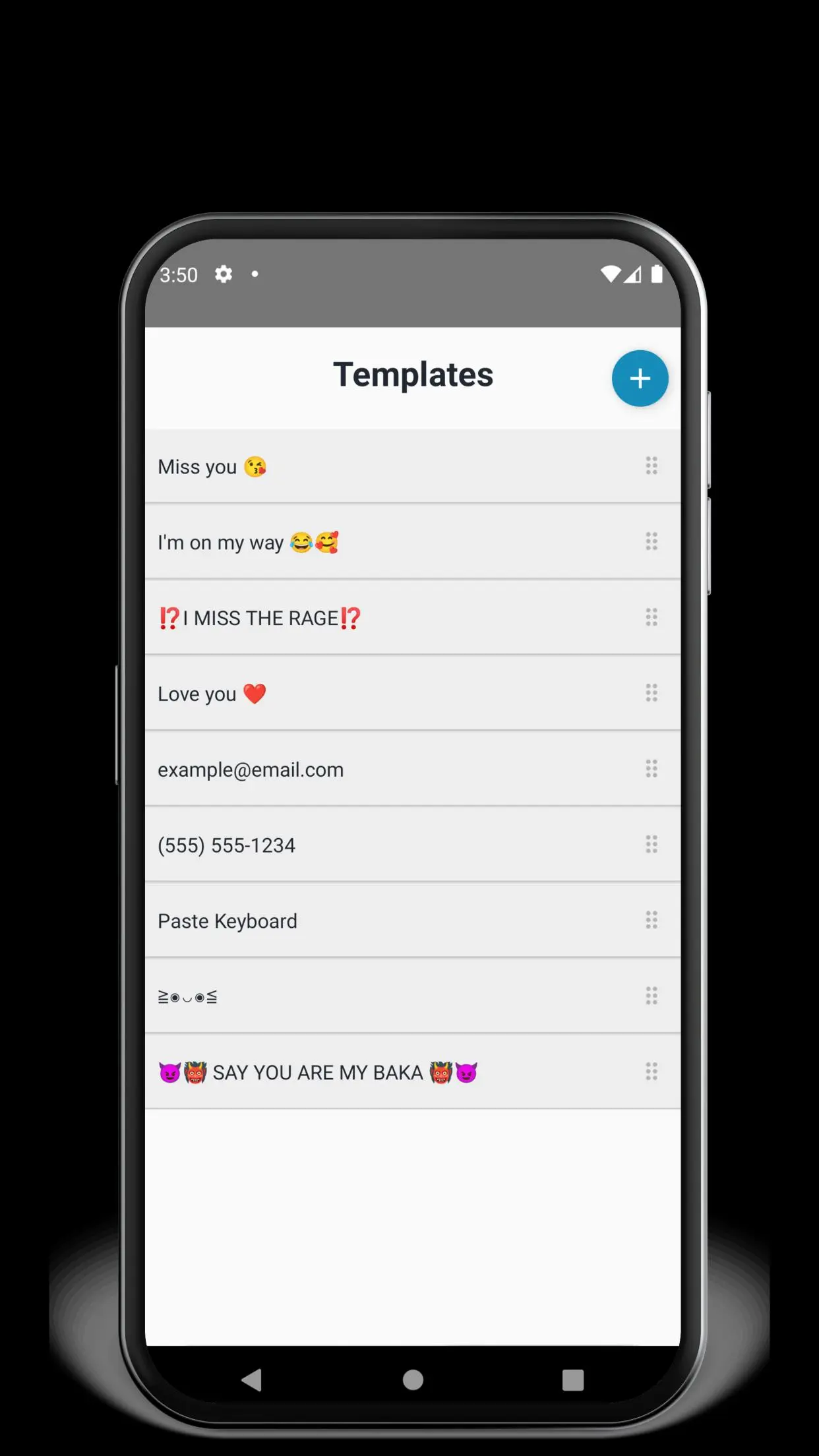Auto Paste Keyboard PC
Pro App Company
قم بتنزيل Auto Paste Keyboard على جهاز الكمبيوتر باستخدام GameLoop Emulator
Auto Paste Keyboard على الكمبيوتر الشخصي
Auto Paste Keyboard ، القادم من المطور Pro App Company ، يعمل على نظام Android في الماضي.
الآن ، يمكنك لعب Auto Paste Keyboard على جهاز الكمبيوتر باستخدام GameLoop بسلاسة.
قم بتنزيله في مكتبة GameLoop أو في نتائج البحث. لا مزيد من الانتباه إلى البطارية أو المكالمات المحبطة في الوقت الخطأ بعد الآن.
ما عليك سوى الاستمتاع بجهاز Auto Paste Keyboard على الشاشة الكبيرة مجانًا!
Auto Paste Keyboard مقدمة
Auto Paste Keyboard is a free custom keyboard app that helps users easily fill template text directly from their keyboard without having to switch to another place to copy and paste.
If you find yourself struggle with typing similar text again and again like email, address, phone number, greeting messages,... then this free AutoPaste Keyboard app is ideal for you to save your time. Just go to the main interface to prepare several templates that you might use frequently. When you need to fill those sentences just tap on the globe icon to switch to this custom auto snap keyboard to fill them easy and fast.
Some people use this copy paste keyboard app to spam friends for fun, some people use it for accelerating their writing work. It's totally up to you how to use this keyboard. Please help us share this app with others if you find this fast keyboard app fun and helpful!
العلامات
إنتاجيةمعلومة
مطور
Pro App Company
احدث اصدار
1.2.2
آخر تحديث
2024-01-23
فئة
إنتاجية
متاح على
Google Play
أظهر المزيد
كيف تلعب Auto Paste Keyboard مع GameLoop على جهاز الكمبيوتر
1. قم بتنزيل GameLoop من الموقع الرسمي ، ثم قم بتشغيل ملف exe لتثبيت GameLoop.
2. افتح GameLoop وابحث عن "Auto Paste Keyboard" ، وابحث عن Auto Paste Keyboard في نتائج البحث وانقر على "تثبيت".
3. استمتع بلعب Auto Paste Keyboard على GameLoop.
Minimum requirements
OS
Windows 8.1 64-bit or Windows 10 64-bit
GPU
GTX 1050
CPU
i3-8300
Memory
8GB RAM
Storage
1GB available space
Recommended requirements
OS
Windows 8.1 64-bit or Windows 10 64-bit
GPU
GTX 1050
CPU
i3-9320
Memory
16GB RAM
Storage
1GB available space