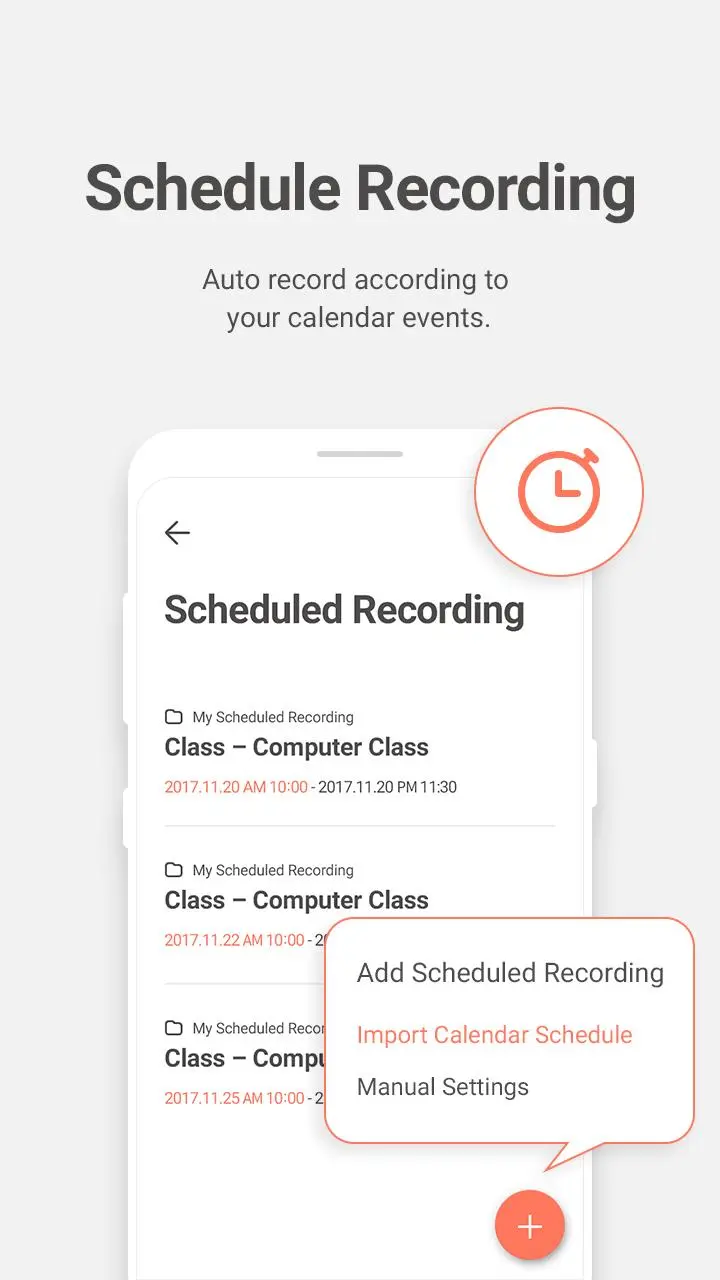GOM Recorder - High-Quality Vo PC
GOM & Company
قم بتنزيل GOM Recorder - High-Quality Vo على جهاز الكمبيوتر باستخدام GameLoop Emulator
GOM Recorder - High-Quality Vo على الكمبيوتر الشخصي
GOM Recorder - High-Quality Vo ، القادم من المطور GOM & Company ، يعمل على نظام Android في الماضي.
الآن ، يمكنك لعب GOM Recorder - High-Quality Vo على جهاز الكمبيوتر باستخدام GameLoop بسلاسة.
قم بتنزيله في مكتبة GameLoop أو في نتائج البحث. لا مزيد من الانتباه إلى البطارية أو المكالمات المحبطة في الوقت الخطأ بعد الآن.
ما عليك سوى الاستمتاع بجهاز GOM Recorder - High-Quality Vo على الشاشة الكبيرة مجانًا!
GOM Recorder - High-Quality Vo مقدمة
● Smart Voice Recorder
- Voice recording and voice memos (speech to text recording) are available
- Gesture recording that starts recording by shaking your mobile phone from side to side
- Scheduled recording that appoints the time to start/end recording
- The recording will automatically start/end to match your schedule if linked to the calendar on your mobile
- One-touch recording enabled by background screen widget
- Maximum recording time can be set
● Management During Recording
- Adjust the sound volume you are recording
- Pre-check recording time available (smartphone memory)
- Continues recording without answering if you get a call during recording
- Continues recording even when smartphone screen is shut down during recording
● Management After Recording
- The recording can be set as alarm, ringtone, etc.
- Share and listen to the recording with GOM Audio
- Internal player enables skip, speed adjustment
- Easily manage recording folder/list
- Individual notes are available in the recording
- Edit the recording and delete unwanted parts of voice files
** Access Agreement
[Microphone] Required for voice recording
[Save] Required for saving voice as an audio file
[Phone] Optional for using the Don't Answer Calls feature during recording
[Calendar] Optional for scheduled recording by calendar
** GOM Support
- https://www.gomlab.com/support/
- gomlab@gomcorp.com
العلامات
إنتاجيةمعلومة
مطور
GOM & Company
احدث اصدار
1.3.0
آخر تحديث
2023-04-06
فئة
إنتاجية
متاح على
Google Play
أظهر المزيد
كيف تلعب GOM Recorder - High-Quality Vo مع GameLoop على جهاز الكمبيوتر
1. قم بتنزيل GameLoop من الموقع الرسمي ، ثم قم بتشغيل ملف exe لتثبيت GameLoop.
2. افتح GameLoop وابحث عن "GOM Recorder - High-Quality Vo" ، وابحث عن GOM Recorder - High-Quality Vo في نتائج البحث وانقر على "تثبيت".
3. استمتع بلعب GOM Recorder - High-Quality Vo على GameLoop.
Minimum requirements
OS
Windows 8.1 64-bit or Windows 10 64-bit
GPU
GTX 1050
CPU
i3-8300
Memory
8GB RAM
Storage
1GB available space
Recommended requirements
OS
Windows 8.1 64-bit or Windows 10 64-bit
GPU
GTX 1050
CPU
i3-9320
Memory
16GB RAM
Storage
1GB available space