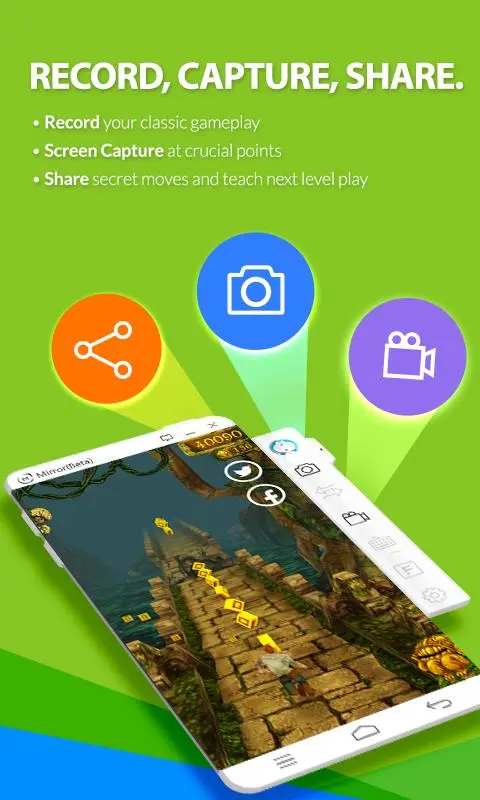MirrorGo (Stream & Recorder) PC
WONDERSHARE TECHNOLOGY CO., LIMITED
قم بتنزيل MirrorGo (Stream & Recorder) على جهاز الكمبيوتر باستخدام GameLoop Emulator
MirrorGo (Stream & Recorder) على الكمبيوتر الشخصي
MirrorGo (Stream & Recorder) ، القادم من المطور WONDERSHARE TECHNOLOGY CO., LIMITED ، يعمل على نظام Android في الماضي.
الآن ، يمكنك لعب MirrorGo (Stream & Recorder) على جهاز الكمبيوتر باستخدام GameLoop بسلاسة.
قم بتنزيله في مكتبة GameLoop أو في نتائج البحث. لا مزيد من الانتباه إلى البطارية أو المكالمات المحبطة في الوقت الخطأ بعد الآن.
ما عليك سوى الاستمتاع بجهاز MirrorGo (Stream & Recorder) على الشاشة الكبيرة مجانًا!
MirrorGo (Stream & Recorder) مقدمة
MirrorGo - Screen capture for recording your device's screen to video
MirrorGo is the new and best way ever to mirroring your Android device screen to PC seamlessly. Start using your favorite mouse and keyboard to take full control of Android phone on PC right now!
Visit:https://www.wondershare.com/android-mirror/
★ Enjoy bigger screen
Seamlessly Android to PC mirror makes it possible to get best game experience by playing Android games on a much bigger screen. Easily take real-time Android screen and watch videos, pictures from desktop. Fully compatible with all of the Android applications available in Android app markets.
★ Capture, record and share your Android screen
Capture real-time Android screen snapshot and record screen history. Easily save and share the Android screen records with your friends. Support all Android devices, no root access.
★ Receive Android notifications on PC
Receive all notifications of Android phone simultaneously on desktop without picking up your phone. View notifications and messages including Call, SMS, WhatsApp, Facebook, Email, etc.
★ MirrorGo Input Method
Type in and send messages using your computer’s keyboard easily.
★ Sync files between PC and Android devices
Drag and drop files to transfer photos, videos and more between Android devices and PC.
★ [Start MirrorGo]
➣1. Install the MirrorGo APK file on your Android device..
➣2. Download and install MirrorGo on PC from wondershare.com/android-mirror/.
➣3. Launch MirrorGo on computer and connect Android device to PC via Wi-Fi or USB cable connection.
You can now start mirroring.
★ More questions about MirrorGo? Contact us via: support@wondershare.com
العلامات
إنتاجيةمعلومة
مطور
WONDERSHARE TECHNOLOGY CO., LIMITED
احدث اصدار
1.0.0.11
آخر تحديث
2016-04-19
فئة
إنتاجية
متاح على
Google Play
أظهر المزيد
كيف تلعب MirrorGo (Stream & Recorder) مع GameLoop على جهاز الكمبيوتر
1. قم بتنزيل GameLoop من الموقع الرسمي ، ثم قم بتشغيل ملف exe لتثبيت GameLoop.
2. افتح GameLoop وابحث عن "MirrorGo (Stream & Recorder)" ، وابحث عن MirrorGo (Stream & Recorder) في نتائج البحث وانقر على "تثبيت".
3. استمتع بلعب MirrorGo (Stream & Recorder) على GameLoop.
Minimum requirements
OS
Windows 8.1 64-bit or Windows 10 64-bit
GPU
GTX 1050
CPU
i3-8300
Memory
8GB RAM
Storage
1GB available space
Recommended requirements
OS
Windows 8.1 64-bit or Windows 10 64-bit
GPU
GTX 1050
CPU
i3-9320
Memory
16GB RAM
Storage
1GB available space