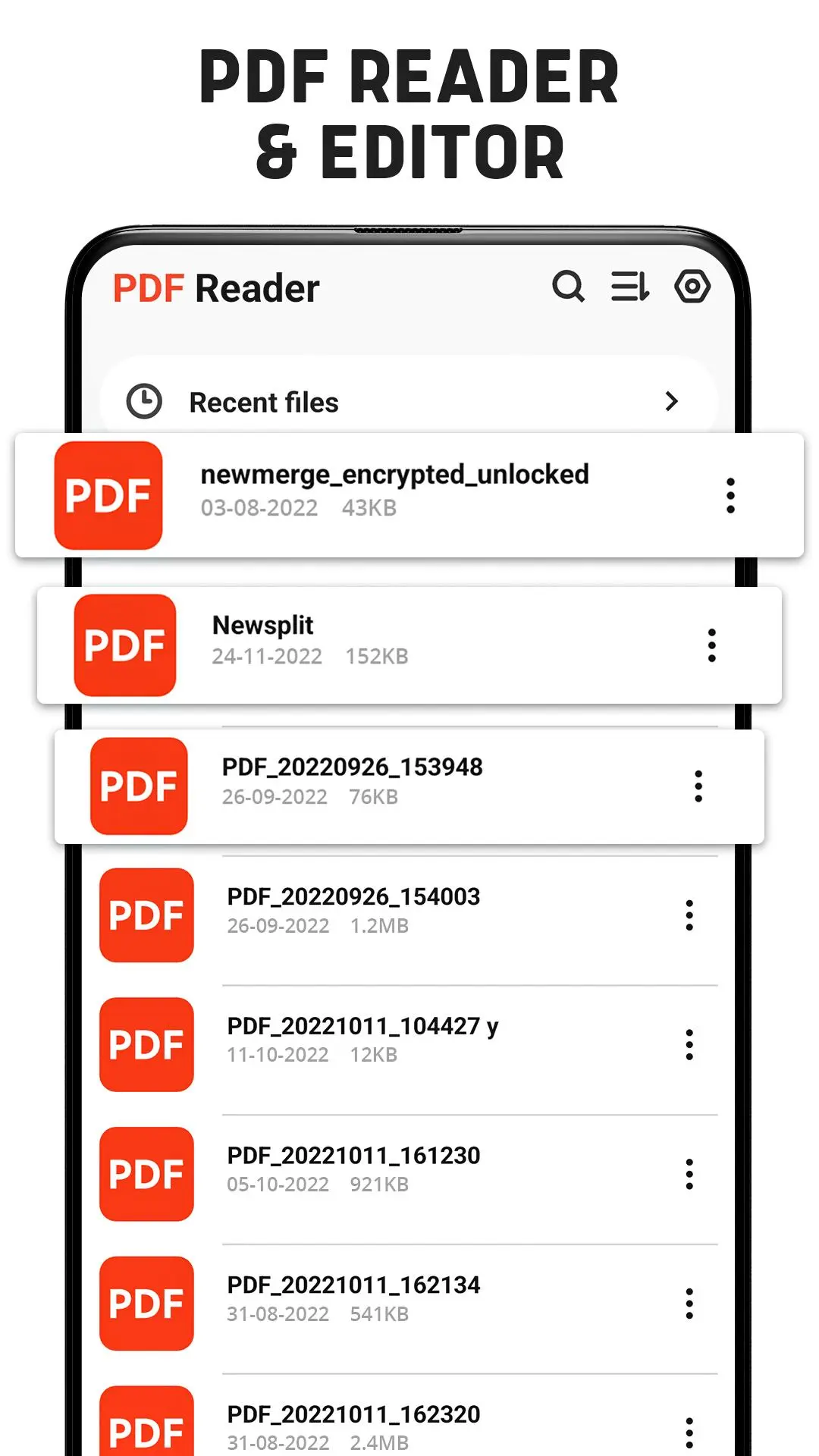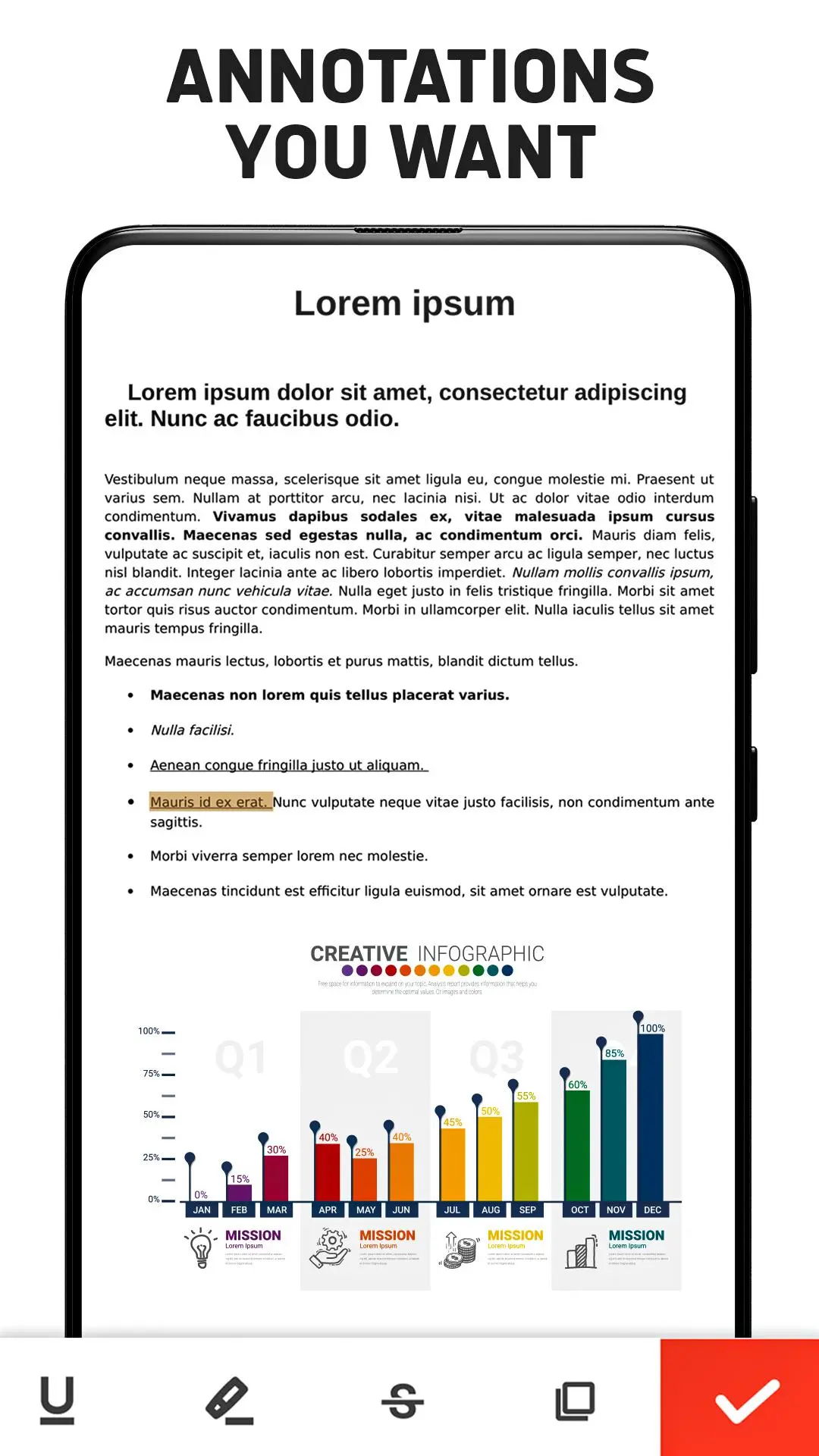PDF Reader and Editor PC
Trusted Android Apps- PDF Reader & Documents Tools
قم بتنزيل PDF Reader and Editor على جهاز الكمبيوتر باستخدام GameLoop Emulator
PDF Reader and Editor على الكمبيوتر الشخصي
PDF Reader and Editor ، القادم من المطور Trusted Android Apps- PDF Reader & Documents Tools ، يعمل على نظام Android في الماضي.
الآن ، يمكنك لعب PDF Reader and Editor على جهاز الكمبيوتر باستخدام GameLoop بسلاسة.
قم بتنزيله في مكتبة GameLoop أو في نتائج البحث. لا مزيد من الانتباه إلى البطارية أو المكالمات المحبطة في الوقت الخطأ بعد الآن.
ما عليك سوى الاستمتاع بجهاز PDF Reader and Editor على الشاشة الكبيرة مجانًا!
PDF Reader and Editor مقدمة
PDF Reader for android is a smart PDF reading and editing tool. Read, edit PDF, and annotate PDF files in a few steps with the PDF reader and editor app. The PDF book reader with annotation has the ability to edit, highlight, underline, strikethrough, and copy text. Offline PDF reader app allows you to add e-signature to PDF files. PDF viewer for android allows you to manage PDF documents in one place. With the best PDF reader and PDF editor for mobile, you can create PDFs and convert PDF documents easily. Create, Read, edit, and share PDF files with the smart PDF ebook reader app. Download a powerful PDF reader to read, edit PDF and convert PDFs with a PDF converter feature.
Read PDF Files Smartly
The Offline PDF reader makes it easy for you to read pdf documents on your phone. Open and view PDF files offline in the best pdf viewer and pdf annotation app. View pdf in dark mode theme. In this free PDF book reader, you can select the go-to-page option for the required pdf page. Rename and delete PDFs with this best pdf reader with annotation. Share PDF documents easily. View PDF files in vertical and horizontal modes with the PDF ebook reader app.
PDF Reader & PDF Annotator
PDF Reader & PDF Editor is a powerful PDF annotator which annotates PDFs smartly.
Read and edit text with the PDF annotation app.
Add electronic & digital signatures on PDF files with the PDF expert app.
Draw annotates, highlight text, strikeout, and underline text.
Download a FREE pdf app with annotation and annotate PDFS.
PDF Compressor
PDF file compressor which is a great way to reduce the size of your PDF documents.
PDF compressor app in kb free.
PDF file compressor app offline.
PDF compressor for android.
PDF file compressor app mb to kb.
Offline pdf compressor app
PDF Splitter and Merger
This Best PDF Reader app provides a PDF split & PDF merge feature.
PDF splitter and merger offline.
PDF split and merge offline.
PDF merge and combine pdf.
Combine pdf files into one.
PDF file combines for android.
PDF Password Protector
PDF reader and editor provide a PDF file protector feature to Protect pdf with passwords.
Best pdf file password protector.
Protect pdf with password offline.
Lock pdf files easily.
Coming Soon Feature of PDF Reader and Editor
PDF reader for android can convert other documents to PDF files.
Word to pdf converter for android offline.
Image to pdf converter and editor.
PPT to pdf converter offline free.
Excel to pdf converter app.
PDF to word converter offline free.
PDF to excel converter for android.
PDF to ppt converter app free.
PDF to PowerPoint converter app.
The PDF Reader and pdf editor app is a handy tool that allows you to read, create, and edit PDF files on your device. The PDF reader for android includes a variety of features that make it easy to work with PDF files. Annotation & pdf viewer for android is a great option for anyone who needs to view or edit PDFs on the go. Download the best PDF book reader app for reading ebooks.
العلامات
إنتاجيةمعلومة
مطور
Trusted Android Apps- PDF Reader & Documents Tools
احدث اصدار
1.2.2
آخر تحديث
2024-09-09
فئة
إنتاجية
متاح على
Google Play
أظهر المزيد
كيف تلعب PDF Reader and Editor مع GameLoop على جهاز الكمبيوتر
1. قم بتنزيل GameLoop من الموقع الرسمي ، ثم قم بتشغيل ملف exe لتثبيت GameLoop.
2. افتح GameLoop وابحث عن "PDF Reader and Editor" ، وابحث عن PDF Reader and Editor في نتائج البحث وانقر على "تثبيت".
3. استمتع بلعب PDF Reader and Editor على GameLoop.
Minimum requirements
OS
Windows 8.1 64-bit or Windows 10 64-bit
GPU
GTX 1050
CPU
i3-8300
Memory
8GB RAM
Storage
1GB available space
Recommended requirements
OS
Windows 8.1 64-bit or Windows 10 64-bit
GPU
GTX 1050
CPU
i3-9320
Memory
16GB RAM
Storage
1GB available space