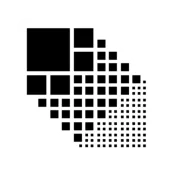
Pixel Filter PC
pelya
قم بتنزيل Pixel Filter على جهاز الكمبيوتر باستخدام GameLoop Emulator
Pixel Filter على الكمبيوتر الشخصي
Pixel Filter ، القادم من المطور pelya ، يعمل على نظام Android في الماضي.
الآن ، يمكنك لعب Pixel Filter على جهاز الكمبيوتر باستخدام GameLoop بسلاسة.
قم بتنزيله في مكتبة GameLoop أو في نتائج البحث. لا مزيد من الانتباه إلى البطارية أو المكالمات المحبطة في الوقت الخطأ بعد الآن.
ما عليك سوى الاستمتاع بجهاز Pixel Filter على الشاشة الكبيرة مجانًا!
Pixel Filter مقدمة
Decrease screen brightness below minimum level, by turning off individual pixels. This way the screen contrast is kept at the same level.
Save battery on newer AMOLED screens - they will turn off black pixels completely.
Tap app icon 3 times to show settings dialog.
Includes screen pattern editor.
Screen pattern is shifted each 5 minutes to prevent uneven pixel wear-out.
This app has limited functionality on Android 7 and newer, it cannot dim system buttons and notification area, because of new security model in Android 7.
App sources available here: https://github.com/pelya/screen-dimmer-pixel-filter
العلامات
إنتاجيةمعلومة
مطور
pelya
احدث اصدار
2.4
آخر تحديث
2018-01-17
فئة
إنتاجية
متاح على
Google Play
أظهر المزيد
كيف تلعب Pixel Filter مع GameLoop على جهاز الكمبيوتر
1. قم بتنزيل GameLoop من الموقع الرسمي ، ثم قم بتشغيل ملف exe لتثبيت GameLoop.
2. افتح GameLoop وابحث عن "Pixel Filter" ، وابحث عن Pixel Filter في نتائج البحث وانقر على "تثبيت".
3. استمتع بلعب Pixel Filter على GameLoop.
Minimum requirements
OS
Windows 8.1 64-bit or Windows 10 64-bit
GPU
GTX 1050
CPU
i3-8300
Memory
8GB RAM
Storage
1GB available space
Recommended requirements
OS
Windows 8.1 64-bit or Windows 10 64-bit
GPU
GTX 1050
CPU
i3-9320
Memory
16GB RAM
Storage
1GB available space

