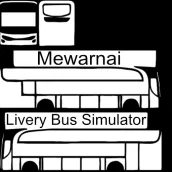
Mewarnai Livery Bus Simulator PC
Yudi Project
قم بتنزيل Mewarnai Livery Bus Simulator على جهاز الكمبيوتر باستخدام GameLoop Emulator
Mewarnai Livery Bus Simulator على الكمبيوتر الشخصي
Mewarnai Livery Bus Simulator ، القادم من المطور Yudi Project ، يعمل على نظام Android في الماضي.
الآن ، يمكنك لعب Mewarnai Livery Bus Simulator على جهاز الكمبيوتر باستخدام GameLoop بسلاسة.
قم بتنزيله في مكتبة GameLoop أو في نتائج البحث. لا مزيد من الانتباه إلى البطارية أو المكالمات المحبطة في الوقت الخطأ بعد الآن.
ما عليك سوى الاستمتاع بجهاز Mewarnai Livery Bus Simulator على الشاشة الكبيرة مجانًا!
Mewarnai Livery Bus Simulator مقدمة
Coloring the livery bus simulator Indonesia is an application for coloring bussid livery
with the best and HD image quality for use in bussid with many types of buses
make sure to choose a livery according to your bus type.
the small size of this application is very good to use on your cellphone without spending
your phone storage.
Your Cat Bus Simulator right now!!!
How to install a bussid livery:
1. Please download this application
2. Make sure to choose the type of bus that you use in bussid
3. Color the livery as you like
4. Save the livery that you have colored by clicking on the camera menu
5. Enter the gallery, select the livery image that you saved and make sure to edit the livery image with a size of 564 x 564
6. Enter the Indonesian bus simulator application
7. Select and click Garage to start the process
8. Then choose which bus you will change the livery to
9.Click on the Use button
10.Then click on the palette menu (paint image logo)
11. Select and click the livery file Click the BUSSID File Manager
12. Choose one of the livery that you have colored and edited, size 564 x 564
13.Click Open
14. Then click install
15. Next, all you have to do is pay the painting fee
16. Done
if you want more details, you can watch the tutorial on our tiktok with the account name @pmewarnai
Don't forget to give a 5 star rating to develop this application even better...
العلامات
محاكاةمعلومة
مطور
Yudi Project
احدث اصدار
1.5
آخر تحديث
2023-08-30
فئة
محاكاة
متاح على
Google Play
أظهر المزيد
كيف تلعب Mewarnai Livery Bus Simulator مع GameLoop على جهاز الكمبيوتر
1. قم بتنزيل GameLoop من الموقع الرسمي ، ثم قم بتشغيل ملف exe لتثبيت GameLoop.
2. افتح GameLoop وابحث عن "Mewarnai Livery Bus Simulator" ، وابحث عن Mewarnai Livery Bus Simulator في نتائج البحث وانقر على "تثبيت".
3. استمتع بلعب Mewarnai Livery Bus Simulator على GameLoop.
Minimum requirements
OS
Windows 8.1 64-bit or Windows 10 64-bit
GPU
GTX 1050
CPU
i3-8300
Memory
8GB RAM
Storage
1GB available space
Recommended requirements
OS
Windows 8.1 64-bit or Windows 10 64-bit
GPU
GTX 1050
CPU
i3-9320
Memory
16GB RAM
Storage
1GB available space

