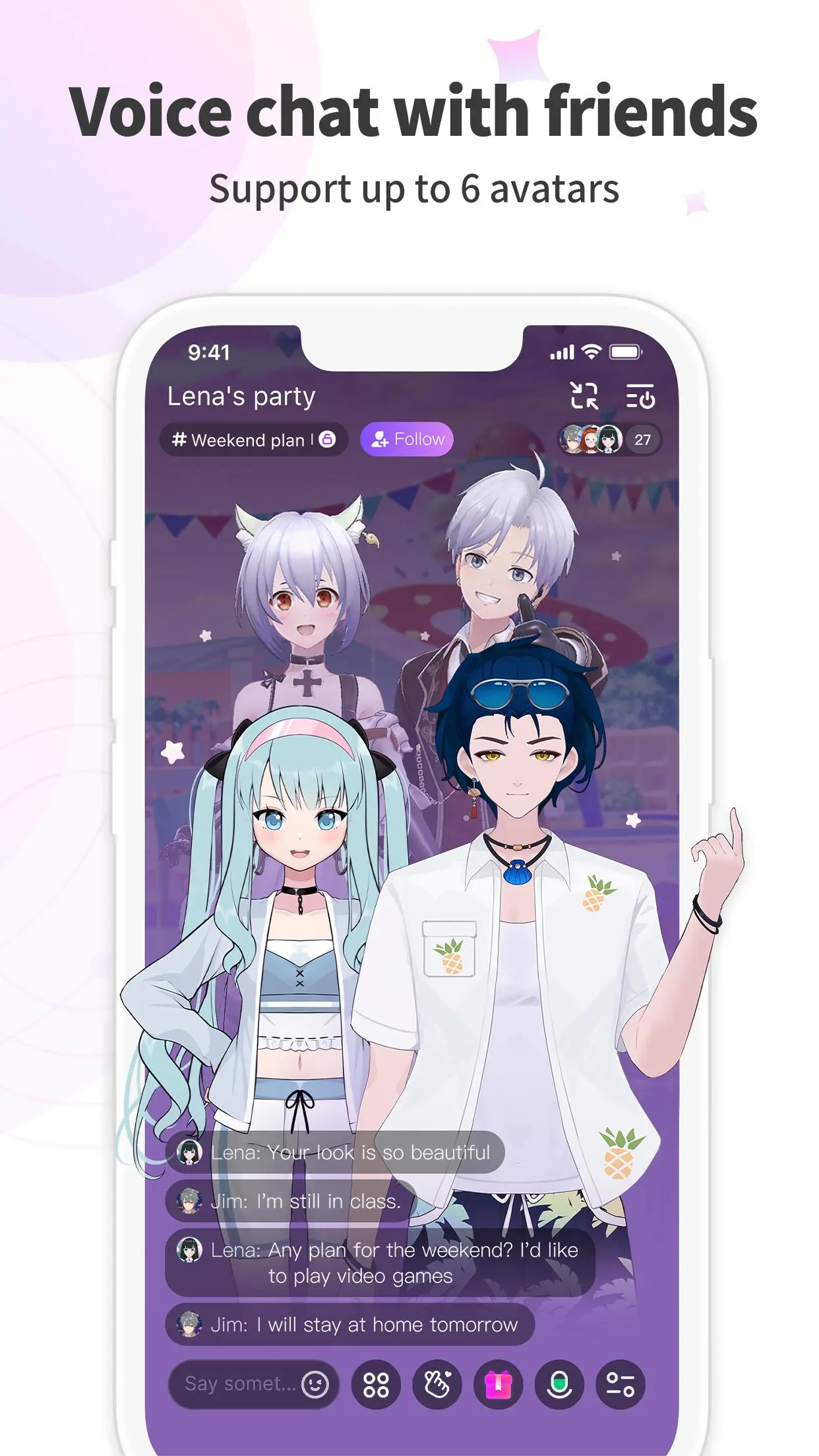Fancy - avatar live party PC
Netease Games Global
قم بتنزيل Fancy - avatar live party على جهاز الكمبيوتر باستخدام GameLoop Emulator
Fancy - avatar live party على الكمبيوتر الشخصي
Fancy - avatar live party ، القادم من المطور Netease Games Global ، يعمل على نظام Android في الماضي.
الآن ، يمكنك لعب Fancy - avatar live party على جهاز الكمبيوتر باستخدام GameLoop بسلاسة.
قم بتنزيله في مكتبة GameLoop أو في نتائج البحث. لا مزيد من الانتباه إلى البطارية أو المكالمات المحبطة في الوقت الخطأ بعد الآن.
ما عليك سوى الاستمتاع بجهاز Fancy - avatar live party على الشاشة الكبيرة مجانًا!
Fancy - avatar live party مقدمة
Fancy is a fantastic voice chat community. Here you can create your own avatar and use this avatar to interact with other friends.
We provide many and varied avatar costumes. We also supports your avatar to voice chat with your friends. You can even broadcast your avatars' interactive pictures to your YouTube channel.
Avatar voice chat room
You and your friends' avatars will appear in a party room. You can start a voice chat instantly. The voice quality is clear and stable. You can set your own room background and trigger your avatar to make different movements in the party room. You and your friends' avatars can even interact by sending flowers, items, etc.
AI face recognition
In the party room, you can turn on AI face recognition. Once turned on, your avatar would move synchronously with your face. It can also recognize your wink and speaking state.
Rich avatar dressing
You can create your own avatar instantly. We will constantly update our avatar costumes and you can change your look at any time. Your avatar can make various body movements to better express yourself.
Convenient communication
You can choose to chat with friends one-on-one, or you can join a group chat and explore a large group of new friends. You can choose to follow or unfollow someone at any time. Your privacy will be strictly protected.
العلامات
اجتماعيمعلومة
مطور
Netease Games Global
احدث اصدار
1.4.9
آخر تحديث
2023-11-21
فئة
اجتماعي
متاح على
Google Play
أظهر المزيد
كيف تلعب Fancy - avatar live party مع GameLoop على جهاز الكمبيوتر
1. قم بتنزيل GameLoop من الموقع الرسمي ، ثم قم بتشغيل ملف exe لتثبيت GameLoop.
2. افتح GameLoop وابحث عن "Fancy - avatar live party" ، وابحث عن Fancy - avatar live party في نتائج البحث وانقر على "تثبيت".
3. استمتع بلعب Fancy - avatar live party على GameLoop.
Minimum requirements
OS
Windows 8.1 64-bit or Windows 10 64-bit
GPU
GTX 1050
CPU
i3-8300
Memory
8GB RAM
Storage
1GB available space
Recommended requirements
OS
Windows 8.1 64-bit or Windows 10 64-bit
GPU
GTX 1050
CPU
i3-9320
Memory
16GB RAM
Storage
1GB available space