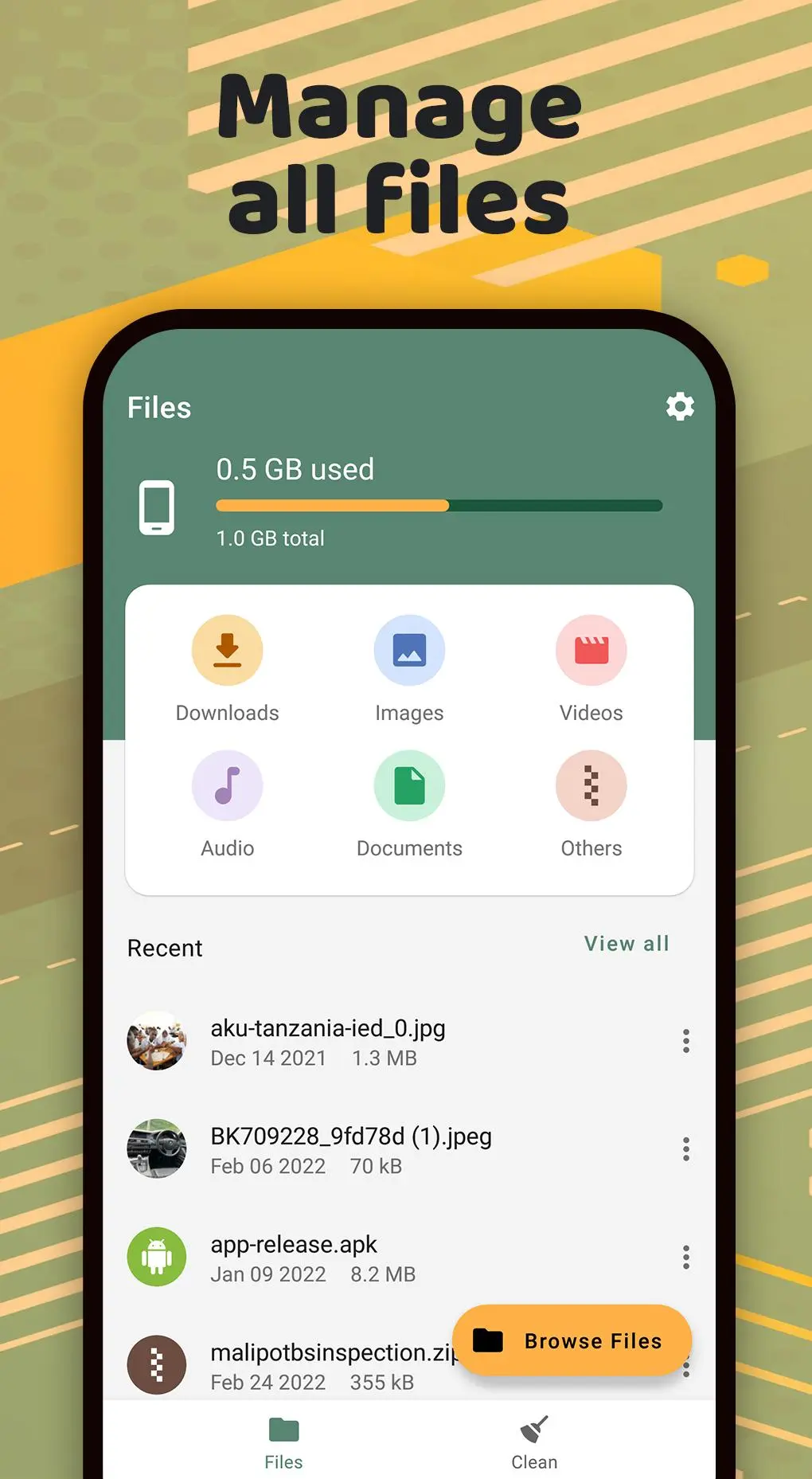File Manager - All Files PC
Robert Londo
قم بتنزيل File Manager - All Files على جهاز الكمبيوتر باستخدام GameLoop Emulator
File Manager - All Files على الكمبيوتر الشخصي
File Manager - All Files ، القادم من المطور Robert Londo ، يعمل على نظام Android في الماضي.
الآن ، يمكنك لعب File Manager - All Files على جهاز الكمبيوتر باستخدام GameLoop بسلاسة.
قم بتنزيله في مكتبة GameLoop أو في نتائج البحث. لا مزيد من الانتباه إلى البطارية أو المكالمات المحبطة في الوقت الخطأ بعد الآن.
ما عليك سوى الاستمتاع بجهاز File Manager - All Files على الشاشة الكبيرة مجانًا!
File Manager - All Files مقدمة
All Files: File manager - File explorer allows you to handle any file on your Android device a clean and beautiful interface.
All Files: File manager - File explorer can help you optimize your phone with powerful junk files cleaner, phone booster and app manager
All Files: File manager - File explorer is a device manager and optimization tool that has has powerful tools than can make your phone run faster
Key features:
✔ File Cleaner makes your phone clean it has several features to help you increase your device speed. No more phone freeze.
✔ Clean cache trash – clear system cache and apps’ cache junk files to reclaim the space.
✔ Clean apps' installation package – clean the installation apk of apps
✔ Clean uninstall remains-clean residual junk file from deleted apps;
✔ The Large files Analyzer shows detailed information on what takes up space
✔ Provides suggestions on what can be deleted or moved to free up storage
✔ Analyzes internal and external storage locations
✔ File manger shows all app which are used frequently so you can uninstall them and free-up phone space
✔ All Files: File manager - File explorer, categorize all files into Downloads, Images, Videos, Music, Documents (pdf, xls, ppt etc), Archives (zip, rar etc) and APK.
✔ You can search files by using a smart search engine of file explorer, All File - File manager will find file in internal storage and SD card very fast. Also users can browse files by category, e.g. image, music, video, apps, etc.
✔ Speed Booster No more auto-start application in the backend. Phone Master boosts processing speed, clean unnecessary apps that running in background and save battery.
✔ Root Explorer For advanced users to explore, edit, copy, paste and delete files in the root partition of phone storage for development purposes. Explore root folders of the system like data, cache.
✔ File manager - File explorer lists folders and files in a hierarchical tree based on their directory structure.
✔ File manager - File explorer allows you to browse your SD card, create directories, rename, copy, move, and delete files. All File app: File manager - File explorer is a tool that lets you manage the content on your SD card more easily.
✔ File manager - File explorer, Suggests to uninstall scam apps, useless apps
✔ By analyzing the files on your device, you can easily find and delete junk files, free up your phone space and make your Android phone run faster. Leave your phone space for things that are really important.
✔ A visual space to help you easily view the storage space occupied by the current mobile device, and easily manage it. Enter file management through internal storage, and powerful multiple functions help you easily manage your device files.
✔ Not only can you view your files, but you can also keep your phone clean. You can speed up your phone, clean up junk files, CPU cooler, battery saver easily.
العلامات
أدواتإنتاجيةمعلومة
مطور
Robert Londo
احدث اصدار
1.0.13
آخر تحديث
2022-12-26
فئة
أدوات
متاح على
Google Play
أظهر المزيد
كيف تلعب File Manager - All Files مع GameLoop على جهاز الكمبيوتر
1. قم بتنزيل GameLoop من الموقع الرسمي ، ثم قم بتشغيل ملف exe لتثبيت GameLoop.
2. افتح GameLoop وابحث عن "File Manager - All Files" ، وابحث عن File Manager - All Files في نتائج البحث وانقر على "تثبيت".
3. استمتع بلعب File Manager - All Files على GameLoop.
Minimum requirements
OS
Windows 8.1 64-bit or Windows 10 64-bit
GPU
GTX 1050
CPU
i3-8300
Memory
8GB RAM
Storage
1GB available space
Recommended requirements
OS
Windows 8.1 64-bit or Windows 10 64-bit
GPU
GTX 1050
CPU
i3-9320
Memory
16GB RAM
Storage
1GB available space