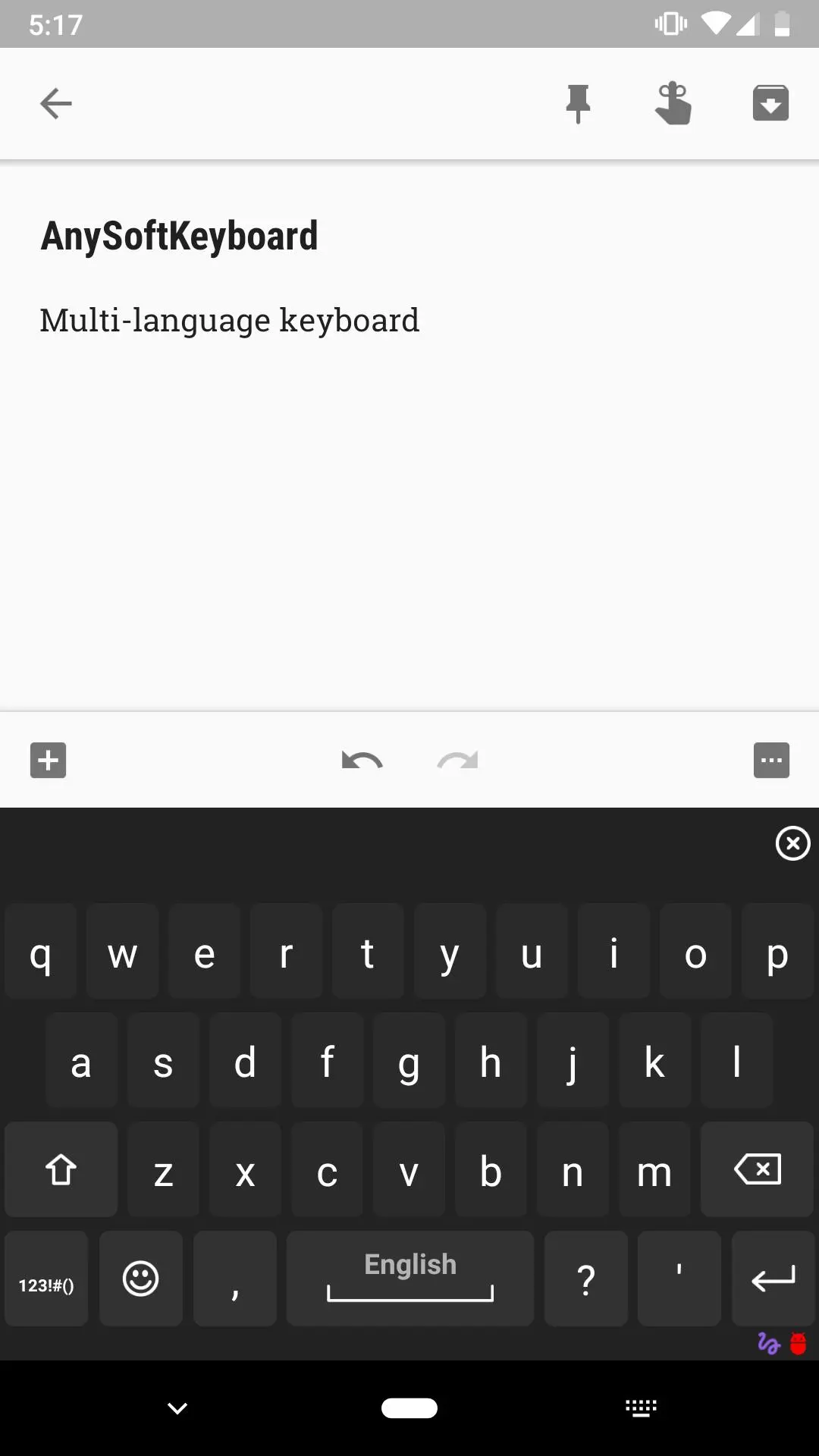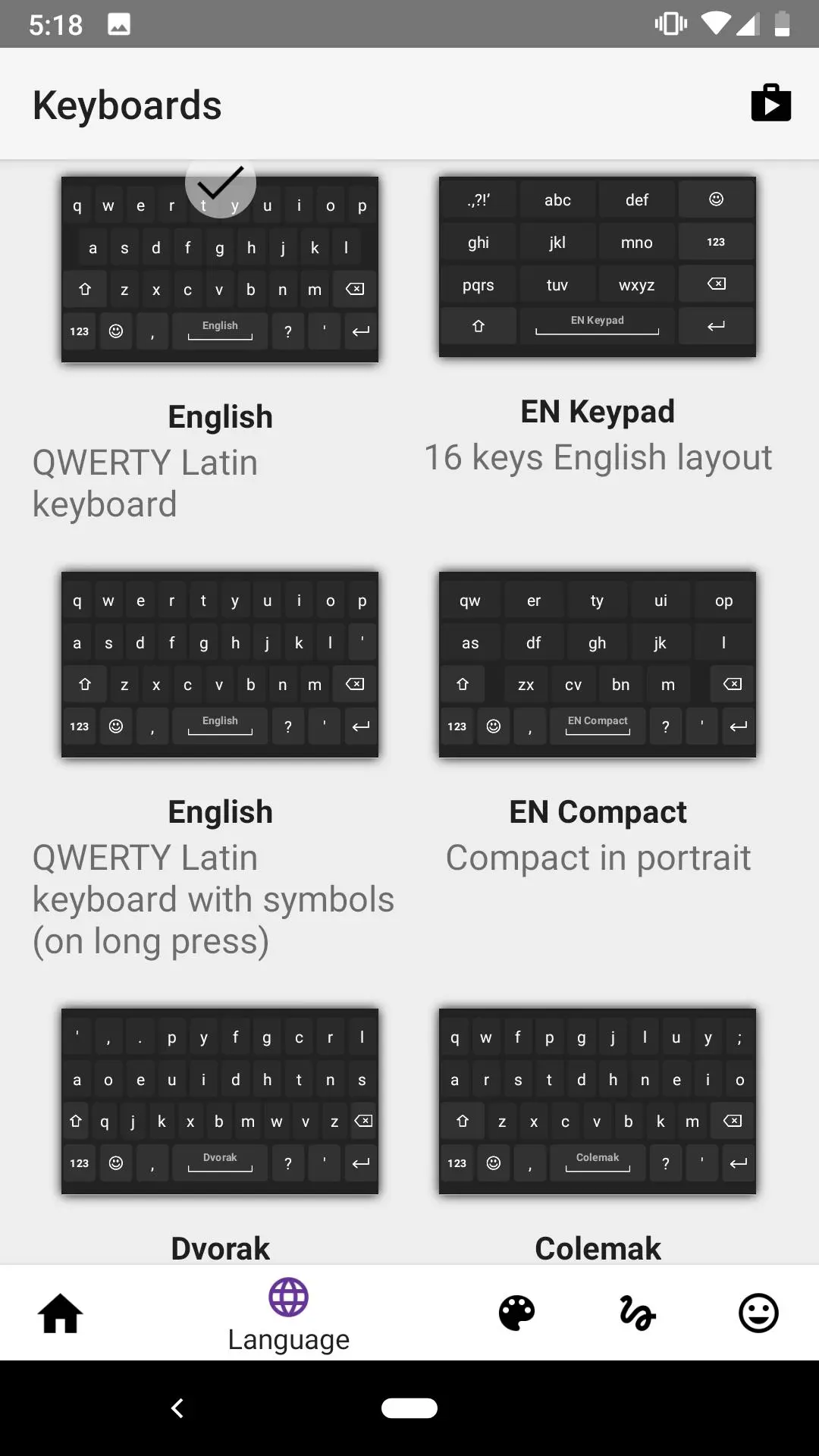AnySoftKeyboard PC
AnySoftKeyboard
قم بتنزيل AnySoftKeyboard على جهاز الكمبيوتر باستخدام GameLoop Emulator
AnySoftKeyboard على الكمبيوتر الشخصي
AnySoftKeyboard ، القادم من المطور AnySoftKeyboard ، يعمل على نظام Android في الماضي.
الآن ، يمكنك لعب AnySoftKeyboard على جهاز الكمبيوتر باستخدام GameLoop بسلاسة.
قم بتنزيله في مكتبة GameLoop أو في نتائج البحث. لا مزيد من الانتباه إلى البطارية أو المكالمات المحبطة في الوقت الخطأ بعد الآن.
ما عليك سوى الاستمتاع بجهاز AnySoftKeyboard على الشاشة الكبيرة مجانًا!
AnySoftKeyboard مقدمة
Any Soft Keyboard is an open-source, on-screen keyboard with multiple languages support with emphasis on privacy.
This is one of the most customizable keyboards available.
To activate: Launch 'AnySoftKeyboard Settings' App, and follow the instructions.
Main features:
* Multi languages keyboard support via external packages.
* Completion dictionaries for multiple languages.
* Also completes your typed words from you contacts names (Android 2.0+)!
* And, learns your typing behavior to provide next-word prediction.
* Multi-Touch support (as in, pressing SHIFT along with other characters).
* Extension keyboard (swipe your finger all the way up out of the keyboard).
* Voice Input support (Android 2.2+).
* Compact/Phablet Mode.
* Gesture support:
** Experimental Gesture-Typing (enable in the Settings app).
** Swipe left or right to switch layouts.
** Swipe up to shift.
** Swipe down to close the keyboard.
* Theme support (comes with a few built-in skins, and more available in Play Store).
* Night Mode: Quiet, Dark keyboard at night time (enable in the Settings app).
* Power-Saving Mode: No vibrations, sound, suggestions and a dark theme (enable in the Settings app).
* Build-in user dictionary words editor.
* Build-in abbreviations dictionary: create shortcuts for words and sentences.
* Utility keyboard (swipe up from space-bar):
** Clipboard actions copy, paste, select-all, select selectively (long-press select and use arrow keys).
** Voice input
** Arrows
* And many more features!
Support at: https://github.com/AnySoftKeyboard
العلامات
أدواتمعلومة
مطور
AnySoftKeyboard
احدث اصدار
1.11.177
آخر تحديث
2021-12-02
فئة
أدوات
متاح على
Google Play
أظهر المزيد
كيف تلعب AnySoftKeyboard مع GameLoop على جهاز الكمبيوتر
1. قم بتنزيل GameLoop من الموقع الرسمي ، ثم قم بتشغيل ملف exe لتثبيت GameLoop.
2. افتح GameLoop وابحث عن "AnySoftKeyboard" ، وابحث عن AnySoftKeyboard في نتائج البحث وانقر على "تثبيت".
3. استمتع بلعب AnySoftKeyboard على GameLoop.
Minimum requirements
OS
Windows 8.1 64-bit or Windows 10 64-bit
GPU
GTX 1050
CPU
i3-8300
Memory
8GB RAM
Storage
1GB available space
Recommended requirements
OS
Windows 8.1 64-bit or Windows 10 64-bit
GPU
GTX 1050
CPU
i3-9320
Memory
16GB RAM
Storage
1GB available space