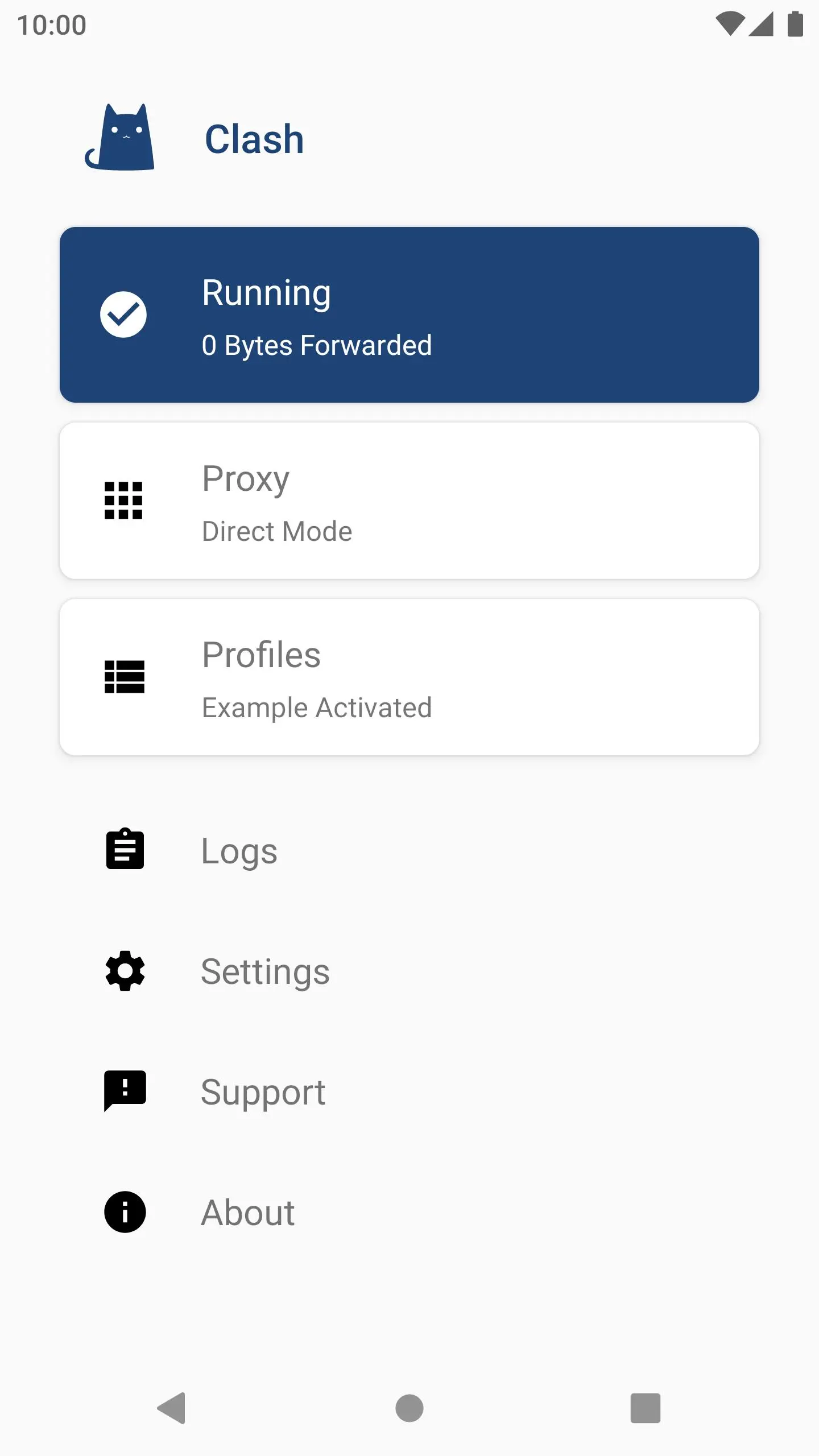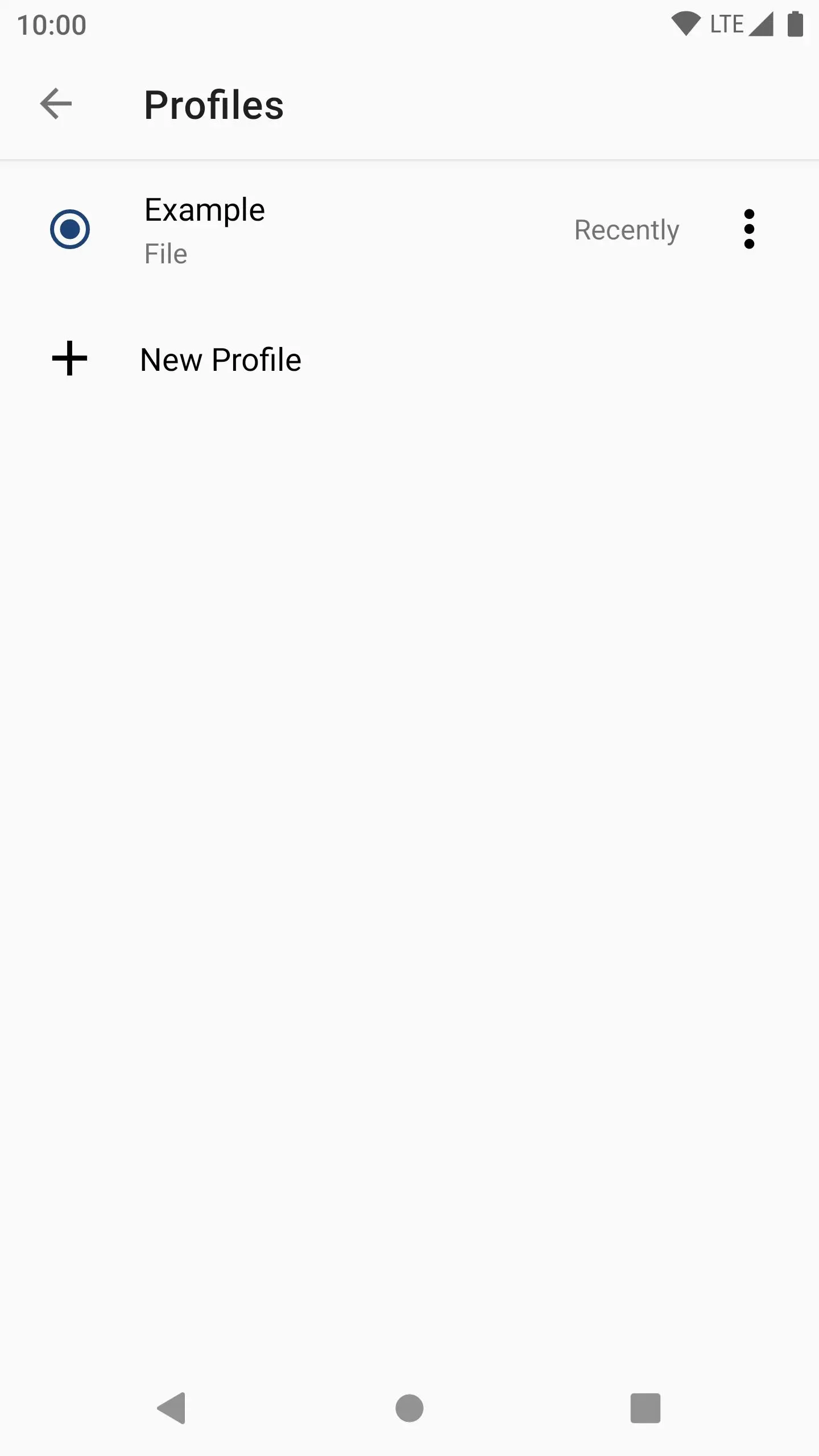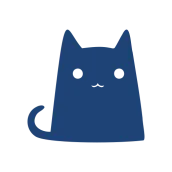
Clash for Android PC
Kr328
قم بتنزيل Clash for Android على جهاز الكمبيوتر باستخدام GameLoop Emulator
Clash for Android على الكمبيوتر الشخصي
Clash for Android ، القادم من المطور Kr328 ، يعمل على نظام Android في الماضي.
الآن ، يمكنك لعب Clash for Android على جهاز الكمبيوتر باستخدام GameLoop بسلاسة.
قم بتنزيله في مكتبة GameLoop أو في نتائج البحث. لا مزيد من الانتباه إلى البطارية أو المكالمات المحبطة في الوقت الخطأ بعد الآن.
ما عليك سوى الاستمتاع بجهاز Clash for Android على الشاشة الكبيرة مجانًا!
Clash for Android مقدمة
A user interface of clash which is a rule-based network tunnel.
Feature:
* Local HTTP/HTTPS/SOCKS server with/without authentication
* VMess, Shadowsocks, Trojan (experimental), Snell protocol support for remote connections. UDP is supported.
* Built-in DNS server that aims to minimize DNS pollution attacks, supports DoH/DoT upstream. Fake IP is also supported.
* Rules based off domains, GEOIP, IP CIDR or ports to forward packets to different proxy
* Remote groups allow users to implement powerful rules. Supports automatic fallback, load balancing or auto select proxy based off latency
* Remote providers, allowing users to get proxy/rule lists remotely instead of hardcoding in config
العلامات
أدواتمعلومة
مطور
Kr328
احدث اصدار
2.5.12.premium
آخر تحديث
2022-11-16
فئة
أدوات
متاح على
Google Play
أظهر المزيد
كيف تلعب Clash for Android مع GameLoop على جهاز الكمبيوتر
1. قم بتنزيل GameLoop من الموقع الرسمي ، ثم قم بتشغيل ملف exe لتثبيت GameLoop.
2. افتح GameLoop وابحث عن "Clash for Android" ، وابحث عن Clash for Android في نتائج البحث وانقر على "تثبيت".
3. استمتع بلعب Clash for Android على GameLoop.
Minimum requirements
OS
Windows 8.1 64-bit or Windows 10 64-bit
GPU
GTX 1050
CPU
i3-8300
Memory
8GB RAM
Storage
1GB available space
Recommended requirements
OS
Windows 8.1 64-bit or Windows 10 64-bit
GPU
GTX 1050
CPU
i3-9320
Memory
16GB RAM
Storage
1GB available space