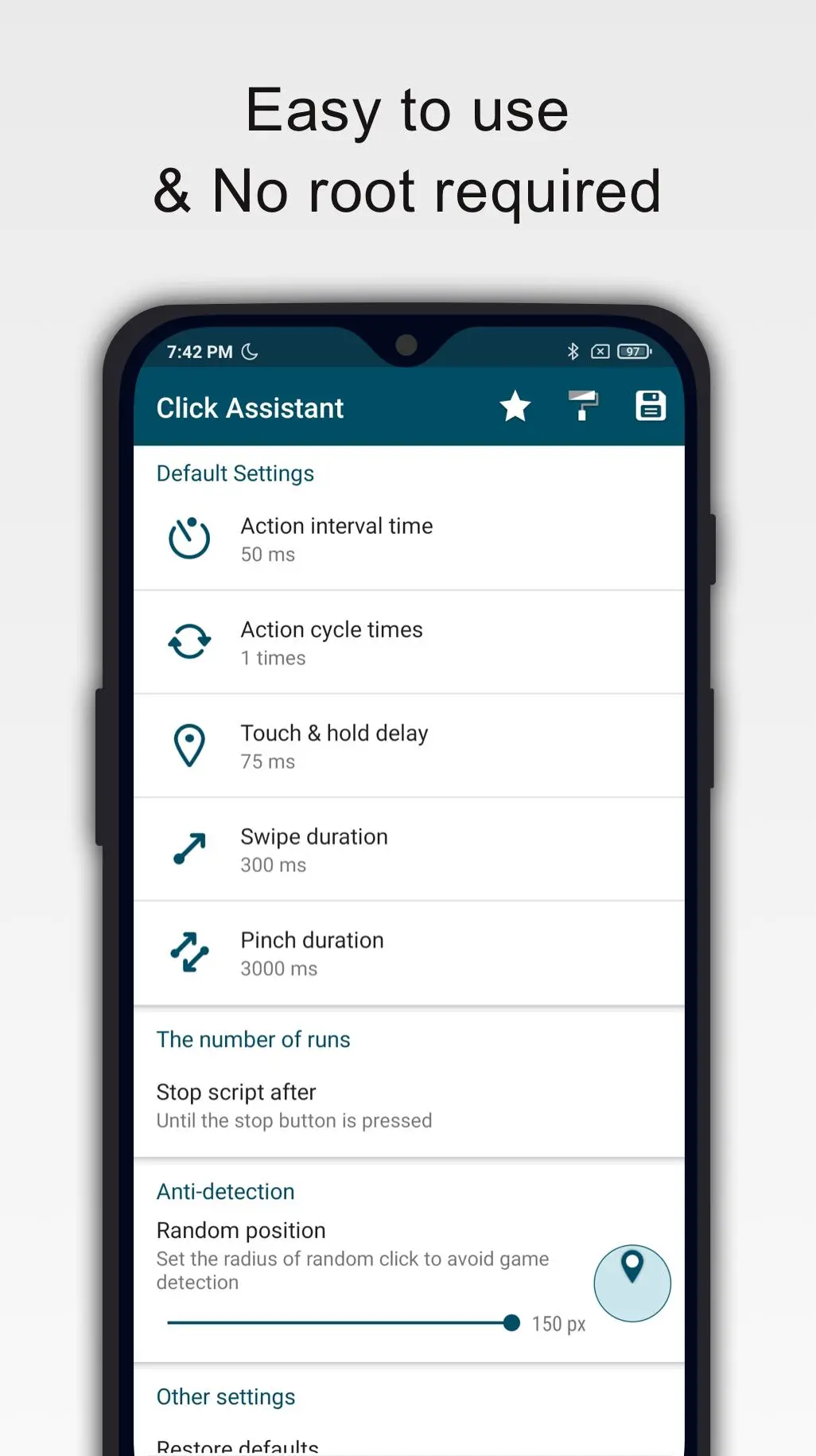Auto Clicker : Click Assistant PC
Y.C. Studio
قم بتنزيل Auto Clicker : Click Assistant على جهاز الكمبيوتر باستخدام GameLoop Emulator
Auto Clicker : Click Assistant على الكمبيوتر الشخصي
Auto Clicker : Click Assistant ، القادم من المطور Y.C. Studio ، يعمل على نظام Android في الماضي.
الآن ، يمكنك لعب Auto Clicker : Click Assistant على جهاز الكمبيوتر باستخدام GameLoop بسلاسة.
قم بتنزيله في مكتبة GameLoop أو في نتائج البحث. لا مزيد من الانتباه إلى البطارية أو المكالمات المحبطة في الوقت الخطأ بعد الآن.
ما عليك سوى الاستمتاع بجهاز Auto Clicker : Click Assistant على الشاشة الكبيرة مجانًا!
Auto Clicker : Click Assistant مقدمة
This auto clicker includes clicks, curve swipes and pinch gestures.
It helps you do repetitive work so you can have extra time to do other things! 💯
Any click point can be added to the screen via the floating control panel.
Features:
✓ Easy to use
✓ Multi-Touch gestures - You can tap, swipe, pinch, or spread one or more fingers to perform useful actions
✓ Recording gestures - You can easily record your gestures
✓ The new interface allows you to stop, pause or resume the script at any time
✓ Innovative curve swipes and two-finger zoom gestures
✓ Personalization - You can adjust the size and opacity of the operating interface
✓ Separately set the parameters of the clicks, such as delay, touch duration and number of repetitions
✓ It can save/load scripts
✓ Countdown timer
✓ No Root
System requirement
✓ Android 7.0 or above
Download and start saving your time today!
User guide
https://youtu.be/urKPZxfEvo8&t=10s
Accessibility services declaration:
- This application requires the Accessibility Services API to implement its core functions, such as performing clicks, swipes, and other core functions.
- The accessibility permission is required for Android 12 and above.
- We do not collect and/or share personal or sensitive data using the accessibility capabilities.
العلامات
أدواتمعلومة
مطور
Y.C. Studio
احدث اصدار
1.20.2
آخر تحديث
2024-10-07
فئة
أدوات
متاح على
Google Play
أظهر المزيد
كيف تلعب Auto Clicker : Click Assistant مع GameLoop على جهاز الكمبيوتر
1. قم بتنزيل GameLoop من الموقع الرسمي ، ثم قم بتشغيل ملف exe لتثبيت GameLoop.
2. افتح GameLoop وابحث عن "Auto Clicker : Click Assistant" ، وابحث عن Auto Clicker : Click Assistant في نتائج البحث وانقر على "تثبيت".
3. استمتع بلعب Auto Clicker : Click Assistant على GameLoop.
Minimum requirements
OS
Windows 8.1 64-bit or Windows 10 64-bit
GPU
GTX 1050
CPU
i3-8300
Memory
8GB RAM
Storage
1GB available space
Recommended requirements
OS
Windows 8.1 64-bit or Windows 10 64-bit
GPU
GTX 1050
CPU
i3-9320
Memory
16GB RAM
Storage
1GB available space