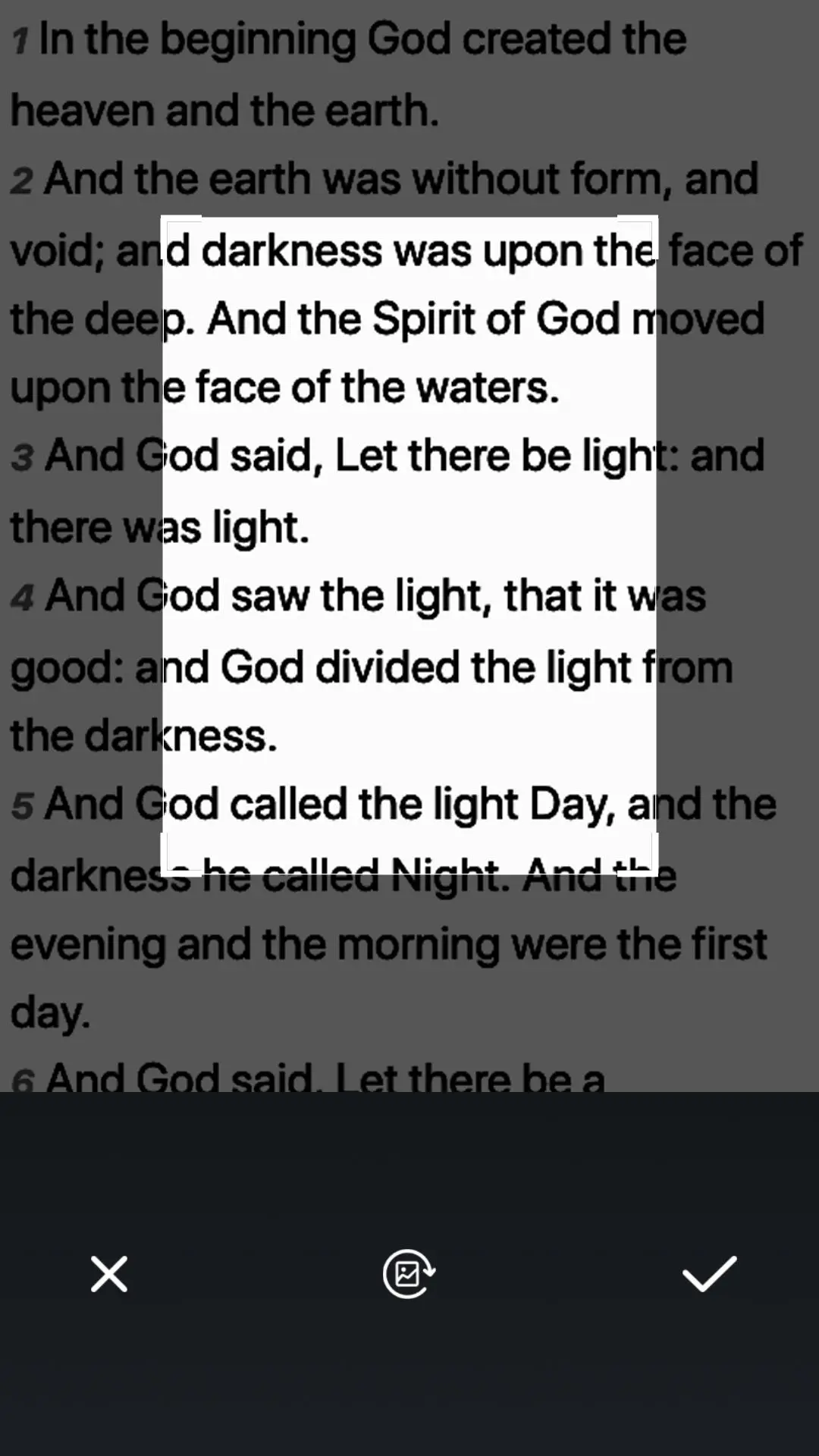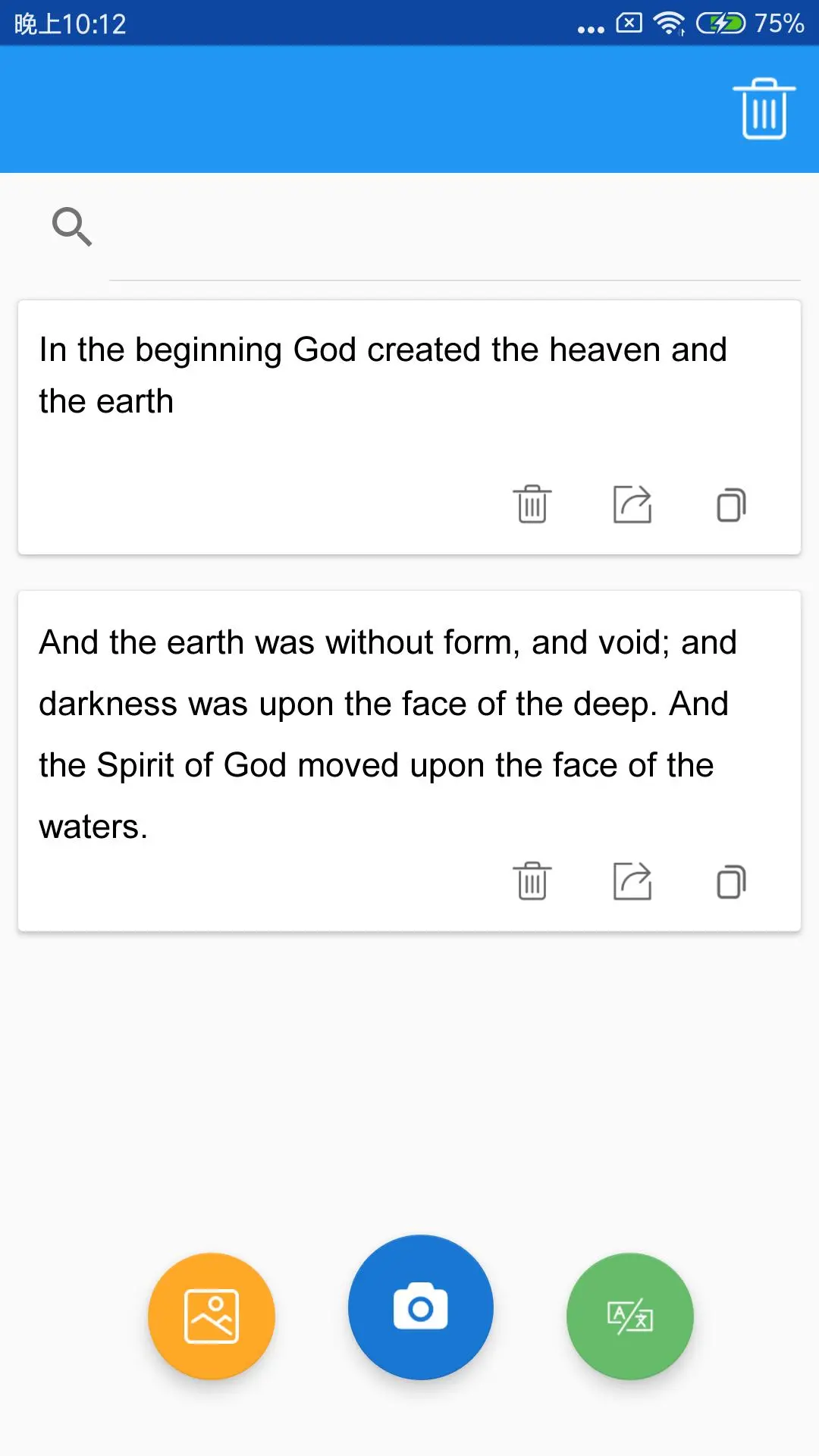Picture Translator PC
Rudy Huang
قم بتنزيل Picture Translator على جهاز الكمبيوتر باستخدام GameLoop Emulator
Picture Translator على الكمبيوتر الشخصي
Picture Translator ، القادم من المطور Rudy Huang ، يعمل على نظام Android في الماضي.
الآن ، يمكنك لعب Picture Translator على جهاز الكمبيوتر باستخدام GameLoop بسلاسة.
قم بتنزيله في مكتبة GameLoop أو في نتائج البحث. لا مزيد من الانتباه إلى البطارية أو المكالمات المحبطة في الوقت الخطأ بعد الآن.
ما عليك سوى الاستمتاع بجهاز Picture Translator على الشاشة الكبيرة مجانًا!
Picture Translator مقدمة
Picture OCR Translator is a high accurate OCR text recognition app, it can recognize English, Chinese, Japanese and Korean text. It can translate the recognize results to different languages.
It can be used in many scenarios, you can translate text on what you see, taking notes, making paper documents to digital files, etc.
Features:
- English, Chinese, Japanese, Spanish, French, German, Portuguese and Korean text recognition support. Auto detect language.
- You can search Recognition result history.
- Translate the recognition result. support the translation of Chinese, English, Japanese, Korean, French, German, Thai, Russian, Vietnamese and so on.
- You can copied and share the recognition and translate result via Email and SMS.
- You can take the photo using camera and pick them from phone image gallery.
- Friendly user interface.
معلومة
مطور
Rudy Huang
احدث اصدار
1.0.12
آخر تحديث
2020-03-30
فئة
أدوات
متاح على
Google Play
أظهر المزيد
كيف تلعب Picture Translator مع GameLoop على جهاز الكمبيوتر
1. قم بتنزيل GameLoop من الموقع الرسمي ، ثم قم بتشغيل ملف exe لتثبيت GameLoop.
2. افتح GameLoop وابحث عن "Picture Translator" ، وابحث عن Picture Translator في نتائج البحث وانقر على "تثبيت".
3. استمتع بلعب Picture Translator على GameLoop.
Minimum requirements
OS
Windows 8.1 64-bit or Windows 10 64-bit
GPU
GTX 1050
CPU
i3-8300
Memory
8GB RAM
Storage
1GB available space
Recommended requirements
OS
Windows 8.1 64-bit or Windows 10 64-bit
GPU
GTX 1050
CPU
i3-9320
Memory
16GB RAM
Storage
1GB available space