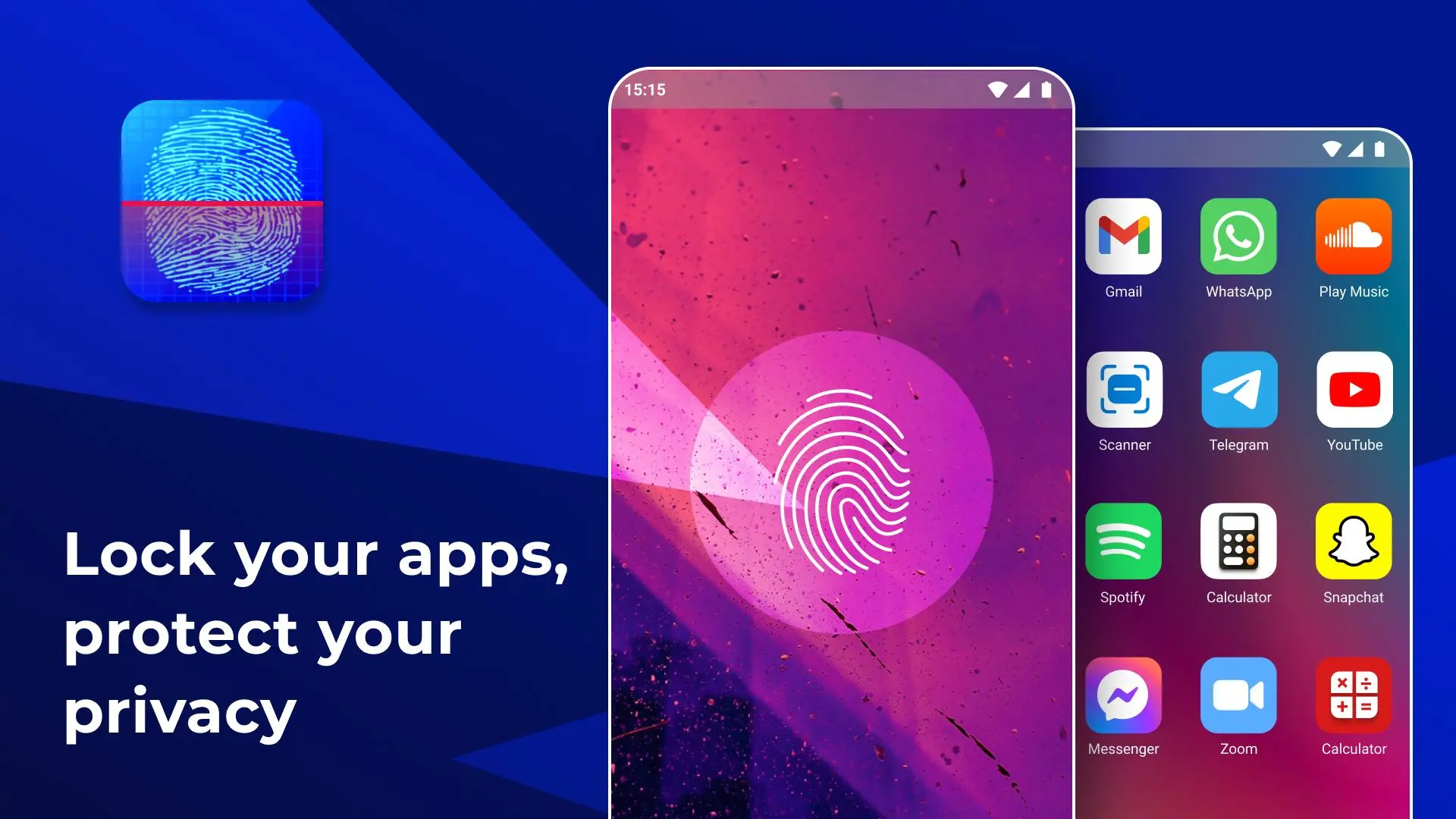Fingerprint AppLock: Lock Apps PC
ZipoApps
قم بتنزيل Fingerprint AppLock: Lock Apps على جهاز الكمبيوتر باستخدام GameLoop Emulator
Fingerprint AppLock: Lock Apps على الكمبيوتر الشخصي
Fingerprint AppLock: Lock Apps ، القادم من المطور ZipoApps ، يعمل على نظام Android في الماضي.
الآن ، يمكنك لعب Fingerprint AppLock: Lock Apps على جهاز الكمبيوتر باستخدام GameLoop بسلاسة.
قم بتنزيله في مكتبة GameLoop أو في نتائج البحث. لا مزيد من الانتباه إلى البطارية أو المكالمات المحبطة في الوقت الخطأ بعد الآن.
ما عليك سوى الاستمتاع بجهاز Fingerprint AppLock: Lock Apps على الشاشة الكبيرة مجانًا!
Fingerprint AppLock: Lock Apps مقدمة
Protect your Privacy! App Lock with Fingerprint app lock support. AppLock can lock any application you choose. Use application lock, and prevent unauthorized access to all your apps!
Choose a lock type, use a lock app by fingerprint and lock any app you want. AppLock is the best way to prevent intruders who want to open your locked apps without your permission.
🔐 You can AppLock settings to stop friends and others from removing your applications
APP LOCK FEATURES
🗝️ Application Lock
AppLock your private apps (WhatsApp, Instagram, Settings, Messages, Messenger, etc.) with a password, fingerprint (if supported on your device), pattern lock, or knock code.
🗝️ Spy Camera
AppLock takes a selfie photo from the front camera when someone tries to open your locked app and saves it on your device.
🗝️ Spy Alarm
If a password is entered incorrectly, a warning sound is produced, and the spy alarm will be ringing loudly.
🗝️ Customize Application Lock
You can customize the theme and background style. You can even choose an image from your gallery.
App Lock protects your privacy with a pattern, fingerprint, password lock. Just one click to application lock and secure your phone!
AppLock - fingerprint app lock
⚡ App locker using fingerprint - WhatsApp, Facebook, Instagram, Gallery, Messenger, Calls, Gmail, Snapchat, Play Store, etc. No more unauthorized access! Fingerprint app lock guards your privacy!
⚡ Hide photos and videos - fingerprint app lock Gallery to make it a photo vault. Keep your private memories safe. No one can see them without your permission.
⚡ Multiple App Lock types - both pattern and fingerprint are available. Draw a path with an invisible pattern; no one can peep at your pattern.
⚡ Intruder selfie - take pictures of any intruders that enter an incorrect password.
Advantages of an AppLock
✔️ No more worrying about others checking your social media apps, messages, calls, etc.
✔️ Keep your friends from snooping around when they borrow your phone.
✔️ Prevent kids from sending wrong messages, messing up system settings, and paying for games.
✔️ Never worry about people reading your private data.
Application lock, lock gallery, hide photos, videos, improve phone security. All will be in the app locker using fingerprint for all apps, world's leading application protector.
🔥Keep your apps safe with this app locker using fingerprint tool! Application lock does not consume much ram and battery! Your privacy is essential for us. 🔥
👍 AppLock is also called fingerprint app lock or app locker using fingerprint that locks and protects apps using a password, pattern or fingerprint.
The app uses the Accessibility Service Permission in order support locking the apps with a fingerprint lockscreen.
It is used to check the current application in the foreground and lock & unlock as the user chooses.
We do not collect or share any data with 3rd party groups.
العلامات
أدواتمعلومة
مطور
ZipoApps
احدث اصدار
1.5.1
آخر تحديث
2023-05-08
فئة
أدوات
متاح على
Google Play
أظهر المزيد
كيف تلعب Fingerprint AppLock: Lock Apps مع GameLoop على جهاز الكمبيوتر
1. قم بتنزيل GameLoop من الموقع الرسمي ، ثم قم بتشغيل ملف exe لتثبيت GameLoop.
2. افتح GameLoop وابحث عن "Fingerprint AppLock: Lock Apps" ، وابحث عن Fingerprint AppLock: Lock Apps في نتائج البحث وانقر على "تثبيت".
3. استمتع بلعب Fingerprint AppLock: Lock Apps على GameLoop.
Minimum requirements
OS
Windows 8.1 64-bit or Windows 10 64-bit
GPU
GTX 1050
CPU
i3-8300
Memory
8GB RAM
Storage
1GB available space
Recommended requirements
OS
Windows 8.1 64-bit or Windows 10 64-bit
GPU
GTX 1050
CPU
i3-9320
Memory
16GB RAM
Storage
1GB available space