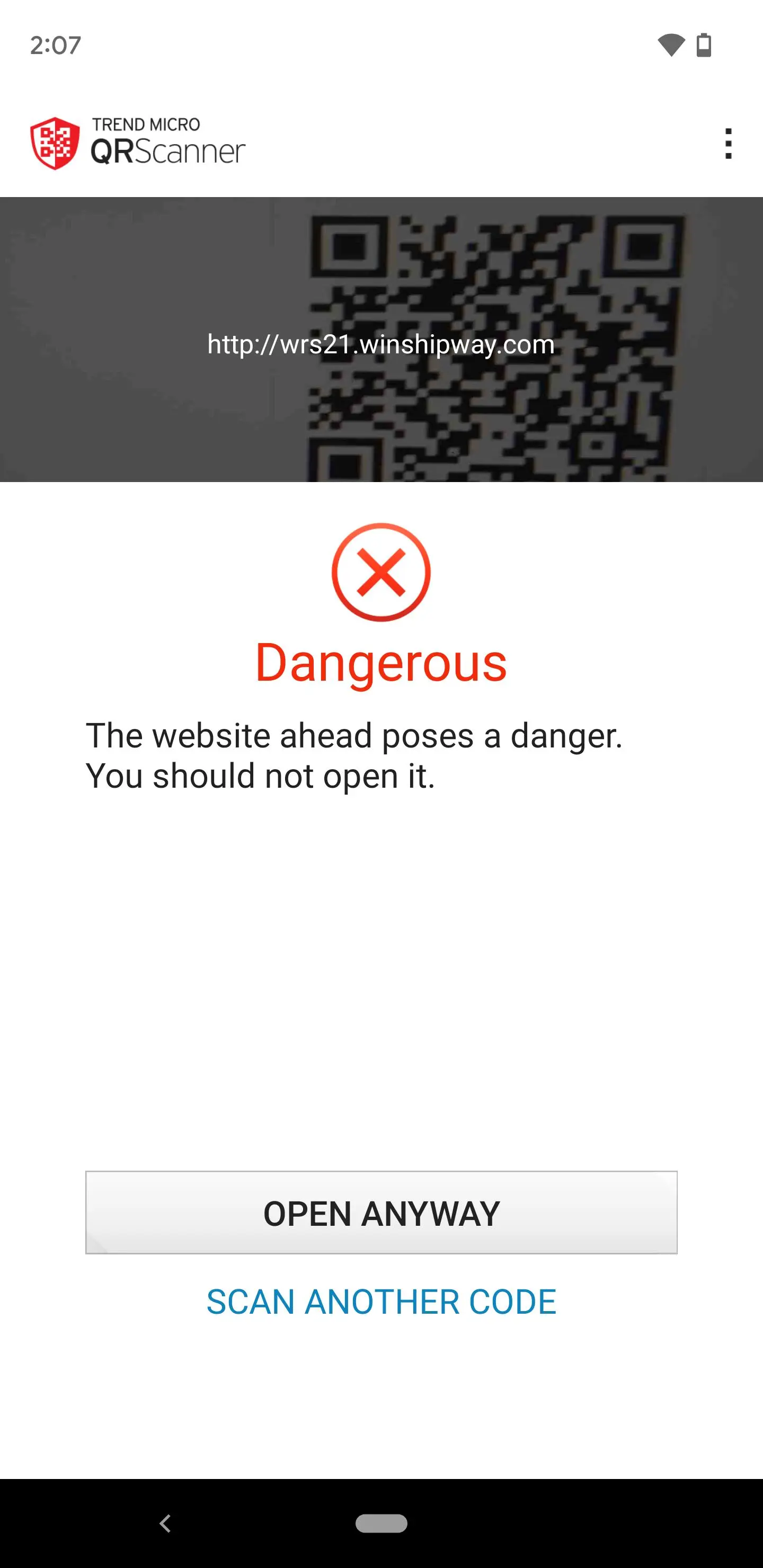QR Scanner-Safe QR Code Reader PC
Trend Micro
قم بتنزيل QR Scanner-Safe QR Code Reader على جهاز الكمبيوتر باستخدام GameLoop Emulator
QR Scanner-Safe QR Code Reader على الكمبيوتر الشخصي
QR Scanner-Safe QR Code Reader ، القادم من المطور Trend Micro ، يعمل على نظام Android في الماضي.
الآن ، يمكنك لعب QR Scanner-Safe QR Code Reader على جهاز الكمبيوتر باستخدام GameLoop بسلاسة.
قم بتنزيله في مكتبة GameLoop أو في نتائج البحث. لا مزيد من الانتباه إلى البطارية أو المكالمات المحبطة في الوقت الخطأ بعد الآن.
ما عليك سوى الاستمتاع بجهاز QR Scanner-Safe QR Code Reader على الشاشة الكبيرة مجانًا!
QR Scanner-Safe QR Code Reader مقدمة
Trend Micro™ QR Scanner provides the highest quality URL safety checks on all codes you scan; ensuring you are directed to a safe website, free from scams, or malicious and dangerous content. All 100% free and powered by a top tier enterprise and consumer security provider: Trend Micro.
A clean, fast, and ad free design delivers a smooth experience to simply open the app, aim at your desired target, and be on your way. If our systems detect danger along the way, we block it and alert you instantly.
Key benefits:
• Scan QR codes quickly and safely
• Dangerous websites are blocked and reported instantly
• 100% Free
• Zero 3rd party advertisements
• Scan from live camera or saved images
• Scan bar-codes and search products quickly
• Scan QR codes of texts, contacts, WiFi, locations, etc.
Application permissions:
The following permissions are required for optimal protection and service.
• Camera: Used to scan codes and detect other supported readable formats
• Storage: To view and scan existing photos or images
• Microphone (not mandatory): used to record audio notes when reporting problems to developer
Please be advised that this app is only offered in English in this country.
Privacy Policy can be found at:https://www.trendmicro.com/en_us/about/legal/privacy/notice-html.html
العلامات
أدواتمعلومة
مطور
Trend Micro
احدث اصدار
1.2.1
آخر تحديث
2023-08-07
فئة
أدوات
متاح على
Google Play
أظهر المزيد
كيف تلعب QR Scanner-Safe QR Code Reader مع GameLoop على جهاز الكمبيوتر
1. قم بتنزيل GameLoop من الموقع الرسمي ، ثم قم بتشغيل ملف exe لتثبيت GameLoop.
2. افتح GameLoop وابحث عن "QR Scanner-Safe QR Code Reader" ، وابحث عن QR Scanner-Safe QR Code Reader في نتائج البحث وانقر على "تثبيت".
3. استمتع بلعب QR Scanner-Safe QR Code Reader على GameLoop.
Minimum requirements
OS
Windows 8.1 64-bit or Windows 10 64-bit
GPU
GTX 1050
CPU
i3-8300
Memory
8GB RAM
Storage
1GB available space
Recommended requirements
OS
Windows 8.1 64-bit or Windows 10 64-bit
GPU
GTX 1050
CPU
i3-9320
Memory
16GB RAM
Storage
1GB available space