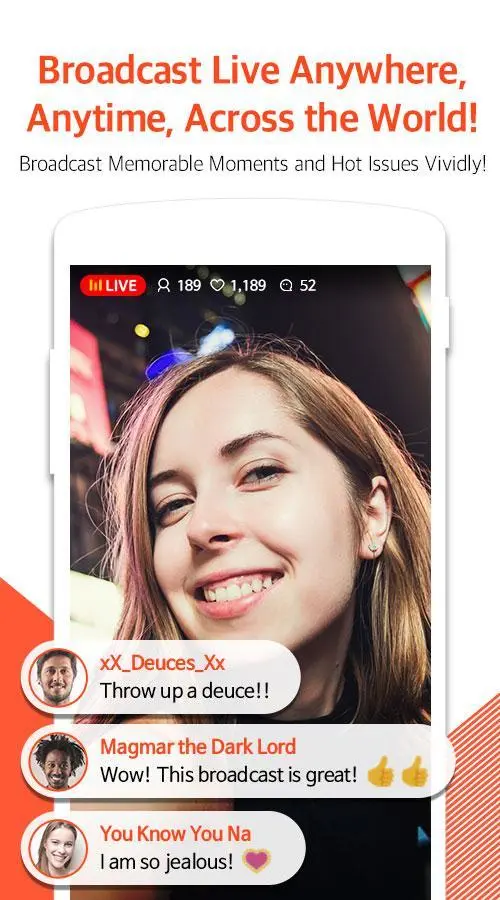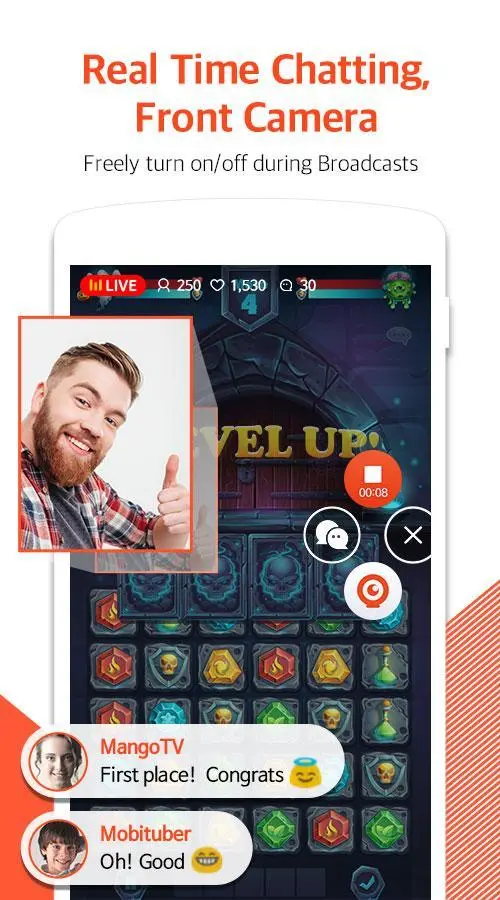Mobizen Live PC
MOBIZEN
قم بتنزيل Mobizen Live على جهاز الكمبيوتر باستخدام GameLoop Emulator
Mobizen Live على الكمبيوتر الشخصي
Mobizen Live ، القادم من المطور MOBIZEN ، يعمل على نظام Android في الماضي.
الآن ، يمكنك لعب Mobizen Live على جهاز الكمبيوتر باستخدام GameLoop بسلاسة.
قم بتنزيله في مكتبة GameLoop أو في نتائج البحث. لا مزيد من الانتباه إلى البطارية أو المكالمات المحبطة في الوقت الخطأ بعد الآن.
ما عليك سوى الاستمتاع بجهاز Mobizen Live على الشاشة الكبيرة مجانًا!
Mobizen Live مقدمة
Start your YouTube Live Stream in one click!
Mobizen Live is the easiest way to stream content to YouTube.
▶Game Live Streaming (Screen), Camera Live Streaming (Vlogging) Broadcasting Available
▶Real-time Chatting, Facecam Supported
▶Full HD Live Broadcast: 1080p, 60fps
Feel the thrill of having an interactive live broadcast today!
Mobizen Live Supported Features
ㆍMax FULL HD 1080p Resolution and 60 frames per second (60fps)
ㆍStream from anywhere without interruptions
ㆍStream your Mobile Screen or Camera
ㆍPrivate and Public Live Broadcasting Settings
ㆍTurn on/off your Facecam during Broadcast
ㆍHide and Expose the Chatting Box
Start Broadcasting Easily with just your Phone
ㆍStream any Mobile Game through Mobile Screen Broadcasting to YouTube.
ㆍVlogging, Hot Issues, Eating Shows can be Broadcasting through Live Camera Streaming.
Chat with your Viewers in Real Time!
ㆍHave Exciting Live Conversations and Chatting with Viewers.
ㆍBroadcast to People around the World!
ㆍShare your Stream's Link and Promote your Broadcast.
ㆍVividly Broadcast this Moment through your Facecam and Front Camera.
ㆍBroadcast Privately for only your Close Friends to see.
Start Making New Friends through Streaming Games and Vlogs Today!
العلامات
Video-Playersمعلومة
مطور
MOBIZEN
احدث اصدار
1.3.2.3
آخر تحديث
2023-05-02
فئة
Video-players-editors
متاح على
Google Play
أظهر المزيد
كيف تلعب Mobizen Live مع GameLoop على جهاز الكمبيوتر
1. قم بتنزيل GameLoop من الموقع الرسمي ، ثم قم بتشغيل ملف exe لتثبيت GameLoop.
2. افتح GameLoop وابحث عن "Mobizen Live" ، وابحث عن Mobizen Live في نتائج البحث وانقر على "تثبيت".
3. استمتع بلعب Mobizen Live على GameLoop.
Minimum requirements
OS
Windows 8.1 64-bit or Windows 10 64-bit
GPU
GTX 1050
CPU
i3-8300
Memory
8GB RAM
Storage
1GB available space
Recommended requirements
OS
Windows 8.1 64-bit or Windows 10 64-bit
GPU
GTX 1050
CPU
i3-9320
Memory
16GB RAM
Storage
1GB available space