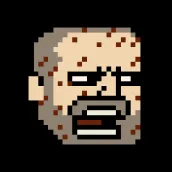
Bloody Bastards PC
Tibith
Download Bloody Bastards on PC With GameLoop Emulator
Bloody Bastards on PC
Bloody Bastards, coming from the developer Tibith, is running on Android systerm in the past.
Now, You can play Bloody Bastards on PC with GameLoop smoothly.
Download it in the GameLoop library or search results. No more eyeing the battery or frustrating calls at the wrong time any more.
Just enjoy Bloody Bastards PC on the large screen for free!
Bloody Bastards Introduction
Bloody Bastards is a physics-based medieval fighting game where you fight against your bastard brothers.
Destroy your enemies by using an arsenal of daggers, axes, swords, maces and hammers in the arena of champions.
In a unique blend of pixel art, 2D physics and ragdoll mechanics, Bloody Bastards offers a fighting experience like nothing else. Tap and hold on either side of the screen to control each hand individually and double tap to move. Choose from hundreds of different weapons, shields, body, leg and head gear to create thousands of lethal combinations.
Prove yourself! There can be only one!
Features:
- Fast-paced, physics-based, 2D fighting game
- Huge amount of different levels in a variety of locations
- Thousants of pieces of equipment
- Different and challenging enemies at every level
- Insane multiplayer
Website:
- tibith.com/bloodybastards
Tags
FightingCasualMultiplayerCompetitive multiplayerSingle playerStylizedPixelatedRagdollInformation
Developer
Tibith
Latest Version
4.2.0
Last Updated
2025-04-22
Category
Action
Show More
How to play Bloody Bastards with GameLoop on PC
1. Download GameLoop from the official website, then run the exe file to install GameLoop
2. Open GameLoop and search for “Bloody Bastards” , find Bloody Bastards in the search results and click “Install”
3. Enjoy playing Bloody Bastards on GameLoop
Minimum requirements
OS
Windows 8.1 64-bit or Windows 10 64-bit
GPU
GTX 1050
CPU
i3-8300
Memory
8GB RAM
Storage
1GB available space
Recommended requirements
OS
Windows 8.1 64-bit or Windows 10 64-bit
GPU
GTX 1050
CPU
i3-9320
Memory
16GB RAM
Storage
1GB available space

