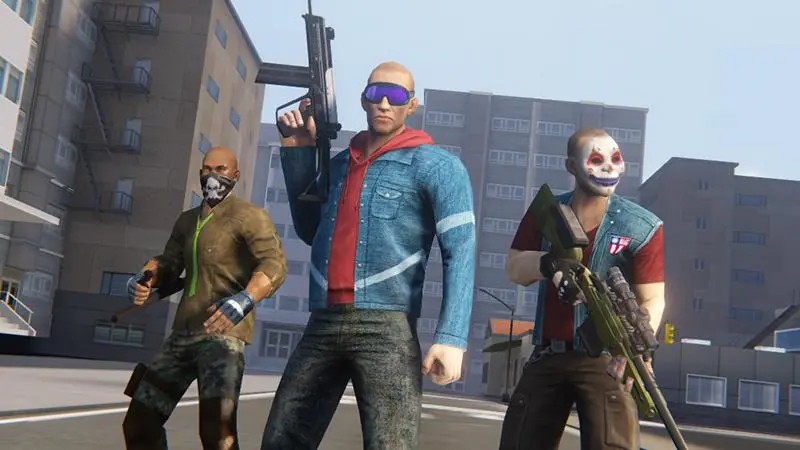Grand Crime Gangster PC
CanaryDroid
Download Grand Crime Gangster on PC With GameLoop Emulator
Grand Crime Gangster on PC
Grand Crime Gangster, coming from the developer CanaryDroid, is running on Android systerm in the past.
Now, You can play Grand Crime Gangster on PC with GameLoop smoothly.
Download it in the GameLoop library or search results. No more eyeing the battery or frustrating calls at the wrong time any more.
Just enjoy Grand Crime Gangster PC on the large screen for free!
Grand Crime Gangster Introduction
Escape from the jail to clear your name from a crime you didn’t commit. Rise through the top of the criminal pile against real players by punching, shooting, stealing cars and racing down. Welcome to San Andreas, where it all began, where gang trouble, corruption and violence happen every day.
There are psychopathic mafia bosses, insane motorcycle gangs and corrupt secret agents in this game. Blast your way out of impossible face-offs with military-grade weaponry or just streak through the city streets in a new car!
Game Features:
- A realistic 3D criminal underworld bustling with real life and crime
- Customize your gangster using a variety of clothes and equipment
- A wide range of weapons and dozens of vehicles for you to steal
- Fight with real players from all over the globe in this sandbox open world
- Compelling multiplayer experience where players combine and face off in gigantic turf wars
*This game requires internet connection.
Tags
Action-adventureCasualSingle playerStylizedInformation
Developer
CanaryDroid
Latest Version
1.11
Last Updated
2023-08-30
Category
Action
Show More
How to play Grand Crime Gangster with GameLoop on PC
1. Download GameLoop from the official website, then run the exe file to install GameLoop
2. Open GameLoop and search for “Grand Crime Gangster” , find Grand Crime Gangster in the search results and click “Install”
3. Enjoy playing Grand Crime Gangster on GameLoop
Minimum requirements
OS
Windows 8.1 64-bit or Windows 10 64-bit
GPU
GTX 1050
CPU
i3-8300
Memory
8GB RAM
Storage
1GB available space
Recommended requirements
OS
Windows 8.1 64-bit or Windows 10 64-bit
GPU
GTX 1050
CPU
i3-9320
Memory
16GB RAM
Storage
1GB available space