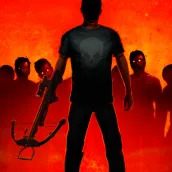
Into the Dead PC
PIKPOK
Download Into the Dead on PC With GameLoop Emulator
Into the Dead on PC
Into the Dead, coming from the developer PIKPOK, is running on Android systerm in the past.
Now, You can play Into the Dead on PC with GameLoop smoothly.
Download it in the GameLoop library or search results. No more eyeing the battery or frustrating calls at the wrong time any more.
Just enjoy Into the Dead PC on the large screen for free!
Into the Dead Introduction
In a world overrun with the Dead, you have survived… but for how long?
Into the Dead throws you into the gruesome world of the zombie apocalypse where there are no second chances. Do what you have to in order to stay alive, keep moving as fast as you can, and protect yourself by any means necessary. When the Dead are rising, run!
FEATURES:
• Intense gameplay with stunning visuals & sound depicting a grim zombie apocalypse
• Unlock an arsenal of powerful weapons and perks to help you stay alive
• Missions and minigoals provide constant challenges to overcome
• Tablets supported
• Challenge your friends to beat your high scores
• Ongoing updates to deliver new modes, features, and content
We love to hear from our players!
On Twitter? Drop us a line @pikpokgames and join the conversation with #IntoTheDead
Into the Dead requires the following permissions to save player progress:
Storage: modify or delete the contents of your USB storage
Storage: read the contents of your USB storage
Tags
Single playerStylizedOfflineCasualShooterBulletstormInformation
Developer
PIKPOK
Latest Version
2.7.1
Last Updated
2023-06-06
Category
Action
Available on
Google Play
Show More
How to play Into the Dead with GameLoop on PC
1. Download GameLoop from the official website, then run the exe file to install GameLoop
2. Open GameLoop and search for “Into the Dead” , find Into the Dead in the search results and click “Install”
3. Enjoy playing Into the Dead on GameLoop
Minimum requirements
OS
Windows 8.1 64-bit or Windows 10 64-bit
GPU
GTX 1050
CPU
i3-8300
Memory
8GB RAM
Storage
1GB available space
Recommended requirements
OS
Windows 8.1 64-bit or Windows 10 64-bit
GPU
GTX 1050
CPU
i3-9320
Memory
16GB RAM
Storage
1GB available space

