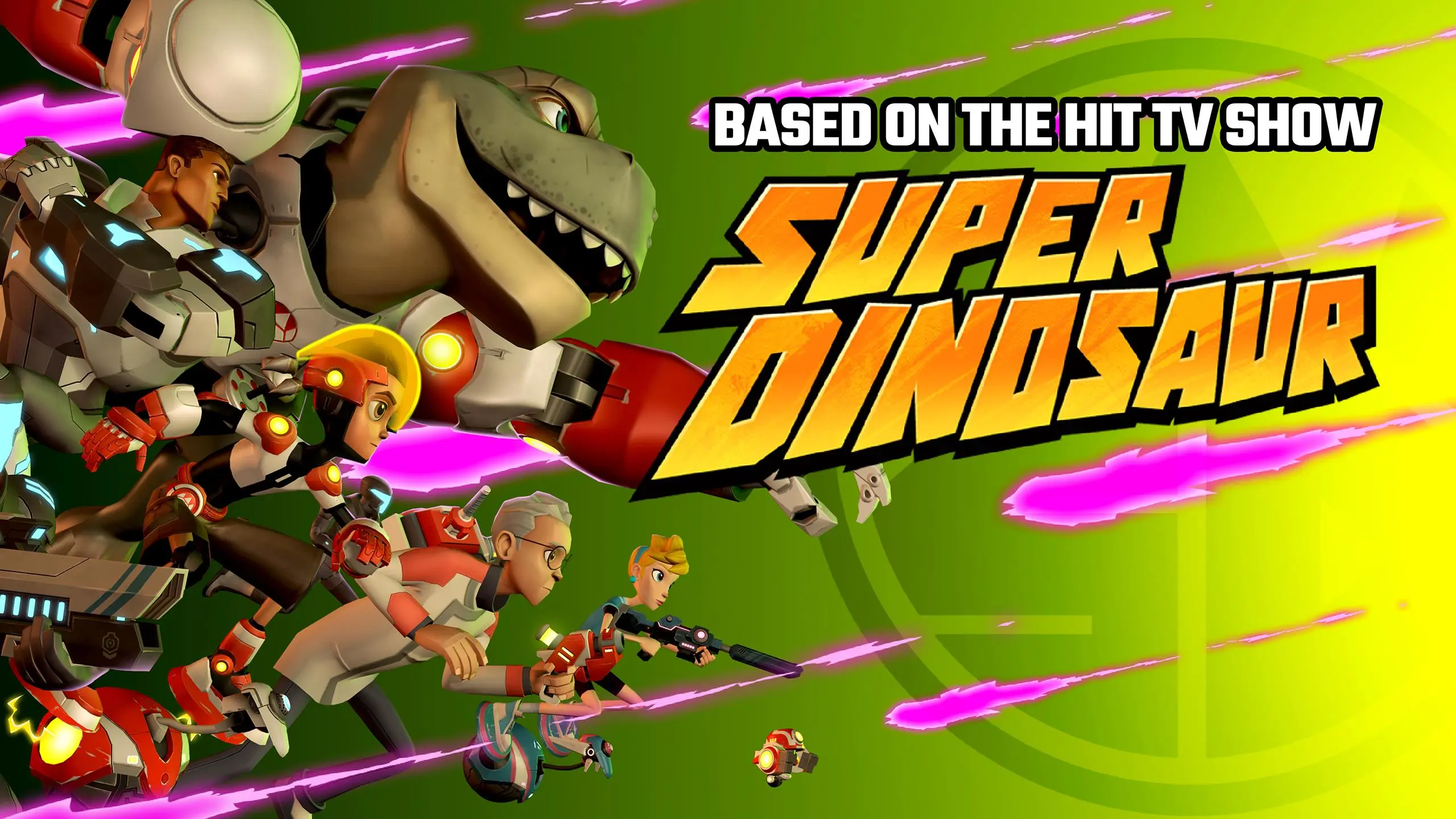Super Dinosaur: Kickin' Tail PC
Big Blue Bubble
Download Super Dinosaur: Kickin' Tail on PC With GameLoop Emulator
Super Dinosaur: Kickin' Tail on PC
Super Dinosaur: Kickin' Tail, coming from the developer Big Blue Bubble, is running on Android systerm in the past.
Now, You can play Super Dinosaur: Kickin' Tail on PC with GameLoop smoothly.
Download it in the GameLoop library or search results. No more eyeing the battery or frustrating calls at the wrong time any more.
Just enjoy Super Dinosaur: Kickin' Tail PC on the large screen for free!
Super Dinosaur: Kickin' Tail Introduction
Beat up waves of evil Dino Men with your awesome dino pal in Super Dinosaur: Kickin’ Tail, based on the hit TV and comic series by award-winning creator Robert Kirkman!
Team up with the heroes from Super Dinosaur to battle hordes of Max Maximus’ minions in this action-packed beat ‘em up.
Upgrade your favorite characters and use their unique sidekicks and special attacks to complete daring missions, take on weekly challenges, and compete against your friends in a PVP arena!
FEATURES
•Dozens of characters to collect
•180+ playable levels
•6 mission types: tower defense, escort, assault, and more!
•Weekly event challenges
•Ranked PVP arena mode
•Tons of armor, attacks, and heroes to unlock and upgrade
NOTE: Super Dinosaur: Kickin’ Tail is completely free-to-play, but it does offer in-game items that can be purchased with real currency. If you do not wish to use this feature, you can disable in-app purchases in your device’s settings.
HELP & SUPPORT
Need help? Visit bigbl.be/Support or contact our Support Team in-game by navigating to Settings > Support.
FOLLOW SUPER DINOSAUR
Website: www.bigbluebubble.com/super-dinosaur/
Twitter: @SuperDinosaurKT
Facebook: /SuperDinosaurGame
Instagram: @SuperDinosaurGame
Tags
StrategyCasualMultiplayerCompetitive multiplayerSingle playerStylizedTacticsInformation
Developer
Big Blue Bubble
Latest Version
1.0.7
Last Updated
2020-03-31
Category
Action
Available on
Google Play
Show More
How to play Super Dinosaur: Kickin' Tail with GameLoop on PC
1. Download GameLoop from the official website, then run the exe file to install GameLoop
2. Open GameLoop and search for “Super Dinosaur: Kickin' Tail” , find Super Dinosaur: Kickin' Tail in the search results and click “Install”
3. Enjoy playing Super Dinosaur: Kickin' Tail on GameLoop
Minimum requirements
OS
Windows 8.1 64-bit or Windows 10 64-bit
GPU
GTX 1050
CPU
i3-8300
Memory
8GB RAM
Storage
1GB available space
Recommended requirements
OS
Windows 8.1 64-bit or Windows 10 64-bit
GPU
GTX 1050
CPU
i3-9320
Memory
16GB RAM
Storage
1GB available space